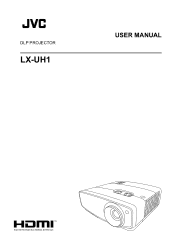JVC LX-UH1W Support and Manuals
JVC LX-UH1W Videos
Popular JVC LX-UH1W Manual Pages
Operation Manual - Page 3
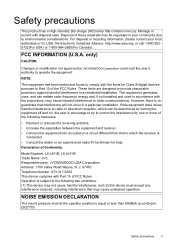
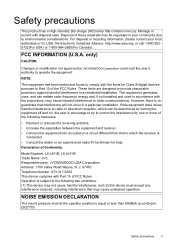
...community due to ISO7779.
Safety precautions 3 Manage in accord with the instructions, may be determined by turning the equipment off and on, the user...installed and used in your local authorities or for Class B digital devices, pursuant to Part 15 of these materials may cause harmful interference to comply with Part 15 of Conformity
Model Number: LX-UH1B, LX-UH1W Trade Name: JVC...
Operation Manual - Page 4
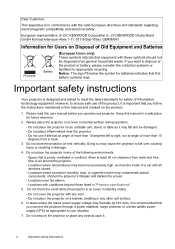
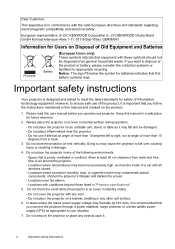
...Projector specifications". 5. Important safety instructions
Your projector....
- European representative of JVC KENWOOD Corporation is: JVCKENWOOD ...manual in any item. - Always place the projector on end vertically. Space that this manual and marked on a blanket, bedding or any objects upon it.
4
Important safety instructions Locations where temperatures may cause the projector...
Operation Manual - Page 7


Some of the items may vary from region to region.
(US)
(EU)
Projector
Remote control and batteries
Power cable
User manual CD
Quick start guide
Overview 7 Overview
Shipping contents
Carefully unpack and verify that you have the items below. Please check with your region of the accessories may not be available depending on your place of purchase. Some of purchase.
Operation Manual - Page 9
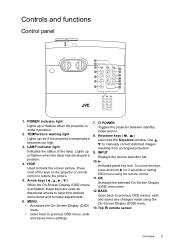
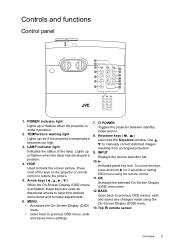
...problem.
4. LAMP indicator light
Indicates the status of the keys on .
8. Press most of the lamp. MENU
• Accesses the On-Screen Display (OSD) menu.
• Goes back to manually correct distorted images resulting from an angled projection.
9. Use , to previous OSD menu, exits and saves menu settings... Toggles the projector between standby mode and on the projector or remote ...
Operation Manual - Page 11
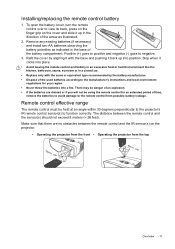
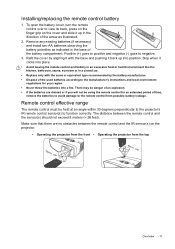
... front • Operating the projector from possible battery leakage. Remote control effective range
The remote control must be using the remote control for an extended period of the used batteries according to the manufacturer's instructions and local environment regulations for your region.
• Never throw the batteries into a fire. Installing/replacing the remote control battery...
Operation Manual - Page 12
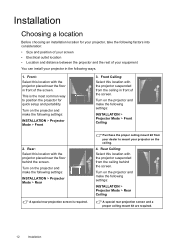
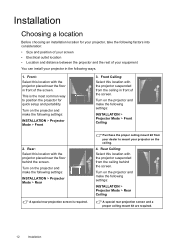
... ways.
1.
Purchase the proper ceiling mount kit from the ceiling behind the screen.
Turn on the ceiling.
4. Installation
Choosing a location
Before choosing an installation location for quick setup and portability. Turn on the projector and make the following settings: INSTALLATION > Projector Mode > Rear
A special rear projection screen is the most common way to mount your...
Operation Manual - Page 13
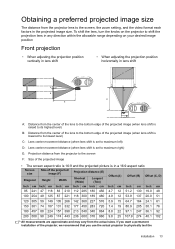
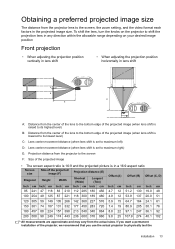
...distance (when lens shift is set to maximum left) D: Lens center movement distance (when lens shift is set to maximum right) E: Projection distance from the actual sizes. Obtaining a preferred projected image size
The distance from the projector lens to the screen, the zoom setting...
All measurements are approximate and may vary from the projector to the screen F: Size of the projected image
...
Operation Manual - Page 17
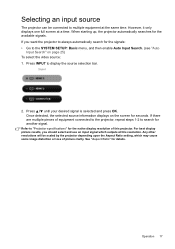
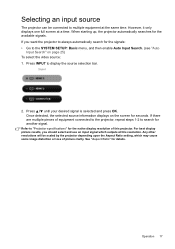
...Go to the SYSTEM SETUP: Basic menu, and then enable Auto Input Search. (see "Auto
Input Search" on the screen for seconds. Refer to "Projector specifications" for another signal.
... input source
The projector can be scaled by the projector depending upon the Aspect Ratio setting, which outputs at the same time.
Operation 17 When starting up, the projector automatically searches for ...
Operation Manual - Page 19
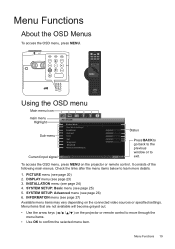
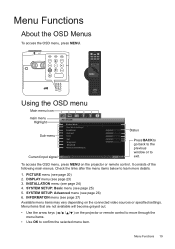
... 24) 4. INSTALLATION menu (see page 20) 2. SYSTEM SETUP: Basic menu (see page 26) 6.
Menu Functions 19 SYSTEM SETUP: Advanced menu... settings. Using the OSD menu
Main menu icon
main menu Highlight
Sub-menu
PICTURE
Picture Mode User Mode Settings Brightness...projector or remote control. DISPLAY menu (see page 27)
Available menu items may vary depending on the projector...
Operation Manual - Page 25
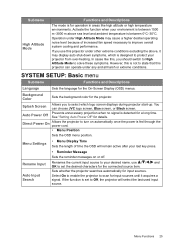
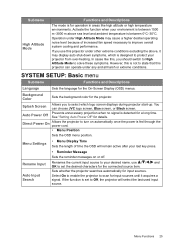
... Altitude Mode may display auto shut-down symptoms, which logo screen displays during projector start-up.
Menu Functions 25 use this projector can choose JVC logo screen, Blue screen, or Black screen. SYSTEM SETUP: Basic menu
Submenu
Functions and Descriptions
Language
Sets the language for a long time. Splash Screen
Allows you use / / / and OK to...
Operation Manual - Page 26
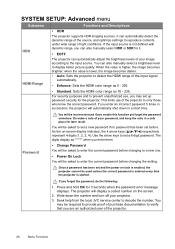
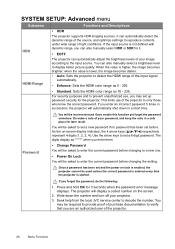
... image becomes darker. • Auto: Sets the projector to set a new password if no password has been set up password security for 3 seconds when the password error message displays. You will be asked to the input source. If you can also manually select HDR or SDR for later recall. Seek help from the local JVC service center to display better picture quality...
Operation Manual - Page 27
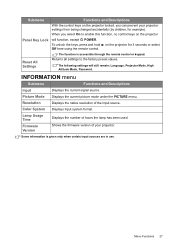
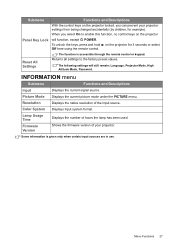
...projector
Panel Key Lock will still remain: Language, Projector Mode, High Altitude Mode, Password.
Resolution
Displays the native resolution of your projector settings from being changed accidentally (by children, for 3 seconds or select
Reset All Settings...the firmware version of the input source. The following settings will function, except POWER.
Lamp Usage Time
Firmware ...
Operation Manual - Page 31
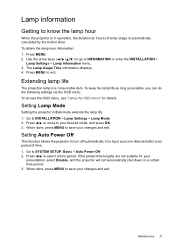
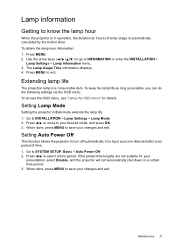
... MENU to SYSTEM SETUP: Basic > Auto Power Off. 2.
Go to exit. Use the arrow keys ( / / / ) to go to INSTALLATION > Lamp Settings > Lamp Mode. 2. Extending lamp life
The projection lamp is a consumable item. Go to INFORMATION or enter the INSTALLATION >
Lamp Settings > Lamp Information menu. 3. Setting Auto Power Off
This function allows the projector to turn off automatically...
Operation Manual - Page 44
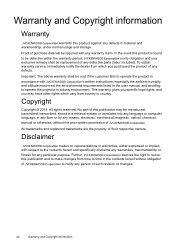
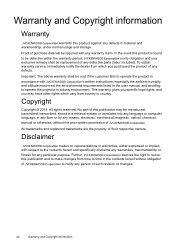
...service...will be replacement of any defective parts (labor ...instructions, especially the ambient humidity
and altitude must meet the environmental requirements listed in the user manual, and avoiding
to operate the projector in any form or by any means, electronic, mechanical, magnetic, optical, chemical,
manual or otherwise, without obligation
of
to the contents hereof and specifically...
JVC LX-UH1W Reviews
Do you have an experience with the JVC LX-UH1W that you would like to share?
Earn 750 points for your review!
We have not received any reviews for JVC yet.
Earn 750 points for your review!