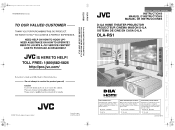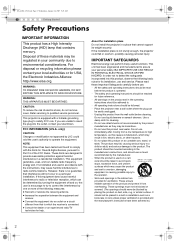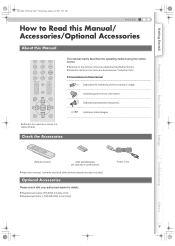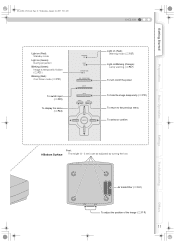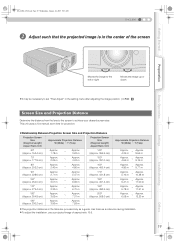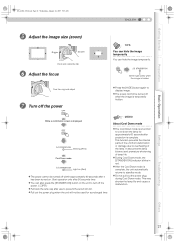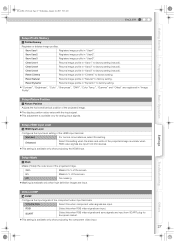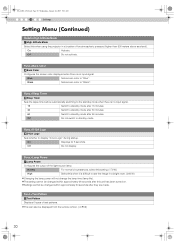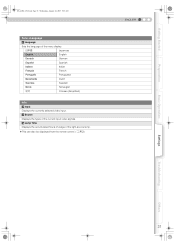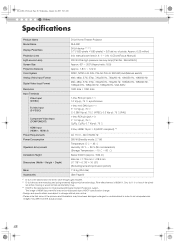JVC DLA-RS1X Support Question
Find answers below for this question about JVC DLA-RS1X - Reference Series Home Cinema Projector.Need a JVC DLA-RS1X manual? We have 1 online manual for this item!
Question posted by horsefdx on December 15th, 2010
Lamps
Current Answers
Answer #1: Posted by bpshbp on December 16th, 2010 2:20 AM
Start with the brand of the projector. If you get everything except the brand right you will always have the wrong projector lamp. You need to start by making a note of the brand. If you are buying from a store, write down the brand name to be sure you get the correct one.
Look at the model number. Just like any other electronic item, a projector has a model number that tells the company when it was built. Each different model will have a different projector lamp that goes with it.
Take the old projector lamp with you when you shop, or look at it if you are buying online. This will ensure that the projector lamp you are looking at is the correct one. If it doesn't look the same, such as having a different shape then it is probably the wrong projector lamp and you should keep looking.
Purchase the projector lamp when you find the one that looks correct, is the appropriate size for your projector, matches the brand of the projector and has the correct model number.
Related JVC DLA-RS1X Manual Pages
JVC Knowledge Base Results
We have determined that the information below may contain an answer to this question. If you find an answer, please remember to return to this page and add it here using the "I KNOW THE ANSWER!" button above. It's that easy to earn points!-
Interface Specifications
Projector Infrared Remote Control Codes Infrared Remote Control Command Emulation Guide (long hex format) This PDF document lists the RS-232C and IR (Infrared Remote Control) codes for the following JVC products: Codes for DILA Models For the following models: DLA-HD350 DLA-HD550 DLA-HD750 DLA-HD950 DLA-HD990 DLA-RS10 DLA-RS15 DLA-RS20 DLA-RS25 DLA-RS35 IR (Infrared... -
FAQ - Televisions/HD-ILA Projection
...for example. The TV will accept 1080p signals? Because of the cooling needs of the lamp itself . With JVC receivers in record mode and press any of the TV and the...analog to OFF (certain older models only). Be sure to select the correct model year. 2004(Z Series) 2005-2006(G or F Series) Z Series G Series, FH Series To view PDF document showing this page). My DVD movie says WIDESCREEN... -
FAQ - Televisions/HD-ILA Projection
...power cord? The sensor is used check DIGITAL AUDIO settings in the remote of the lamp itself . How can I view the RS-232C serial control specifications for the following ...sure to select the correct model year. 2004(Z Series) 2005-2006(G or F Series) Z Series G Series, FH Series To view PDF document showing this information please go to obtain and replace the lamp. Will it possible...
Similar Questions
How to reset the lamp hours on DLA-SX21 projector
Dear sir, madam, I wish to buy the above mentioned projector (estimated age: 10 years?) Could you ...
All the power went out in the house and came back on while using the D-ILA HOME THEATER PROJECTOR &#...
After installing new lamp the tv goes off in about a hour.