JVC DLA-RS20U - Reference Series Home Cinema Projector Support and Manuals
Get Help and Manuals for this JVC item
This item is in your list!

View All Support Options Below
Free JVC DLA-RS20U manuals!
Problems with JVC DLA-RS20U?
Ask a Question
Free JVC DLA-RS20U manuals!
Problems with JVC DLA-RS20U?
Ask a Question
Popular JVC DLA-RS20U Manual Pages
Infrared Remote Control Command Emulation Guide (long hex format) - Page 1


JVC D-ILA® Projector
DLA-HD350 / DLA-HD750 DLA-HD550 / DLA-HD950
DLA-HD990 DLA-RS10 / DLA-RS20 DLA-RS15 / DLA-RS25
DLA-RS35
Infrared Remote Control Command Emulation (Long Hex Format)
Version 1.1
Advanced (HD550/950/990/RS15/25/35)(Direct access to Picture Adjust > Advanced) Device Code... 003C 0014 0014 0014 0014 0014 030E
Aspect - 4:3 Device Code: 115 (0x73) Function: 37 (0x25)
0000 006D 0001 ...
Infrared Remote Control Command Emulation Guide (long hex format) - Page 23
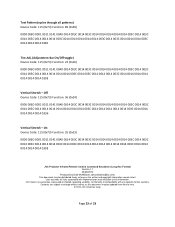
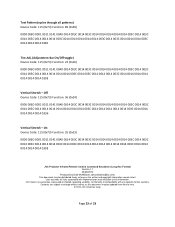
JVC makes no warranties, expressed or implied, regarding usability, functionality or compatibility with implementation and utilization of 23 Test Pattern (cycles through all risks associated with any specific control systems.
Contents are subject to change without notice, as this information. Off Device Code: 115 (0x73) Function: 36 (0x24) 0000 006D 0001 0011 0141 00A0 0014...
DLA-RS15/25/35 Remote Control Guide (IR codes, etc.) - Page 2


... the RS-232C control codes.
Please note that Direct Commands will control the JVC DLA-HD350, DLA-HD750, DLA-HD550, DLA-HD950, DLA-HD990, DLA-RS10, DLA-RS20, DLA-RS15, DLA-RS25 and DLA-RS35 D-ILA projectors via an RS-232C connection. RS-232C Command Types
There are two types of how to convert them are required. The commands in this guide are in preference to...
DLA-RS15/25/35 Remote Control Guide (IR codes, etc.) - Page 3
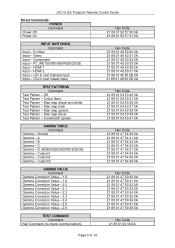
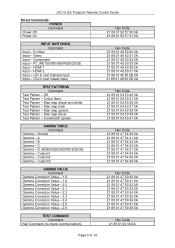
... 89 01 00 00 0A
Page 3 of 14 Component Input - Normal Gamma - D (HD550/950/990/RS15/25/35) Gamma - JVC D-ILA Projector Remote Control Guide
Direct Commands: POWER Command
Power Off Power On
Hex Code 21 89 01 50 57 30 0A 21 89 01 50 57 31 0A
INPUT SWITCHING Command
Input - Crosshatch (green...
DLA-RS15/25/35 Remote Control Guide (IR codes, etc.) - Page 4
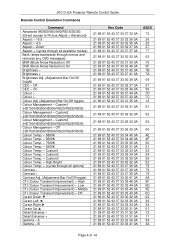
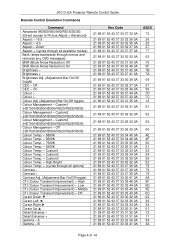
...) CTI (Colour Transient improvement) - Colour + Colour Adj. (Adjustment Bar On/Off toggle) Colour Management - Custom1 (HD750/HD950/HD990/RS20/RS25/RS35) Colour Management - Middle CTI (Colour Transient Improvement) - JVC D-ILA Projector Remote Control Guide
Remote Control Emulation Commands
Command Advanced (HD550/950/990/RS15/25/35) (Direct access to Picture Adjust > Advanced) Aspect...
DLA-RS15/25/35 Remote Control Guide (IR codes, etc.) - Page 5
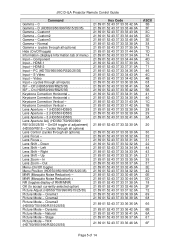
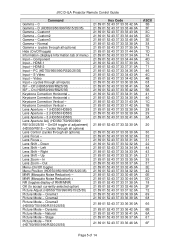
...) MNR (Mosquito Noise Reduction) - Stage Picture Mode - JVC D-ILA Projector Remote Control Guide
Command Gamma - Custom1 Gamma - Custom2 Gamma - HDMI-1 Input - PC (HD750/950/990/RS20/25/35) Input - Keystone Correction Horizontal + Keystone Correction .../25/35) Picture Mode - Natural Picture Mode - THX (HD750/950/990/RS20/25/35)
Hex Code 21 89 01 52 43 37 33 33 42 0A 21 89 01 52...
DLA-RS15/25/35 Remote Control Guide (IR codes, etc.) - Page 6
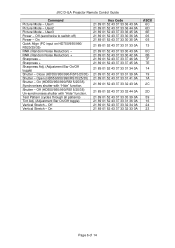
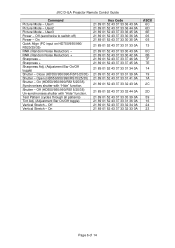
... On Quick Align (PC input on HD750/950/990/ RS20/25/35) RNR (Random Noise Reduction) - Off (HD550... Open (HD550/950/990/RS15/25/35) Shutter - On
Hex Code 21 89 01 52 43 37 33 36 43 0A 21 89... Shutter - Shutter - User3 Power - RNR (Random Noise Reduction) + Sharpness - JVC D-ILA Projector Remote Control Guide
Command Picture Mode - On (HD550/950/990/RS15/25/35) Synchronises shutter with...
DLA-RS15/25/35 Remote Control Guide (IR codes, etc.) - Page 7
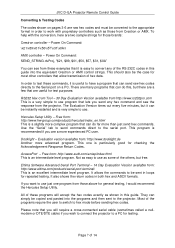
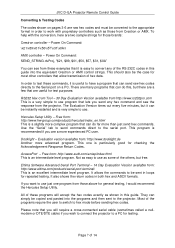
... an excellent intermediate level program. Hercules Setup Utility - Use the "Serial" tab to send commands direct to hex mode before sending hex codes. Evaluation version available from : http://...for most other controllers that it can be sent in this guide. JVC D-ILA Projector Remote Control Guide
Converting & Testing Codes
The codes shown on a PC.
There are a few that you ...
DLA-RS15/25/35 Remote Control Guide (IR codes, etc.) - Page 8
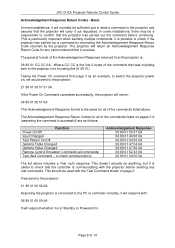
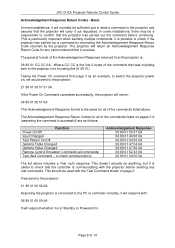
... command that the projector will carry it will return an Acknowledgement Response Return Code for all commands) Test (Null Command -
The projector will respond with the projector before continuing. In some installations, there may be...) are as an example, to switch the projector power on page 3. JVC D-ILA Projector Remote Control Guide
Acknowledgement Response Return Codes -
DLA-RS15/25/35 Remote Control Guide (IR codes, etc.) - Page 9
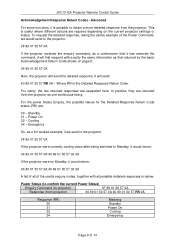
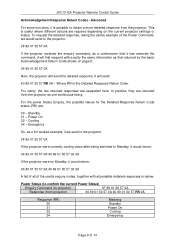
...obtain a more detailed response from the projector as a confirmation that returned by the basic Acknowledgement Return Code shown on the current projector settings or status. For the power Status...the projector will send the detailed response. Advanced
For some functions, it will send:
40 89 01 50 57 RR 0A - JVC D-ILA Projector Remote Control Guide
Acknowledgement Response Return Codes ...
DLA-RS15/25/35 Remote Control Guide (IR codes, etc.) - Page 10


... - A Gamma - Custom2 Gamma - JVC D-ILA Projector Remote Control Guide
Input Status (to confirm the current Video Input)
Enquiry Command (to projector)
3F 89 01 49 50 0A
Response (from projector)
06 89 01 49 50 0A 40.../HD990/RS20/RS25/RS35 only) HDMI 1 HDMI 2
Gamma Table (to confirm the current Gamma Table)
Enquiry Command (to projector)
3F 89 01 53 43 0A
Response (from projector)
06...
DLA-RS15/25/35 Remote Control Guide (IR codes, etc.) - Page 11


... 50 4A 20 2D 2D 20 2D 58 48 39
Meaning DLA-HD350 DLA-RS10 DLA-HD750 & DLA-RS20 DLA-HD550 DLA-RS15 DLA-HD950/HD990/DLA-RS25/RS35
Page 11 of the projector.
When this enquiry sent to those listed above. This is one enquiry command that identifies the model number(s) of 14 JVC D-ILA Projector Remote Control Guide
There is the Model Status enquiry.
DLA-RS15/25/35 Remote Control Guide (IR codes, etc.) - Page 12


...as follows:
Communication Parameters
The communication parameters for the projector are as follows:
Pin No. 2 3 5
1, 4 & 6-9
Signal Rx Data Tx Data Ground No Connection
Function Receive Data Transmit Data Signal ground
-
JVC D-ILA Projector Remote Control Guide
RS-232C Interface Details
The RS-232C interface on the projector is a standard 9 pin D-Sub male socket. Signal Direction...
DLA-RS15/25/35 Remote Control Guide (IR codes, etc.) - Page 13


.... End This signifies the end of 4 possible values.
JVC D-ILA Projector Remote Control Guide
Command Format
The RS-232C commands are : 21 - Comments Can be between 6 and 14 bytes long. always 89 01 See below Fixed - Acknowledgement Response Return Code -
Unit ID does not match, parity error, invalid command, etc. Page 13 of the commands is...
DLA-RS15/25/35 Remote Control Guide (IR codes, etc.) - Page 14
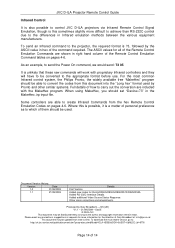
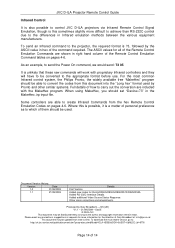
... which of them should set "Device=73" in hex of the command required. For the most recent version, go to: http://uk.jvc-service.net/public/document.cfm?prog=docu.cfm&Model=DLA-HD350&SGK=0&SGT=0&MLDC_id=6776
Page 14 of 14 JVC D-ILA Projector Remote Control Guide
Infrared Control
It is also possible to control JVC D-ILA projectors via Infrared Remote...
JVC DLA-RS20U Reviews
Do you have an experience with the JVC DLA-RS20U that you would like to share?
Earn 750 points for your review!
We have not received any reviews for JVC yet.
Earn 750 points for your review!
