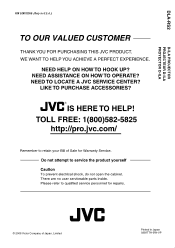JVC DLA-RS2U - Reference Series Home Cinema Projector Support and Manuals
Get Help and Manuals for this JVC item
This item is in your list!

View All Support Options Below
Free JVC DLA-RS2U manuals!
Problems with JVC DLA-RS2U?
Ask a Question
Free JVC DLA-RS2U manuals!
Problems with JVC DLA-RS2U?
Ask a Question
Most Recent JVC DLA-RS2U Questions
My Hd-56gc87 Jvc Projection Tv Has A Pc-1 Input.;is This For My Computer?
(Posted by douglasforlife 12 years ago)
Popular JVC DLA-RS2U Manual Pages
Instructions - Page 2
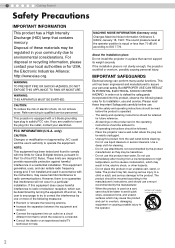
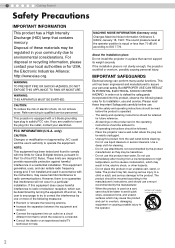
...- Place the projector near water. Do not use and service. Do not use immediately after moving from that cannot support its installation, use attachments not recommended by JVC could fall ,...lamp that interference will not occur in a particular installation.
About the installation place
Do not install the projector in fire, electric shock, or other hazards. - All operating instructions ...
Instructions - Page 3


... technician to restore the product to the strong light can result in installation such as this projector is provided and the manufacturer's instructions have fallen on the product.
- This will often require extensive work by the vibration, possibly causing it . When replacement parts are unable to insert the plug into the outlet, contact your eyes...
Instructions - Page 5
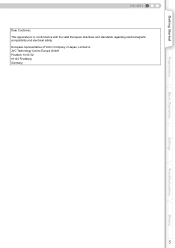
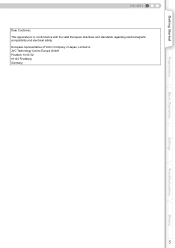
Getting Started
Preparation
Basic Operation
ENGLISH Dear Customer, This apparatus is : JVC Technology Centre Europe GmbH Postfach 10 05 52 61145 Friedberg Germany
5
Settings
Troubleshooting
Others European representative of Victor Company of Japan, Limited is in conformance with the valid European directives and standards regarding electromagnetic compatibility and electrical safety.
Instructions - Page 8


... RGB Video Cable 17
Installing the Projector and Screen 18
Screen Size and Projection Distance 19
Troubleshooting
Troubleshooting 36 What to Do When These Messages
Are Displayed 38 About Warning Indicators 39
Actions to Be Taken for Warning Mode 39
Replacing the Lamp 40
Procedure for Lamp Replacement 40 Resetting Lamp Time 42
Cleaning and Replacing the Filter 43
Others...
Instructions - Page 9
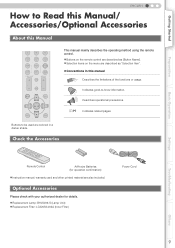
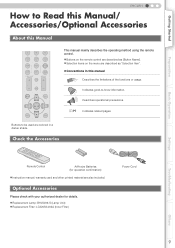
Indicates good-to-know information. Describes operational precautions.
z Replacement Lamp: BHL5009-S (Lamp Unit) z Replacement Filter: LC32058-002A (Inner Filter)
Settings
Troubleshooting
Others
9 pP9 Indicates related pages. SHARP - z Selection items on the remote control are colored in this Manual
C
N
D
USER 1
USER 2
USER 3
COLOR
+
SHARP
+
GAMMA
COLOR -
ON
OPERATE
...
Instructions - Page 12
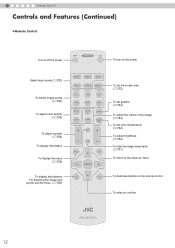
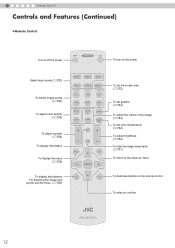
... Control
To turn on the remote control
To select or confirm
PROJECTOR
12 SHARP -
CONTRAST
COLOR TEMP
BRIGHT
INFO
HIDE
MENU
EXIT
ENTER
To set the screen size (pP22)
To set gamma (pP34)
To adjust the outline of the image (pP34) To set color temperature (pP34)
To adjust brightness (pP34)
To hide the image...
Instructions - Page 13
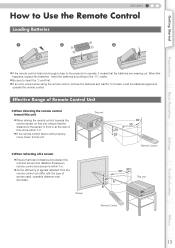
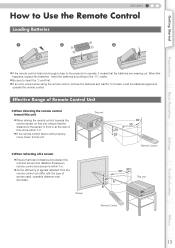
...
30° 30°
OFF........
........ z If an error occurs when using the remote control, remove the batteries and ...remote control unit differ with the type of this happens, replace the batteries.
ON
OPERATE
COMP
HDMI 1
HDMI 2 VIDCEIONEMA...the remote control has to be brought closer to the projector to insert the - When this unit is within ...Settings
Troubleshooting
Others
13
Instructions - Page 20
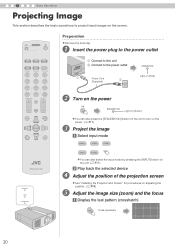
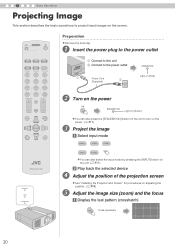
... (pP11)
b Play back the selected device
D Adjust the position of the projection screen
E
z See "Installing the Projector and Screen" for procedures on the screen. VIDEO
S-VIDEO
z You can also press the [STANDBY/ON] ...COLOR TEMP
BRIGHT
INFO
HIDE
MENU
EXIT
ENTER
TEST
LIGHT
PROJECTOR
WARNING LAMP
STANDBY/ON
A Connect to this unit B Connect to the power outlet
HDMI 1
HDMI 2
COMP.
Instructions - Page 24


...
ENTER
TEST
LIGHT
PROJECTOR
Procedures for Menu Operation
Example: When changing "Aspect" from "4:3" to "16:9"
ASELECT
ENTER
BCONFIRM
Image
Setup
Source
Install.
Info.
Func...Aspect Film Mode Color System Black Level
4:3 16:9 Zoom
C Set to "16:9"
A Display the setting menu
MENU
Image
Setup
Source
Install. Info. COMP HDMI Aspect Film Mode Color System Black Level
...
Instructions - Page 26


...the reference gamma curve coefficient (1.8 to 2.6) in the gamma curve adjustment screen.
Dynamic
Select this setting.
4
Settings
Setting Menu (Continued)
Image > Gamma
H Gamma
Sets the gradation characteristics of the gamma curve can be set by a "G". Custom (Gamma Setup)
The gamma can be selected. Gamma curves are represented by "Correction Value".
EXIT
EXIT...
Instructions - Page 27


... are minor, the effect may be configured from the remote control. (pP12)
Setup > Profile Memory
L Profile Memory
Registers or deletes image profiles.
Blue
(Moves blue...Natural" to factory setting. Save User1
Registers image profile in "User3". Reset Natural
Returns image profile in "Dynamic" to factory setting. Settings
Troubleshooting
Others
27 Save User2...
Instructions - Page 34


... image quality
Example: To adjust "Contrast"
a Display the setting menu
MENU
b Select "Image" g "Image Adjust" g "Contrast"
SELECT
ENTER
Image
Setup
Source
Install.
OPERATE ........
Gamma Offset Pixel Adjust
Contrast
0
Brightness
0
Color
0
Tint
4
Sharpness
0
DNR
0
c Adjust the setting
ENTER
Contrast
0
PROJECTOR
ADJUST
d To end the adjustments
EXIT
C Other items...
Instructions - Page 35
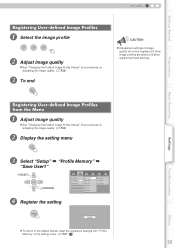
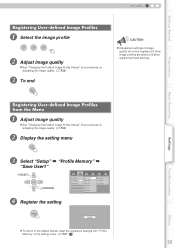
... registering these settings.
Basic Operation
Settings
Registering User-defined Image Profiles from the Menu
A
Adjust image quality
z See "Changing the Default Image Profile Values" for procedures on adjusting the image quality. (pP34)
B Display the setting menu
MENU
C Select "Setup" g "Profile Memory" g
"Save User1"
ASELECT
ENTER
BCONFIRM
Image
Setup
Source
Install. L)
35...
Instructions - Page 52
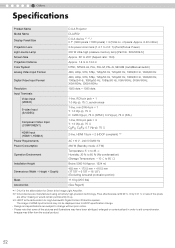
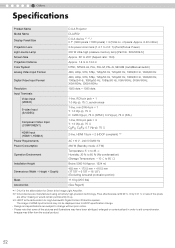
...-source Lamp Screen Size Projection Distance Color System Analog Video Input Format
Digital Video Input Format
Resolution Input Terminals
Video Input (VIDEO)
S-video Input (S-VIDEO)
Component Video Input (COMPONENT)
HDMI Input (HDMI 1, HDMI 2) Power Requirements Power Consumption
Operation Environment
Installation Height
Dimensions (Width c Height c Depth)
Mass Accessories
D-ILA Projector DLA-RS2...
JVC DLA-RS2U Reviews
Do you have an experience with the JVC DLA-RS2U that you would like to share?
Earn 750 points for your review!
We have not received any reviews for JVC yet.
Earn 750 points for your review!