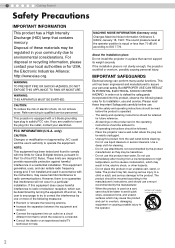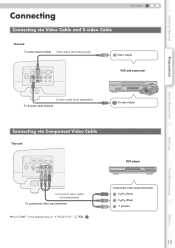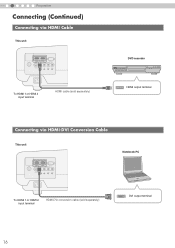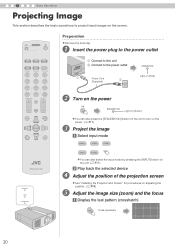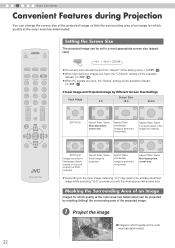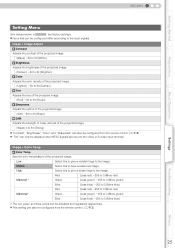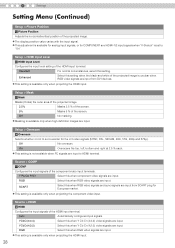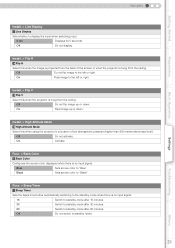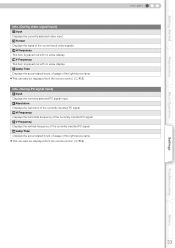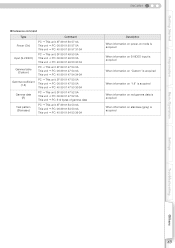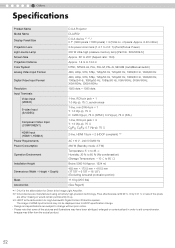JVC DLA-RS2U Support Question
Find answers below for this question about JVC DLA-RS2U - Reference Series Home Cinema Projector.Need a JVC DLA-RS2U manual? We have 1 online manual for this item!
Question posted by douglasforlife on October 6th, 2011
My Hd-56gc87 Jvc Projection Tv Has A Pc-1 Input.;is This For My Computer?
The person who posted this question about this JVC product did not include a detailed explanation. Please use the "Request More Information" button to the right if more details would help you to answer this question.
Current Answers
Related JVC DLA-RS2U Manual Pages
JVC Knowledge Base Results
We have determined that the information below may contain an answer to this question. If you find an answer, please remember to return to this page and add it here using the "I KNOW THE ANSWER!" button above. It's that easy to earn points!-
FAQ - Televisions/HD-ILA Projection
.... 2007 models: HD-58S998, HD-65S998, HD-70GC78, HD-70G678 and the following 2006 models: HD-52FA97, HD-56FB97, HD-56FC97, HD-56FN97, HD-56FH97 HD-61FB97, HD-61FC97, HD-61FN97, HD-61FH97, HD-70FN97 and HD-70FH97 are restored. Be sure to select the correct model year. 2004(Z Series) 2005-2006(G or F Series) Z Series G Series, FH Series To view PDF document showing this normal? My TV has no... -
FAQ - Televisions/LCD
... images like certain video games, TV input name or channel number, clock, stock...TV broadcast and there is set -top box. Clear QAM refers to wall mount my LCD or Plasma TV...TV? a. AV-30W776 HD-56FN97 LT-32P679 LT-42P789 AV-30W777 HD-56G647 LT-32X667 LT-42SL89 AV-32F577 HD-56G657 LT-32X776 LT-42X579 AV-32MF47 HD-56G787 LT-32X787 LT-42X688 AV-32S766 HD-56G887 LT-32X887 LT-42X788 AV-32S776 HD-56GC87... -
FAQ - Televisions/HD-ILA Projection
Televisions/HD-ILA Projection Is my TV a digital TV? Can any of ATSC equipped TV models. Can HDILA TV experience the image burn in 2009? I cannot see TV's instruction manual). Below is the list of the following models: HD-70FH96, HD-61FH96 or HD-56FH96 accept 1080P signal? Please make sure you have working batteries in connecting this TV power cord? The...
Similar Questions
Does Anyone Know The Factory Reset For A Jvc Dla Hd-250 Projector?
Projector turns on, lens cover retracts, but projector makes rapid tick, tick, tick sound as if it t...
Projector turns on, lens cover retracts, but projector makes rapid tick, tick, tick sound as if it t...
(Posted by AET 9 years ago)
Color Of The Projection Picture
what would cause the projected picture to show green tint instead of it's natural color?
what would cause the projected picture to show green tint instead of it's natural color?
(Posted by shavongover 10 years ago)
Flashing Yellow Lamp Light
All the power went out in the house and came back on while using the D-ILA HOME THEATER PROJECTOR &#...
All the power went out in the house and came back on while using the D-ILA HOME THEATER PROJECTOR &#...
(Posted by vrowe 12 years ago)
How Do You Hook Up A Computer To Your Jvc Projector So You Can Watch Online Vide
(Posted by lisa83853 12 years ago)
Install New Lamp
After installing new lamp the tv goes off in about a hour.
After installing new lamp the tv goes off in about a hour.
(Posted by fboytz 13 years ago)