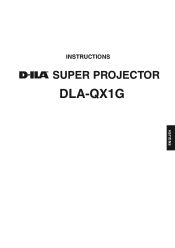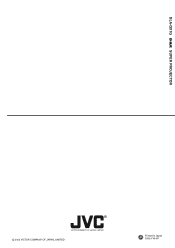JVC DLA-QX1G - D-ila High Resolution Projector Support and Manuals
Get Help and Manuals for this JVC item
This item is in your list!

View All Support Options Below
Free JVC DLA-QX1G manuals!
Problems with JVC DLA-QX1G?
Ask a Question
Free JVC DLA-QX1G manuals!
Problems with JVC DLA-QX1G?
Ask a Question
Popular JVC DLA-QX1G Manual Pages
Instruction Manual - Page 1
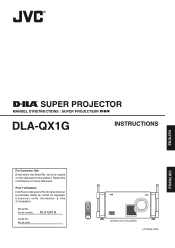
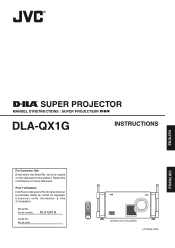
... modèle
Serial No.
SUPER PROJECTOR
MANUEL D'INSTRUCTIONS : SUPER PROJECTEUR
DLA-QX1G
INSTRUCTIONS
ENGLISH
FRANÇAIS
For Customer Use: Enter below the Serial No. No de série
DLA-QX1G
LOCK UNLOCK
OPERATE HIDE
BACK LIGHT
ENTER
EXIT
MENU
VIC 1
VIC 2
VIC 3
T ZOOM
W
SHIFT
FOCUS
ON KEYSTONE SHUTTER
OFF
T
DIGITAL ZOOM
W
RM-MQX1G REMOTE CONTROL UNIT...
Instruction Manual - Page 4


... are unable to Part 15 of the ...instruction manual, may cause harmful interference to take full advantage of the D-ILA device
Do not allow the same still picture to be projected for a Class A digital...ILA device. Thank you are designed to qualified service personnel. Before using it, read and follow all instructions carefully to radio communications.
only)
This projector is no problem...
Instruction Manual - Page 5


...or damaged in any service or repairs to this product for its installation, use attachments not recommended by the product...and manufactured to assure your eyes to the manufacturer's instructions, and should be retained for
cleaning. - Exposure of...Use a damp cloth for future reference. - When replacement parts are covered
by the Operation Manual, as they may fall, causing serious injury to...
Instruction Manual - Page 8


... I Keystone menu 47 I User 1 or 2 menu 47 I Lens shift menu 47
Cleaning and Replacing the Filters ....... 48
Replacing the Light-Source Lamp ......... 50
Troubleshooting 51
Warning Messages 53
Appendix 55
I Color temp. Posi. Adjusting the Screen Size 35 4. menu 44 I Setting menu 44 I VIC menu (VIC menu 1/2 45 I Options menu 46 I Language menu 46...
Instruction Manual - Page 14
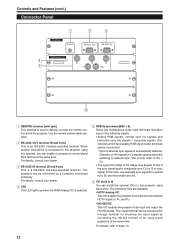
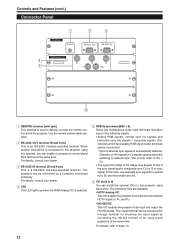
...sync. When another DLA-QX1G is connected to this projector using this terminal, you can enable a computer to the projector. Controls and ...install the optional VICs in this case, use separate sync signals for using these slots. For details, consult your dealer.
3 RS-232C IN terminal (D-sub 9 pin)
This is an RS-232C interface-specified terminal. In this projector using plural projectors...
Instruction Manual - Page 23


...projection screen sizes, refer to buy and install the lens. Lens model GL-MQ1010G GL-MQ1015SG
GL-MQ1020ZG GL...subject ratio 3:1 to 7:1), manual vertical shift function provided, 0% to install the projector within this range. When ...Installing the Projector (Cont.)
Projection Distance and Screen Size
The range of projection distances that of a 4:3 aspect-ratio screen. This value is only a guide ...
Instruction Manual - Page 27


I Digital HD signals The digital HD signals can be input to the input terminal of the HD-SDI VIC as dense by ...HD signals The HDTV interlaced signals can be input to the projector through the corresponding VICs (Video Input Cards). • Before connection, be sure to turn off the projector and devices. • Read the manual which comes with the following signals can be sharp enough....
Instruction Manual - Page 28


... (Cont.)
Examples of System Configuration
Before connection, be sure to adjust the projector.
• For buying and installing the dedicated switcher, consult your dealer.
26
Example of a basic system
...- nel of installation, or when a new device is added.) In such a case, consult your dealer to turn off both the projector and the equipment. • Also, read the manuals which came with...
Instruction Manual - Page 29


... video disc player, etc. Connecting to Various Devices (Cont.)
Connecting to RGB Devices
Before connection, be sure to turn off both the projector and RGB devices. • Read the manuals which comes with each device thoroughly. • Prepare and use separately available RGB connection cable. • Detection of H/V signals or Cs signals...
Instruction Manual - Page 30
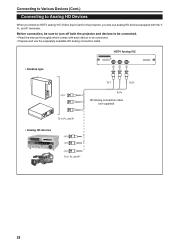
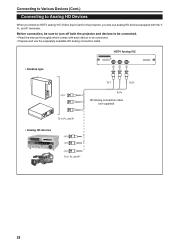
Connecting to Various Devices (Cont.)
Connecting to Analog HD Devices
When you install an HDTV analog VIC (Video Input Card) to the projector, you can use analog HD devices equipped with each device to be connected. • Read the manual thoroughly which comes with the Y, Pb, and Pr terminals. Before connection, be sure to...
Instruction Manual - Page 32
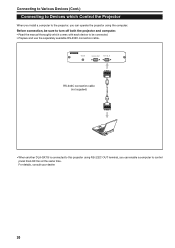
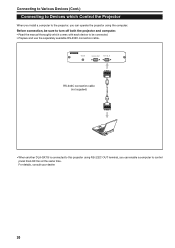
... connection cable.
CONTROL
REMOTE
RS-232C OUT
RS-232C IN
RS-232C connection cable (not supplied)
• When another DLA-QX1G is connected to be sure to turn off both the projector and computer. • Read the manual thoroughly which Control the Projector
When you install a computer to the projector, you can operate the projector using the computer.
Instruction Manual - Page 52
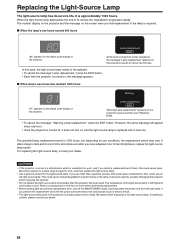
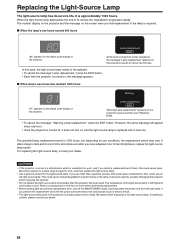
... the projection screen and the word "Warning" blinks.
• To cancel the message " Warning Lamp replacement," press the EXIT button. Replacing the Light-Source Lamp
The light-source lamp has its service life.
CAUTIONS
• If the projector is still high and could cause injury or electric shock.
• The light-source lamp used...
Instruction Manual - Page 53


... signal.
• Check specifications of the solutions presented here solves the problem, unplug the projector and consult your dealer.
buttons. • Set the projector at the correct distance. ...is abnormally dark or bright. Troubleshooting
Solutions to common problems related to your dealer to arrange for a replacement lamp. • Check the installed position.
• Turn off...
JVC DLA-QX1G Reviews
Do you have an experience with the JVC DLA-QX1G that you would like to share?
Earn 750 points for your review!
We have not received any reviews for JVC yet.
Earn 750 points for your review!