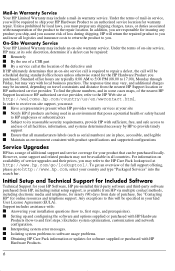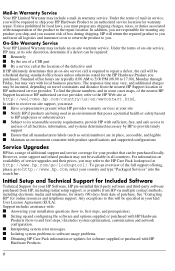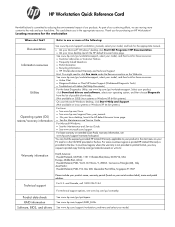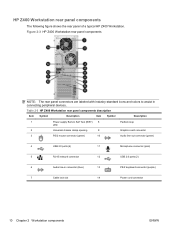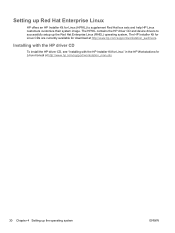HP Z600 - Workstation - 6 GB RAM Support and Manuals
Get Help and Manuals for this Hewlett-Packard item

Most Recent HP Z600 Questions
Critical Bios Error? Black Screen, No Boot And 6 Beeps With Red Led's?
Is there a fix for my critical bios error?Other than obtaining second Computer and downloading a bio...
Is there a fix for my critical bios error?Other than obtaining second Computer and downloading a bio...
(Posted by fatboybudd 5 years ago)
Can I Boot From A Hard Drive Connected To The Usb Port On A Presario 12xl310?
(Posted by deweylovem 8 years ago)
How Do You Find An Hp Computer Manual For A Pavalion Hpe-400f Desktop Computer?
(Posted by geraldwarr 8 years ago)
Hp Z600 Graphics Card Compatibility?
I've recently purchased a Z600 (second hand).. It's come with 2x 250GB drives - one with the OS on.B...
I've recently purchased a Z600 (second hand).. It's come with 2x 250GB drives - one with the OS on.B...
(Posted by mrscorpio 9 years ago)
How To Install 6 Gb Memory Arrangement For Hp Xw6400 Workstation
(Posted by b0rPete 9 years ago)
HP Z600 Videos
Popular HP Z600 Manual Pages
HP Z600 Reviews
We have not received any reviews for HP yet.