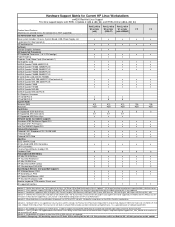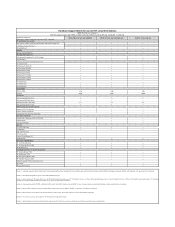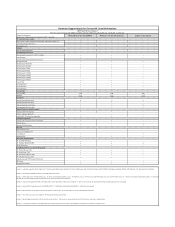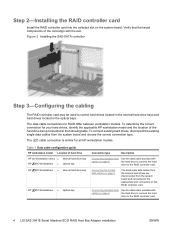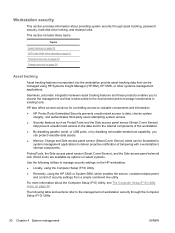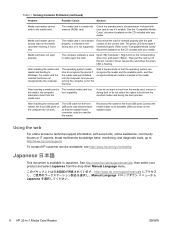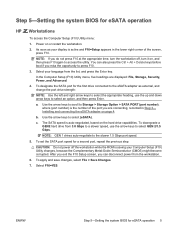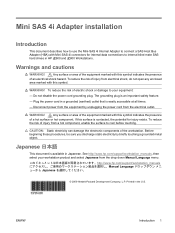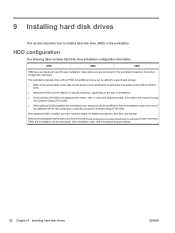HP Z600 Support Question
Find answers below for this question about HP Z600 - Workstation - 6 GB RAM.Need a HP Z600 manual? We have 44 online manuals for this item!
Question posted by deweylovem on September 26th, 2015
Can I Boot From A Hard Drive Connected To The Usb Port On A Presario 12xl310?
The person who posted this question about this HP product did not include a detailed explanation. Please use the "Request More Information" button to the right if more details would help you to answer this question.
Current Answers
Answer #1: Posted by TechSupport101 on September 26th, 2015 4:44 AM
Not a plug & play kind though - you will need to perform some preconfigure discusses here https://www.intowindows.com/how-to-install-windows-7-to-usb-external-hard-drive-must-read/
Related HP Z600 Manual Pages
Similar Questions
Critical Bios Error? Black Screen, No Boot And 6 Beeps With Red Led's?
Is there a fix for my critical bios error?Other than obtaining second Computer and downloading a bio...
Is there a fix for my critical bios error?Other than obtaining second Computer and downloading a bio...
(Posted by fatboybudd 5 years ago)
Can You Install 2 Optical Drives In A Hp Z600
(Posted by sadonm 9 years ago)
Does Hp Z600 Support 3tb Hard Disk Drives In Raid 1?
(Posted by fbergmann 10 years ago)
Usb Port Issue Due To Smps
My HP DX 2280 machihneall the USB ports are not working due toits SMPS is not able to provide a requ...
My HP DX 2280 machihneall the USB ports are not working due toits SMPS is not able to provide a requ...
(Posted by ravihpilleyvar 12 years ago)
I Have An Hp Pavilion Elite M9350f. Can I Install A Second Hard Drive?
I can only find one Sata connection, and do not know if a second hard drive can be hooked up. I also...
I can only find one Sata connection, and do not know if a second hard drive can be hooked up. I also...
(Posted by Stallywood 13 years ago)