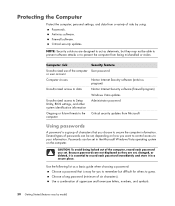HP m9350f - Pavilion - Elite Support and Manuals
Get Help and Manuals for this Hewlett-Packard item

Most Recent HP m9350f Questions
How To Repair Hp Pavilion Elite M9350f
(Posted by MCojacs29 10 years ago)
Hp Desktop Hpe 577c
I am looking for wiring Schematic for my Hpe577c desktop computer , i cleaned the inside and i must ...
I am looking for wiring Schematic for my Hpe577c desktop computer , i cleaned the inside and i must ...
(Posted by 6398crc 11 years ago)
Need A Copy Pf Wiring Schematic For Hp Pavilion Elite M9350h
(Posted by Taralee4388 11 years ago)
Am Looking For The Wiring Schematic To A Hp Pavilion Elite M 9350 F
started cleaning the pc and totally dissassembled. probably should've put back together right away b...
started cleaning the pc and totally dissassembled. probably should've put back together right away b...
(Posted by Taralee4388 11 years ago)
Hp Pavillion Elite M9350f
Biohd-4
(Posted by wperry11 12 years ago)
HP m9350f Videos
Popular HP m9350f Manual Pages
HP m9350f Reviews
We have not received any reviews for HP yet.