HP Pavilion Elite e9100 - Desktop PC Support and Manuals
Get Help and Manuals for this Hewlett-Packard item
This item is in your list!

View All Support Options Below
Free HP Pavilion Elite e9100 manuals!
Problems with HP Pavilion Elite e9100?
Ask a Question
Free HP Pavilion Elite e9100 manuals!
Problems with HP Pavilion Elite e9100?
Ask a Question
Popular HP Pavilion Elite e9100 Manual Pages
Limited Warranty and Support Guide - Refurbished - Page 4
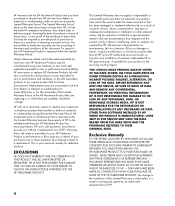
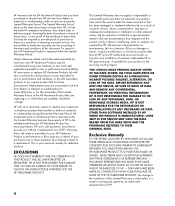
... of a replacement.
HP IS NOT RESPONSIBLE FOR DAMAGE THAT OCCURS AS A RESULT OF YOUR FAILURE TO FOLLOW THE INSTRUCTIONS INTENDED FOR THE HP HARDWARE PRODUCT.
4
This Limited Warranty does not apply to expendable or consumable parts and does not extend to the conditions of this document if a repair to be free from which they are installed, whichever...
Limited Warranty and Support Guide - Refurbished - Page 6


... transportation of the product to resolve the problem over the telephone. Pick Up & Return Warranty Service
(Desktops and Digital Entertainment Centers ONLY)
Your HP Limited Warranty may involve performing routine diagnostic procedures, installing software updates or patches, removing third party options and/or substituting options.
However, some support and related products may be required...
Safety and Regulatory Information Desktops, Thin Clients, and Personal Workstations - Page 5


...Installation Conditions ...2 Battery Replacement Notice ...2 Headset and Earphone Volume Level Notice 3 German Ergonomics Notice ...3 Laser Safety ...3 CDRH Regulations ...3 Compliance with International Regulations 4 Laser Product Label ...4 Laser Information ...4 Power Supply and Power Cord Set... 9 New Zealand Modem Statements 9 Voice Support ...10 TV Antenna Connectors Protection ...11 External...
Safety and Regulatory Information Desktops, Thin Clients, and Personal Workstations - Page 17


... charges.
Table 2-1 Antenna Grounding
Reference
Grounding Component
1
Electric Service Equipment
2
Power Service Grounding Electrode System (NEC Art 250, Part H)
3
Ground Clamps
4
Grounding Conductors (NEC Section 810-21... of the National Electrical Code, ANSI/NFPA 70, provides information with regard to proper electrical grounding of the mast and supporting structure, grounding of the...
Getting Started - Page 23


... an ISP and set up only, double-click the ISP-provided icon on the desktop, and then log in.
4 Open your ISP. To open the Device Manager window. 3 Click Network adapters.
Turning On Your Computer for Internet service during the initial setup, do so now by the ISP. d Follow the onscreen instructions to the Internet...
Getting Started - Page 26
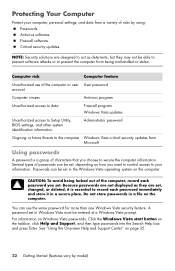
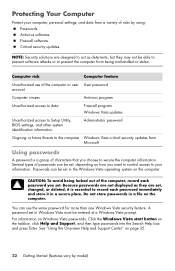
... and Support, and then type passwords into the Search Help box and press Enter. Do not store passwords in a secure place.
You can be set . Several types of passwords can use of the computer or user User password account
Computer viruses
Antivirus program
Unauthorized access to data
Firewall program Windows Vista updates
Unauthorized access to Setup Utility, BIOS settings...
Getting Started - Page 27
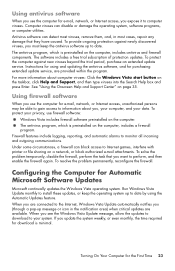
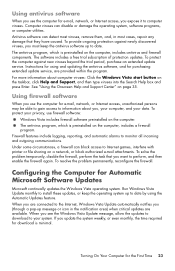
... utilities. Run Windows Vista Update monthly to install these updates, or keep the antivirus software ...update service, are connected to monitor all incoming and outgoing communications. The software includes a free trial subscription of protection updates. Instructions for using the Automatic Updates feature. See "Using the Onscreen Help and Support Center" on the taskbar, click Help and Support...
Getting Started - Page 28
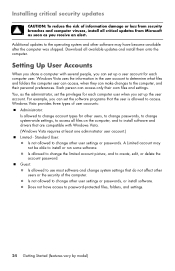
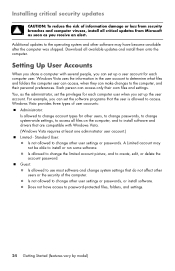
... requires at least one administrator user account.) Limited - Standard User:
Is not allowed to change other user settings or passwords. Is not allowed to change system settings that the user is allowed to install software and drivers that are compatible with several people, you receive an alert. Windows Vista uses the information in the user...
Getting Started - Page 54


... and updating drivers, see "Updating drivers" on its right side.
2 Press the Eject button to open . 3 Select Eject from most computer stores.
To use a minidisc with the Eject button itself:
1 Click the Windows Vista start .
Vertical slot-loading disc players cannot play non-standard discs. The driver may be corrupted or outdated. If you suspect a problem...
Getting Started - Page 56


... Manager.
3 Click the plus sign (+) next to Sound, video and game controllers.
4 Right-click TV tuner (select models only), and then click Update Driver Software.
5 Select Search automatically for updated driver software.
6 Follow the instructions to automatically download codecs.
CD and DVD players (continued)
Symptom
Possible solution
I cannot create (record) a disc. (continued...
Getting Started - Page 57
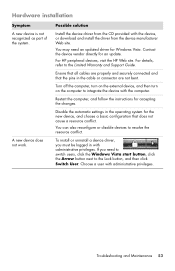
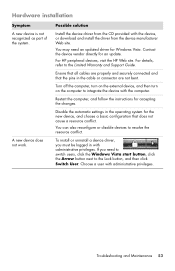
...Troubleshooting and Maintenance 53 You may need to switch users, click the Windows Vista start button, click the Arrow button next to the Limited Warranty and Support Guide. Contact the device vendor directly for accepting the changes. For HP peripheral devices, visit the HP... follow the instructions for an update. To install or uninstall a device driver, you need an updated driver for the ...
Getting Started - Page 61
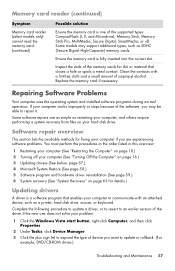
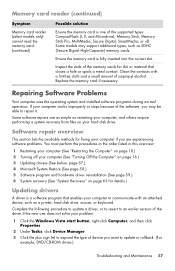
... ends of device you may support additional types, such as a printer, hard disk drive, mouse, or keyboard. Replace the memory card if necessary.
Repairing Software Problems
Your computer uses the operating system and installed software programs during normal operation.
Memory card reader (continued)
Symptom
Memory card reader (select models only) cannot read the memory card. (continued...
Getting Started - Page 62
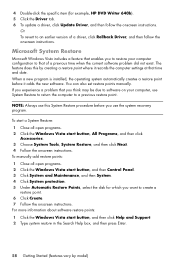
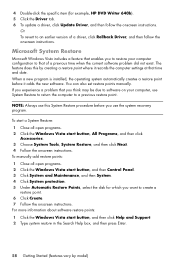
...Support. 2 Type system restore in the Search Help box, and then press Enter.
58 Getting Started (features vary by creating a restore point where it adds the new software.
You can also set restore points manually.
4 Double-click the specific..., HP DVD Writer 640b). 5 Click the Driver tab. 6 To update a driver, click Update Driver, and then follow the onscreen instructions. To manually add...
Limited Warranty and Support Guide - Page 8
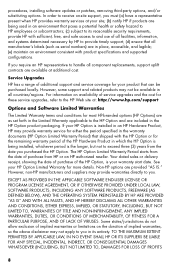
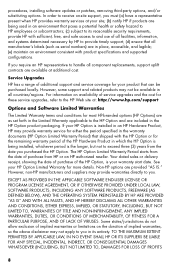
...site at your warranty start date.
Service Upgrades
HP has a range of the HP Hardware Product in which the HP Option is being installed, whichever period is your site; (b) notify HP if products are included in an environment that shipped with product specifications and supported configurations. However, some support and related products may provide warranties directly to exceed...
Limited Warranty and Support Guide - Page 23
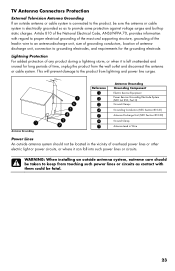
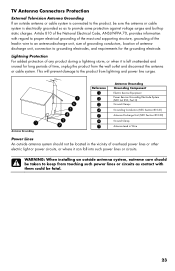
...installing an outside antenna system, extreme care should not be sure the antenna or cable system is electrically grounded so as contact with regard to proper electrical grounding of the mast and supporting...4 5 6 7
Antenna Grounding Grounding Component Electric Service Equipment Power Service Grounding Electrode System (NEC Art 250, Part H) Ground Clamps
Grounding Conductors (NEC Section 810-...
HP Pavilion Elite e9100 Reviews
Do you have an experience with the HP Pavilion Elite e9100 that you would like to share?
Earn 750 points for your review!
We have not received any reviews for HP yet.
Earn 750 points for your review!
