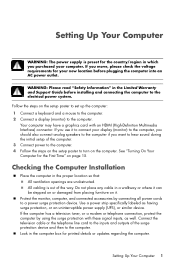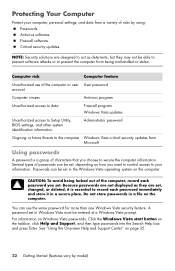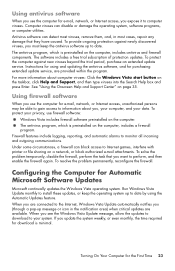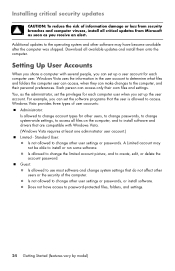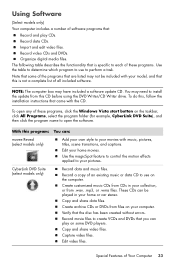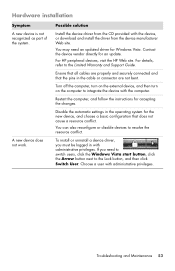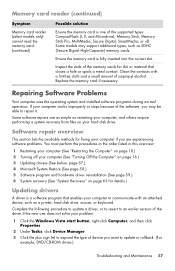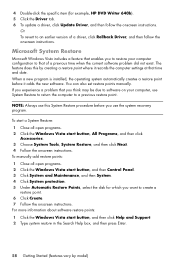HP e9150t - Pavilion Elite Desktop PC Support and Manuals
Get Help and Manuals for this Hewlett-Packard item

Most Recent HP e9150t Questions
Replacing Cpu Cooling Fan On Hp Pavilion E9150t
What is the part number and how do I replace cpu cooling fan on pavilion e9150t. Desktop is about 8 ...
What is the part number and how do I replace cpu cooling fan on pavilion e9150t. Desktop is about 8 ...
(Posted by Pgorgen2 6 years ago)
I've Added 4gb Of Memory To Taek My Desktop To 12gb But It Cant See It
The desktop came with 8Gb of memory, I added two mroe sticks of 2GB memory, but nitehr my bios nor t...
The desktop came with 8Gb of memory, I added two mroe sticks of 2GB memory, but nitehr my bios nor t...
(Posted by pchadwick 9 years ago)
HP e9150t Videos
Popular HP e9150t Manual Pages
HP e9150t Reviews
We have not received any reviews for HP yet.