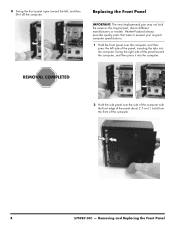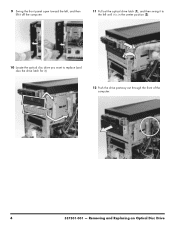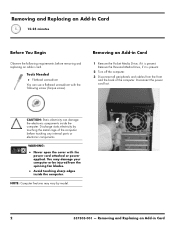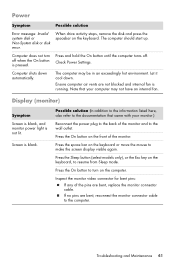HP e9150t Support Question
Find answers below for this question about HP e9150t - Pavilion Elite Desktop PC.Need a HP e9150t manual? We have 3 online manuals for this item!
Question posted by Pgorgen2 on January 24th, 2018
Replacing Cpu Cooling Fan On Hp Pavilion E9150t
Current Answers
Answer #1: Posted by Odin on January 24th, 2018 11:38 AM
- http://www.searspartsdirect.com/ [call if necessary]
- a search engine like Google's or Yahoo's
- https://www.searchtempest.com/, which displays global listings from eBay, Craigslist, and other sources
(For option 3, you may want to use a free tracking program like https://www.followthatpage.com/ to save you from having to repeat your search over time.)
Hope this is useful. Please don't forget to click the Accept This Answer button if you do accept it. My aim is to provide reliable helpful answers, not just a lot of them. See https://www.helpowl.com/profile/Odin.
Related HP e9150t Manual Pages
Similar Questions
What is the maximum memory for the hp pavilion slimline s3000 specs
running hp pavilion A6400z desktop, the Ethernet driver is showing as missing. It worked until recen...
I need to buy the windows 7 recovery disks for Model: NY544AA HP Pavilion p6210f PC. The hard drive...
HI, i have computer hp pavilion w 5000, i want to know spesification hardware inparticular VGA and ...
Currently received an HP Pavilion slimline s3000 PC from my sister, which currently does not work. I...