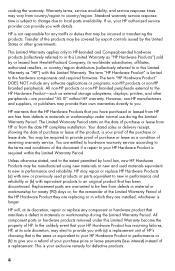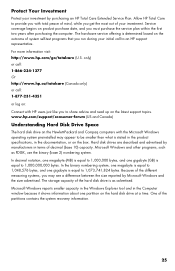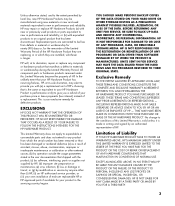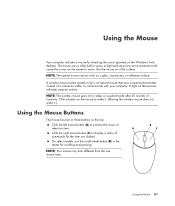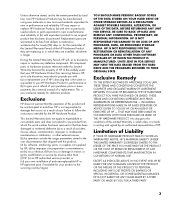HP Pavilion Slimline s3000 Support Question
Find answers below for this question about HP Pavilion Slimline s3000 - Desktop PC.Need a HP Pavilion Slimline s3000 manual? We have 13 online manuals for this item!
Question posted by johngurecki on May 19th, 2010
How Hard Is It To Replace A Hp Pavilion Slimline S3000 Motherboard?
Current Answers
Answer #1: Posted by dynamicent on January 27th, 2011 1:56 PM
I took the guts out of mine and put them in a new case with new motherboard and new power supply.
The original motherboard also uses a "mini" power connector that is exclusive to hp, so aftermarket motherboards won't work in this case with this power supply.
Related HP Pavilion Slimline s3000 Manual Pages
Similar Questions
What is the maximum memory for the hp pavilion slimline s3000 specs
how to find a HP 110-194 series motherboard?I am having a hard time finding one on the net..
Can recovey disks be used to reload operating system?
I have an HP Pavilion slimline s3000. It powers on just fine, but it will not power on any monitors....