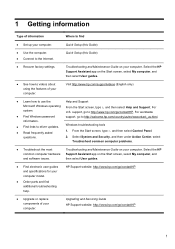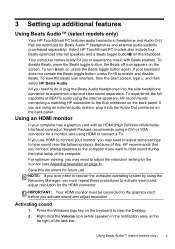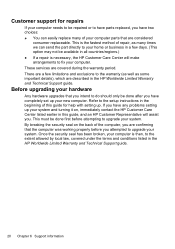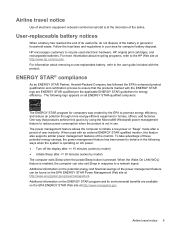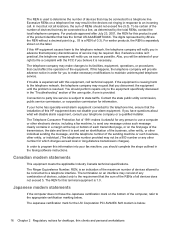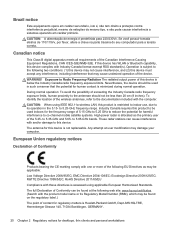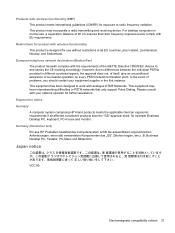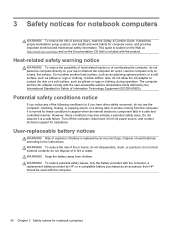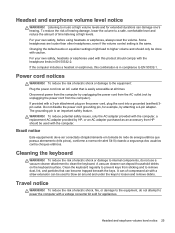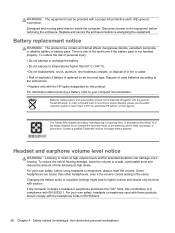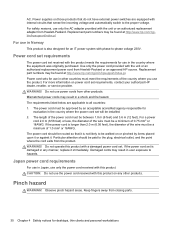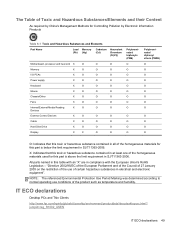HP 110-194 Support Question
Find answers below for this question about HP 110-194.Need a HP 110-194 manual? We have 3 online manuals for this item!
Question posted by frankmathers1 on July 6th, 2018
How To Find A Replacement Hp Motherboard?
how to find a HP 110-194 series motherboard?I am having a hard time finding one on the net..
Current Answers
Answer #1: Posted by Odin on July 6th, 2018 12:00 PM
If you can't get what you seek from the manufacturer [use the contact information here--https://www.contacthelp.com/hewlett-packard/customer-service], request a part number. Then (with a part number if possible) try
- https://www.ifixit.com/Store/Parts/PC-Desktop?display=list
- https://encompass.com/
- a search engine like Google's or Yahoo's
- http://www.searchtempest.com/, which displays global listings from eBay, Craigslist, and other sources
(For option 4, you may want to use a free tracking program like https://www.followthatpage.com/ to save you from having to repeat your search over time.)
Hope this is useful. Please don't forget to click the Accept This Answer button if you do accept it. My aim is to provide reliable helpful answers, not just a lot of them. See https://www.helpowl.com/profile/Odin.
Related HP 110-194 Manual Pages
Similar Questions
How To Replace The Motherboard In Hp M9150f
(Posted by manypTuze 9 years ago)
How To Replace Hp Motherboard For Dx5150 Sff
(Posted by poohb30 10 years ago)
How To Replace A Motherboard In A Hp Pavilion Slimline S3020n Pc
(Posted by caponth 10 years ago)
How To Replace Hp Dc7600 Cmt Motherboard
(Posted by jtSh 10 years ago)