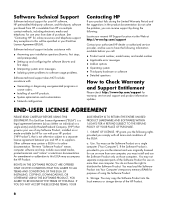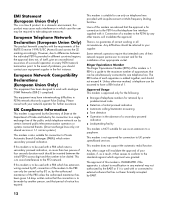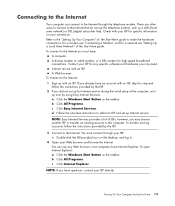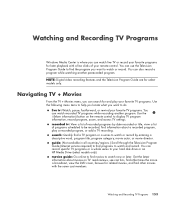HP m9150f - Pavilion - Elite Support and Manuals
Get Help and Manuals for this Hewlett-Packard item

Most Recent HP m9150f Questions
Am I Able To Install A New Hard Drive Into This Machine
(Posted by gwcoats 9 years ago)
Instructions On How To Install New Power Supply In Hp Pavilion Elite M9150f Pc
(Posted by JJjejeb 9 years ago)
Hp Desktop Won't Turn On M9150f
(Posted by carj0hnny 9 years ago)
Hp M9150f Wont Turn On
(Posted by Bolandos 9 years ago)
How To Replace The Motherboard In Hp M9150f
(Posted by manypTuze 9 years ago)
Popular HP m9150f Manual Pages
HP m9150f Reviews
We have not received any reviews for HP yet.