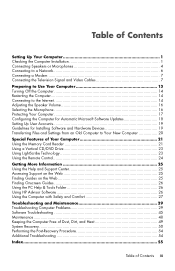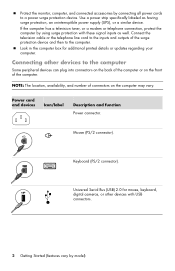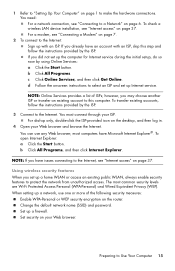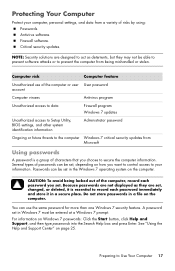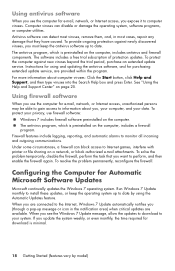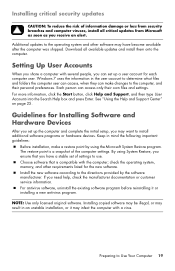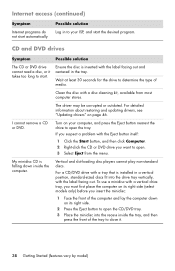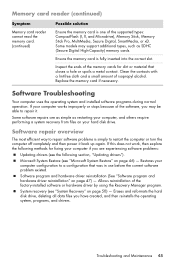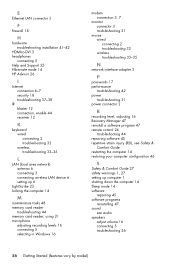HP E9280T - Pavilion Elite - Genuine Windows 7 Home Premium 64-bit Support and Manuals
Get Help and Manuals for this Hewlett-Packard item

Most Recent HP E9280T Questions
What Is Network Adapter Part Number For Pavilion Elite E9280t Cto
what is network adapter part number for Pavilion Elite e9280t CTO. Has 82567V-2 gigabit chip
what is network adapter part number for Pavilion Elite e9280t CTO. Has 82567V-2 gigabit chip
(Posted by gderis 1 year ago)
Where Can I Get A Free Complete Manual For My Hp E9280t Desktop?
(Posted by itsibits 12 years ago)
HP E9280T Videos
Popular HP E9280T Manual Pages
HP E9280T Reviews
We have not received any reviews for HP yet.