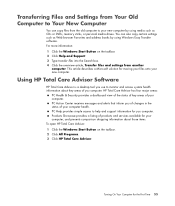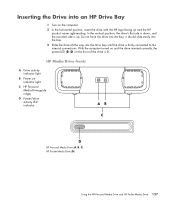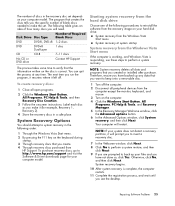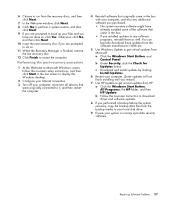HP m9150f Support Question
Find answers below for this question about HP m9150f - Pavilion - Elite.Need a HP m9150f manual? We have 39 online manuals for this item!
Question posted by carj0hnny on October 4th, 2014
Hp Desktop Won't Turn On M9150f
The person who posted this question about this HP product did not include a detailed explanation. Please use the "Request More Information" button to the right if more details would help you to answer this question.
Current Answers
Related HP m9150f Manual Pages
Similar Questions
Instructions On How To Install New Power Supply In Hp Pavilion Elite M9150f Pc
(Posted by JJjejeb 9 years ago)
Do You Have Hp Desktop Pc Pavilion 500-037cb Userâ??s Manual?
(Posted by vbetanct 10 years ago)
How Do I Replace The Battery On A Hp Pavilion Elite M9150f Pc (kc880aa)
(Posted by danpas4 11 years ago)
I Have Hp Desktop Dx6120 Computer When I Switch It Into Lite The Cpu
automatically turn on and make 9 short beeps and red lite blunks on every beep i tried to look out i...
automatically turn on and make 9 short beeps and red lite blunks on every beep i tried to look out i...
(Posted by fedelio 11 years ago)