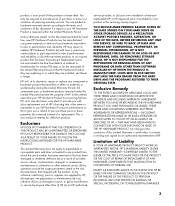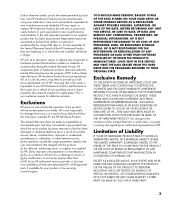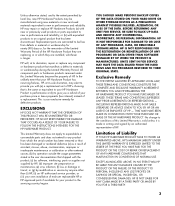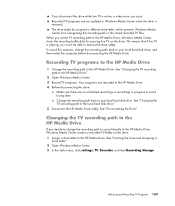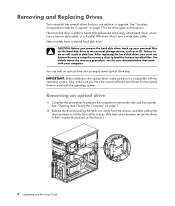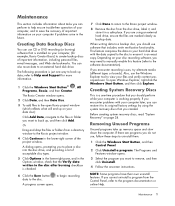HP m9150f Support Question
Find answers below for this question about HP m9150f - Pavilion - Elite.Need a HP m9150f manual? We have 39 online manuals for this item!
Question posted by gwcoats on February 15th, 2015
Am I Able To Install A New Hard Drive Into This Machine
The person who posted this question about this HP product did not include a detailed explanation. Please use the "Request More Information" button to the right if more details would help you to answer this question.
Current Answers
Answer #1: Posted by TommyKervz on February 15th, 2015 1:48 PM
Please download and refer to the "upgrading and servicing guide" on the link below
Related HP m9150f Manual Pages
Similar Questions
New Hard Drive Installation Issues.
I bought computer without the hard drive that was originally installed now everytime I try to instal...
I bought computer without the hard drive that was originally installed now everytime I try to instal...
(Posted by shawnfritz86 7 years ago)
Instructions On How To Install New Power Supply In Hp Pavilion Elite M9150f Pc
(Posted by JJjejeb 9 years ago)
Error When Installing New Hard Drive On Hp Pavilion P6000
(Posted by wbrobmac 9 years ago)
How Do I Replace The Battery On A Hp Pavilion Elite M9150f Pc (kc880aa)
(Posted by danpas4 11 years ago)
Link To Diagrams An Pictures For Pavilion Elite Motherboard M951f
(Posted by adsalgado 12 years ago)