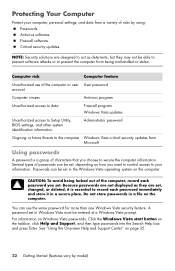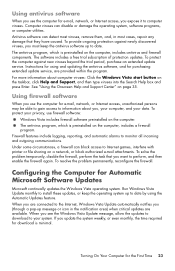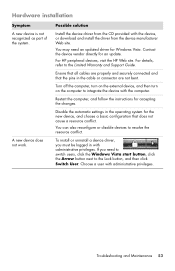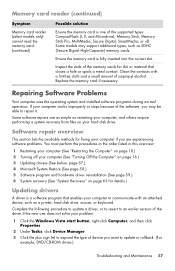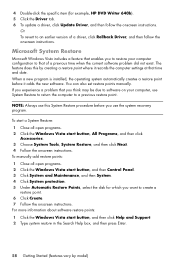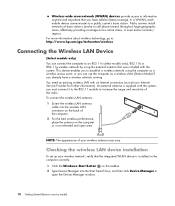HP Pavilion p6000 - Desktop PC Support and Manuals
Get Help and Manuals for this Hewlett-Packard item

View All Support Options Below
Free HP Pavilion p6000 manuals!
Problems with HP Pavilion p6000?
Ask a Question
Free HP Pavilion p6000 manuals!
Problems with HP Pavilion p6000?
Ask a Question
Most Recent HP Pavilion p6000 Questions
Where Do I Insert My Usb Drive
(Posted by barnesJA02 1 year ago)
How To Start Hp Pavilion P6000 In Safe Mode
(Posted by salmhuck 9 years ago)
What Kind Of Video Card In The P6000?
(Posted by osal 9 years ago)
How To Remove Harddrive Hp P6000
(Posted by jajabnad 9 years ago)
Hp Pavilion P6000 How To Have The Wireless Nic Turn Off When Hard Wired
(Posted by aburdm4mb 9 years ago)
HP Pavilion p6000 Videos
Popular HP Pavilion p6000 Manual Pages
HP Pavilion p6000 Reviews
We have not received any reviews for HP yet.