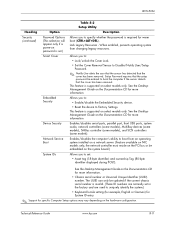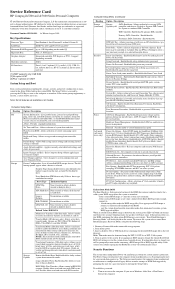HP Dc7600 - Compaq Business Desktop Support and Manuals
Get Help and Manuals for this Hewlett-Packard item

Most Recent HP Dc7600 Questions
Pc Does Not Start
What is hood lock? Can it be involved into the HP dc7600 failure to start?
What is hood lock? Can it be involved into the HP dc7600 failure to start?
(Posted by leonidyurevich 7 years ago)
The Computer Was Purchased In 2005. Are All Of The Usb Sockets Both Usb1 &usb2?
I need to know if USB2 devices will run at USB speeds on any of the usb ports on my HP Compaq dc7600...
I need to know if USB2 devices will run at USB speeds on any of the usb ports on my HP Compaq dc7600...
(Posted by pollingmel 9 years ago)
Locate Usb Ports
Which ports are USB2 on the rear panel of the HP dc7600 Compaq convertible minitower?
Which ports are USB2 on the rear panel of the HP dc7600 Compaq convertible minitower?
(Posted by pollingmel 9 years ago)
Where To Ground An Hp Dc7600 Power Supply
(Posted by zamibelove 9 years ago)
Hp Restore Plus Cd
Need to know where I can download the HP Restore Plus CD for a DC7600 SFF system
Need to know where I can download the HP Restore Plus CD for a DC7600 SFF system
(Posted by luchest 9 years ago)
HP Dc7600 Videos
Popular HP Dc7600 Manual Pages
HP Dc7600 Reviews
We have not received any reviews for HP yet.