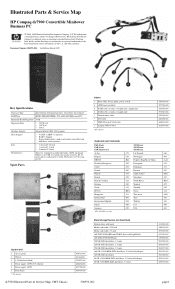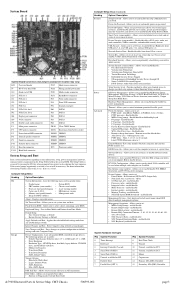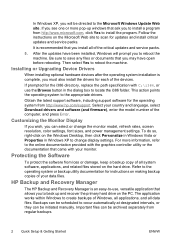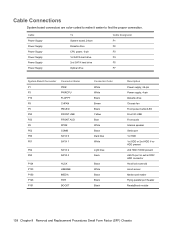HP Dc7900 - Compaq Business Desktop Support and Manuals
Get Help and Manuals for this Hewlett-Packard item

Most Recent HP Dc7900 Questions
How To Reset Bios Password Hp Dc7900 Small Factor
(Posted by faheerawbai 9 years ago)
Where/what Bit To Set For The Xd In Dc7900 Bios.
Where in the Dc7900 Bios does I acticate the "XD" to install Windows 8.1
Where in the Dc7900 Bios does I acticate the "XD" to install Windows 8.1
(Posted by fav 9 years ago)
Dc7900 Small Form Factor Cooling Fans Wont Shut Off
(Posted by cangJphi 9 years ago)
How To Reset Bios Password On Hp 7900 Ultra Slim
(Posted by jnittAnni 9 years ago)
HP Dc7900 Videos
Popular HP Dc7900 Manual Pages
HP Dc7900 Reviews
We have not received any reviews for HP yet.