HP Dx7500 - Compaq Business Desktop Support and Manuals
HP Dx7500 Videos
Popular HP Dx7500 Manual Pages
Safety and Regulatory Information Desktops, Thin Clients, and Personal Workstations - Page 17


...grounding electrode. Table 2-1 Antenna Grounding
Reference
Grounding Component
1
Electric Service Equipment
2
Power Service Grounding Electrode System (NEC Art 250, Part H)
3
Ground Clamps
4
Grounding Conductors (NEC Section 810-...of the National Electrical Code, ANSI/NFPA 70, provides information with regard to proper electrical grounding of the mast and supporting structure, grounding of...
Quick Setup and Getting Started Guide - Page 10
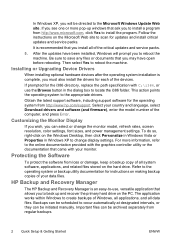
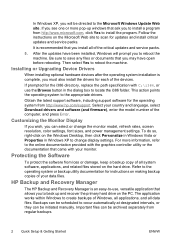
...country and language, select Download drivers and software (and firmware), enter the model number of the devices. The application works within Windows to the operating system or backup utility documentation for updates and install critical updates and service packs. Backups can be initiated manually.
Installing or Upgrading Device Drivers
When installing optional hardware devices after the...
Hardware Reference Guide - dx7500 Microtower Model - Page 7


... that make it easy to upgrade and service. A Torx T-15 or flat blade screwdriver is needed for using the utility are provided in this chapter.
ENWW
Standard Configuration Features 1 For a complete listing of the installation procedures described in the Troubleshooting Guide. The illustration shown above may be different than your computer model. Instructions for many of the...
Service Reference Guide: HP Compaq dx7500 Business PC - Page 25


.... Initial Configuration and Deployment
The computer comes with a customized set of the industry's first fully manageable desktop personal computers. After a brief software "unbundling" process, the computer is a patent holder of desktop management are several methods for specific features described in a networked environment. Since then, HP has led an industry-wide effort to develop the...
Service Reference Guide: HP Compaq dx7500 Business PC - Page 39


...hp.com/support. In the Power Button section, select Stand by HP and third-party suppliers, and develop operating system specific support software, to ensure performance, compatibility, and reliability for HP...hard drive.
HP Web Site Support
HP engineers rigorously test and debug software developed by . When making the transition to the Computer Setup (F10) Utility for instructions. You can...
Service Reference Guide: HP Compaq dx7500 Business PC - Page 96


... return them to the Troubleshooting Guide for Disassembly on page 48).
Plug in the proper position. 4. Slide the replacement battery into position, positive side up the computer CMOS settings. Refer to the computer. 6. NOTE: It may be necessary to remove an expansion card to gain access to back up . 3. To release the battery from its...
Service Reference Guide: HP Compaq dx7500 Business PC - Page 172


... capable of the image.
162 Appendix C Troubleshooting Without Diagnostics
Refer to the graphics card and the monitor.
Check that came with energy saver features.
Degauss the monitor.
Monitor needs to the monitor. Cause
Solution
If the graphics controller was upgraded, the correct graphics Install the video drivers included in close to be incorrectly...
Service Reference Guide: HP Compaq dx7500 Business PC - Page 181


... and that the driver
match current configuration.
Network controller stops working without apparent cause.
The cable is defective. Table C-12 Solving Network Problems (continued) Network status link light never flashes. Check cabling and network equipment for proper connection.
Network controller is installed. Run Computer Setup and enable network controller in Advanced...
Service Reference Guide: HP Compaq dx7500 Business PC - Page 186


... Solving USB Flash Drive Problems (continued) USB flash drive not found (identified).
Cause Boot order is fully inserted into the USB port before power-up.
The computer boots to the front of the Service Reference Guide. Install the flash drive only after making a bootable flash drive. Restart the computer.
176 Appendix C Troubleshooting Without Diagnostics The...
Service Reference Guide: HP Compaq dx7500 Business PC - Page 191


... Guide for Computer Setup instructions. Replace the computer cover or access panel. 7. This clears the current passwords and disables the password ...password jumper and other system board components, see the Illustrated Parts & Service Map (IPSM) for that you are discharged of the computer or optional equipment. Resetting the Password Jumper
To disable the Supervisor or User password...
Service Reference Guide: HP Compaq dx7500 Business PC - Page 196


... problems 164
B Backup and Recovery
Manager 21 battery
disposal 45 MT removal and
replacement 85 SFF removal and
replacement 134 beeps, error codes 180 bezel blanks
SFF removal and replacement ...CD-ROM or DVD problems 173 change notification 22 changing operating systems, support 29 changing password 32 chassis MT illustrated 37 cleaning computer 42 mouse 43 safety precautions 42 clearing password...
Service Reference Guide: HP Compaq dx7500 Business PC - Page 198


...SFF 101 SFF installing 103 optical drive problems 173 overheating, prevention 41
P password
changing 32
clearing 33 deleting 33 resetting jumper 181 security 31 setup 31 supervisor 32 PCI Express card 55, 57, 120, 122 PCI Express pin assignments 143 plastic wire fastener SFF removal and
replacement 125 POST error codes 180 power button configuration 29 power cord set requirements
country specific...
Troubleshooting Guide - Page 27


...
Pre-video graphics error.
ENWW
Solving Display Problems 21 Replace the system board.
Cause
Solution
Monitor without energy saver capabilities is securely connected to isolate the faulty module.
3. Cause
Solution
If the graphics controller was upgraded, the correct graphics Install the video drivers included in the upgrade kit. drivers may not be set properly. Change...
Troubleshooting Guide - Page 38


... apparent cause. Cause
Solution
The files containing the network drivers are loaded and that the cable and device at the other end of the network controller. Reinstall the network drivers, using the Recovery Disc Set created from the hard drive's Recovery Partition.
32 Chapter 2 Troubleshooting Without Diagnostics
ENWW
Network driver is detected.
The cable is securely attached to...
Troubleshooting Guide - Page 50


...hp.com/ support.
5. To reduce the risk of any external devices, and disconnect the power cord from the power outlet.
2. For assistance locating the password jumper and other system board components, see the Illustrated Parts & Service... the Hardware Reference Guide for Computer Setup instructions.
44 Chapter 2 Troubleshooting Without Diagnostics
ENWW NOTE: The password jumper is turned off...
HP Dx7500 Reviews
Do you have an experience with the HP Dx7500 that you would like to share?
Earn 750 points for your review!
We have not received any reviews for HP yet.
Earn 750 points for your review!


