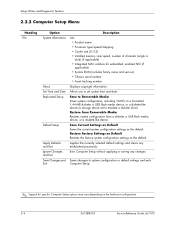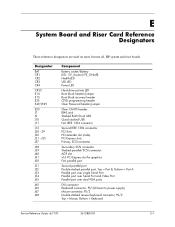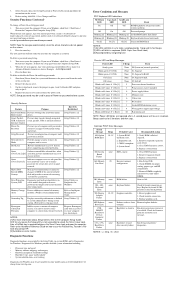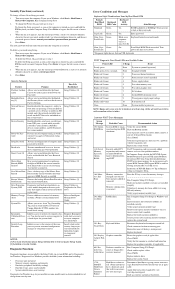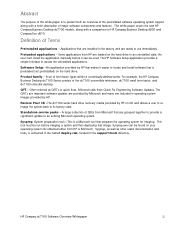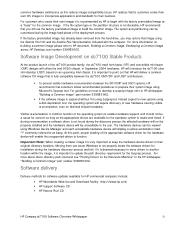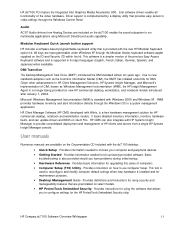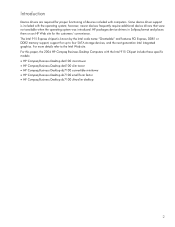HP Dc7100 - Compaq Business Desktop Support and Manuals
Get Help and Manuals for this Hewlett-Packard item

Most Recent HP Dc7100 Questions
How Do I Open Case?
(Posted by DenisMathews 3 years ago)
Hp Compaq Dc 7100
after my PC it gives me the massage Manufacturing Diagnostics Mode what do i do?
after my PC it gives me the massage Manufacturing Diagnostics Mode what do i do?
(Posted by fadelnaman 6 years ago)
Want To Know How To Get Rid Of Diagonistic Mode On Startup Please Help.
Have a desktop starts up and but it comes up with the diagonistic mode then
Have a desktop starts up and but it comes up with the diagonistic mode then
(Posted by jamesy25 7 years ago)
When I On My Hp Compaq 7100 Then Error Show No Smart Cart Found How To Solve T
When i on my hp compaq 7100 then error Show no Smart cart foundHow to solve this problem ??
When i on my hp compaq 7100 then error Show no Smart cart foundHow to solve this problem ??
(Posted by mohsin2195 8 years ago)
How Eliminate Mfg Diagnoistics Mode Flashing After Changing Battery
(Posted by SundanceReef 9 years ago)
HP Dc7100 Videos
Popular HP Dc7100 Manual Pages
HP Dc7100 Reviews
We have not received any reviews for HP yet.