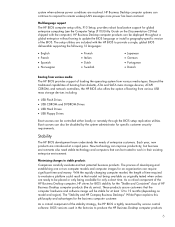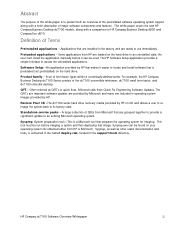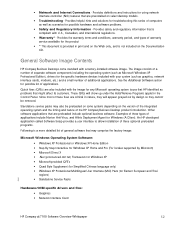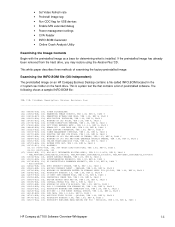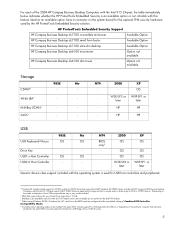HP Dc7100 Support Question
Find answers below for this question about HP Dc7100 - Compaq Business Desktop.Need a HP Dc7100 manual? We have 36 online manuals for this item!
Question posted by jamesy25 on September 7th, 2016
Want To Know How To Get Rid Of Diagonistic Mode On Startup Please Help.
Have a desktop starts up and but it comes up with the diagonistic mode then
Current Answers
Answer #1: Posted by zzed41 on September 7th, 2016 8:50 PM
Hi! Follow the instructions in the link below, but instead of enabling Diagnostic Mode turn it off instead.
https://helpx.adobe.com/x-productkb/global/start-windows-diagnostic-mode-windows.html
Hope this helps! If it does, please click on the Accept Answer button. I will greatly appreciate it! :)
Related HP Dc7100 Manual Pages
Similar Questions
Hp Compaq Dc 7100
after my PC it gives me the massage Manufacturing Diagnostics Mode what do i do?
after my PC it gives me the massage Manufacturing Diagnostics Mode what do i do?
(Posted by fadelnaman 6 years ago)
How Eliminate Mfg Diagnoistics Mode Flashing After Changing Battery
(Posted by SundanceReef 9 years ago)
Manufactures Diagonistic Mode
How do you eliminate the flashing MANUFACTURES DIAGONISTICS MODE after changing the battery ?
How do you eliminate the flashing MANUFACTURES DIAGONISTICS MODE after changing the battery ?
(Posted by SundanceReef 9 years ago)
4 Beeps On Startup Hp Compaq 8000 Elite / Power Supply Issue / How To Fix
(Posted by Hartec 9 years ago)
How To Take The Case Off Of A Hp Compaq Business Desktop Rp5700
(Posted by gitbi 9 years ago)