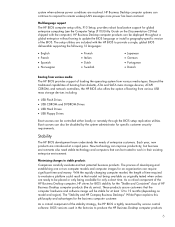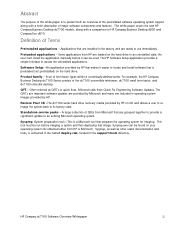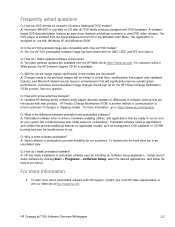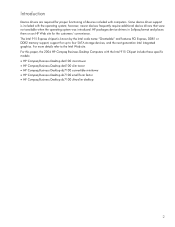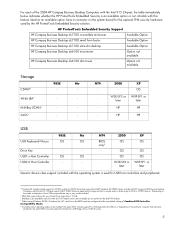HP Dc7100 Support Question
Find answers below for this question about HP Dc7100 - Compaq Business Desktop.Need a HP Dc7100 manual? We have 36 online manuals for this item!
Question posted by SundanceReef on February 6th, 2015
How Eliminate Mfg Diagnoistics Mode Flashing After Changing Battery
Current Answers
Answer #1: Posted by hzplj9 on February 6th, 2015 2:09 PM
This HP forum link will explain how to resolve your problem.
http://h30499.www3.hp.com/t5/Business-PCs-Compaq-Elite-Pro/Manufacturing-Diagnostics-Mode/m-p/2367511#M83588
This is the primary link:
Same user?Related HP Dc7100 Manual Pages
Similar Questions
Have a desktop starts up and but it comes up with the diagonistic mode then
How do you eliminate the flashing MANUFACTURES DIAGONISTICS MODE after changing the battery ?