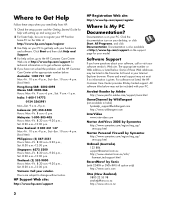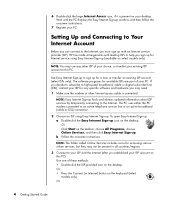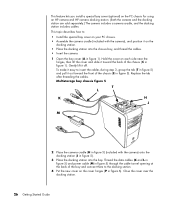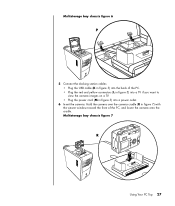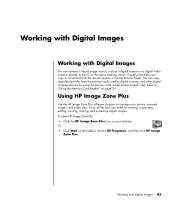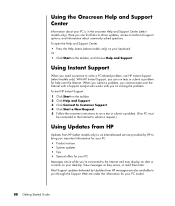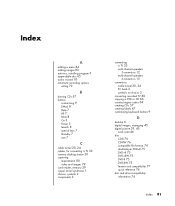HP Pavilion w5000 Support Question
Find answers below for this question about HP Pavilion w5000 - Desktop PC.Need a HP Pavilion w5000 manual? We have 12 online manuals for this item!
Question posted by kangdenny89 on June 24th, 2011
Spesification Hp Pavilion W 5000
HI,
i have computer hp pavilion w 5000, i want to know spesification hardware inparticular VGA and whether you can give me driver in VGA hp pavilion w 5000.
Thanks you.
Current Answers
Answer #1: Posted by kcmjr on June 24th, 2011 4:35 PM
Everything you need is here: https://uat.support.hp.com/us-en/product/hp-pavilion-w5000-desktop-pc-series/460336?sp4ts.oid=460336&lang=en&cc=us
Some additional manuals are here: http://www.helpowl.com/manuals/HP/Pavilionw5000/63086
Licenses & Certifications: Microsoft, Cisco, VMware, Novell, FCC RF & Amateur Radio licensed.
Related HP Pavilion w5000 Manual Pages
Similar Questions
What Is The Maximum Memory For The Hp Pavilion Slimline S3000 Specs
What is the maximum memory for the hp pavilion slimline s3000 specs
What is the maximum memory for the hp pavilion slimline s3000 specs
(Posted by mikeybmikes 1 year ago)
Hp Pavilion A6400z Desktop Errors
running hp pavilion A6400z desktop, the Ethernet driver is showing as missing. It worked until recen...
running hp pavilion A6400z desktop, the Ethernet driver is showing as missing. It worked until recen...
(Posted by videosthatwork 9 years ago)
Compatible Hard Drives For Hp Pavilion 8700/xl700 Desktop Computer
What are compatible hard drives for HP Pavilion 8700/XL700 desktop computer (purchased back in 2000)...
What are compatible hard drives for HP Pavilion 8700/XL700 desktop computer (purchased back in 2000)...
(Posted by ccisv1 11 years ago)
Pci Card Hp Pavilion Slimline S5120f Desktop
I would like to put a PCI card HP pavilion slimline S5120F desktop. Suggestion? Thank you
I would like to put a PCI card HP pavilion slimline S5120F desktop. Suggestion? Thank you
(Posted by djdjmwalker84 11 years ago)
I Want To Know How To Download The Drivers For Hp Pavilion P6000,and How To Down
I NEED DRIVERS, THE SITE DONT GIVE ME THE DRIVERS AND THE HELP TOOL THAT IDENTIFY DRIVERS DOWNLOAD T...
I NEED DRIVERS, THE SITE DONT GIVE ME THE DRIVERS AND THE HELP TOOL THAT IDENTIFY DRIVERS DOWNLOAD T...
(Posted by kaylomarketing 12 years ago)