HP Z600 Support Question
Find answers below for this question about HP Z600 - Workstation - 6 GB RAM.Need a HP Z600 manual? We have 44 online manuals for this item!
Question posted by fbergmann on February 13th, 2014
Does Hp Z600 Support 3tb Hard Disk Drives In Raid 1?
The person who posted this question about this HP product did not include a detailed explanation. Please use the "Request More Information" button to the right if more details would help you to answer this question.
Current Answers
There are currently no answers that have been posted for this question.
Be the first to post an answer! Remember that you can earn up to 1,100 points for every answer you submit. The better the quality of your answer, the better chance it has to be accepted.
Be the first to post an answer! Remember that you can earn up to 1,100 points for every answer you submit. The better the quality of your answer, the better chance it has to be accepted.
Related HP Z600 Manual Pages
End User License Agreement - Page 2


... only be used for restoring the hard disk of the HP Product with any Microsoft operating system software contained in relation to support services related to the
All intellectual property...ENGINEERING. After upgrading, you must include all the EULA terms. Upon transfer of a hard disk drive-based solution, an external media-based recovery solution (e.g. Any transfer must first be ...
Hardware Support Matrix for Linux - Page 21
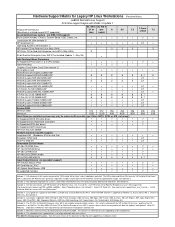
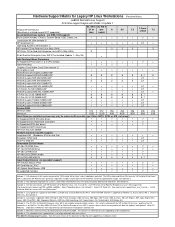
...://www.hp.com/workstations/ia32/options/software.html
footnote 7 - Either SATA, SCSI, or IDE, not mixed.)
All Supported EIDE ATA disk drives
•
•
•
•
•
All Supported non-Raid SCSI Controllers
•
•
•
•
•
All Supported SCSI disk drives
•
•
•
•
•
All Supported SATA disk drives
HP Drive Key...
Hardware Support Matrix for Linux - Page 22
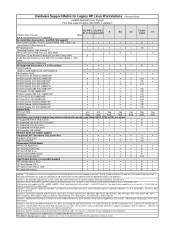
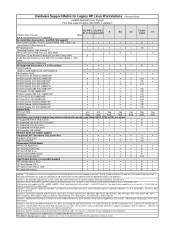
... SATA, SCSI, or IDE, not mixed.)
All Supported EIDE ATA disk drives
•
•
•
•
All Supported non-Raid SCSI Controllers
•
•
•
•
All Supported SCSI disk drives
•
•
•
•
All Supported SATA disk drives
HP Drive Key 128, 256MB
•
•
Network Cards (no modem support)
Integrated LAN - (Broadcom 57x2,or Intel...
Hardware Support Matrix for Linux - Page 23
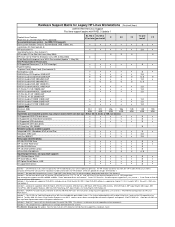
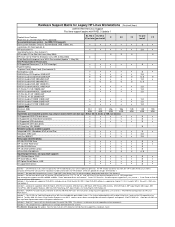
... or IDE, not mixed.)
All Supported EIDE ATA disk drives
•
•
•
•
All Supported non-Raid SCSI Controllers
•
•
•
•
All Supported SCSI disk drives
•
•
•
•
All Supported SATA disk drives
•
•
HP Drive Key 128, 256MB
•
•
Network Cards (no modem support)
Integrated LAN - (Broadcom 57x2,or...
Configuring RAID devices on the HP Z Workstation series - Page 1


... the sections below. For information about configuring RAIDs, see http://www.hp.com/support/ workstation_manuals.
Table 7-1 Maximum hard drives
Workstation SATA hard drive
SATA SFF*
SAS hard drive
hard drive
Z800
5
6
5
Z600
3
4
3
Z400
4
4
4
* Small form factor hard drive
ENWW
Maximum hard drive configurations
Configuring RAID devices
This chapter describes how to...
Configuring RAID devices on the HP Z Workstation series - Page 2
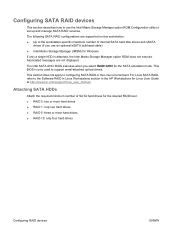
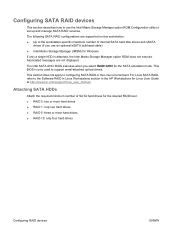
... ROM does not execute.
For Linux SATA RAID, refer to configuring SATA RAID in the HP Workstations for the SATA emulation mode. Attaching SATA HDDs
Attach the required minimum number of internal SATA hard disk drives and eSATA
drives (if you select RAID+AHCI for Linux User Guide at http://www.hp.com/support/linux_user_manual.
The Intel SATA AHCI BIOS executes...
Configuring RAID devices on the HP Z Workstation series - Page 5
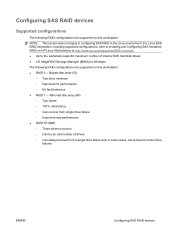
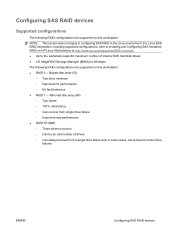
... on HP Linux Workstations at http://www.hp.com/support/xw8600_manuals. ● Up to the workstation-specific maximum number of drives ◦ Can always recover from a single drive failure and, in some cases, can recover from single drive failure ◦ Improved read performance ● RAID 1E (IME) ◦ Three drives minimum ◦ Can be an odd number of internal SAS hard disk drives...
HP Z600 Workstation Maintenance and Service Guide - Page 47


... for obtaining specific information about each device:
● Hard Disk-Provides information about the optical disk drives in RAID+AHCI mode, so this option is the default. Options (subject to device capabilities) are 3.5" (1.44 MB), 5.25" (1.2 MB), and Not Installed.
● Default Values-Resets devices to the workstation. Offers these options: ● Removable Media Boot-Enables...
HP Z600 Workstation Maintenance and Service Guide - Page 55
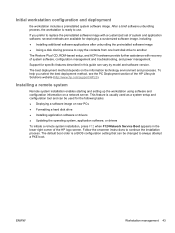
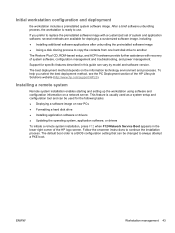
...software image with recovery of the HP Lifecycle Solutions website (http://www.hp.com/support/HPLS).
Support for specific features described in the lower right corner of system and application software, several methods are available for the following tasks: ● Deploying a software image on new PCs ● Formatting a hard disk drive ● Installing application software or drivers...
HP Z600 Workstation Maintenance and Service Guide - Page 63
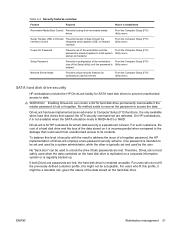
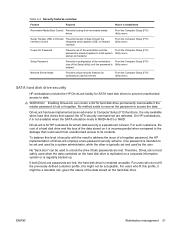
... 51 DriveLock has been implemented as servers
From the Computer Setup (F10) Utility menu
SATA hard disk drive security
HP workstations include the HP DriveLock facility for whom data security is RAID+AHCI or RAID.
For users who do not fit the previously defined customer profile, this profile, it is not available when the SATA emulation mode is...
HP Z600 Workstation Maintenance and Service Guide - Page 64
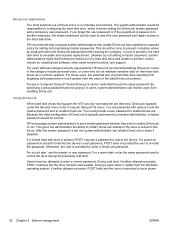
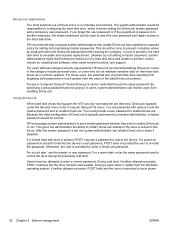
... unlock the device. Likewise, by a system administrator, a master password should be responsible for setting and maintaining master passwords. HP recommends that support the ATA security command set the master password and to the hard disk drive. Users in the Computer Setup (F10) menu. For users with options to set are presented with less stringent security...
HP Z600 Workstation Maintenance and Service Guide - Page 81
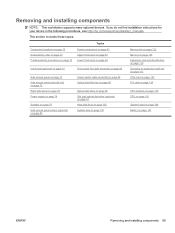
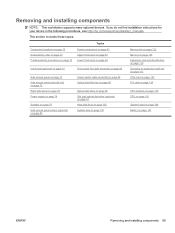
...instructions for your device in the following procedures, see http://hp.com/support/workstation_manuals. This section includes these topics:
Component locations on... 88 Optical bay filler tray on page 89
Optical disk drive on page 92 Slot load optical disk drive (optional) on page 97 Hard disk drive on page 102 System fans on page 120
Memory...
NOTE: This workstation supports many optional devices.
HP Z600 Workstation Maintenance and Service Guide - Page 195
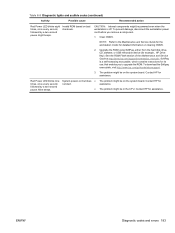
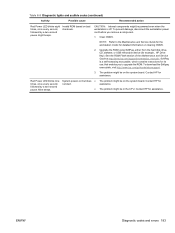
... Guide for the workstation model for assistance.
Contact HP for example., HP Drive Key).
Upgrade the ROM using SoftPaq, either from the hard disk drive, CD, diskette, or USB removable device (for assistance. See the ROM Flash section of the Maintenance and Service Guide at http://www.hp.com/support/workstation_manuals. SoftPaq is off. Contact HP for detailed information...
HP Z600 Workstation Maintenance and Service Guide - Page 201


... up contents and replace the hard disk drive.
1783-Fixed Disk 0/1 locked Hard disk drive failure. Disable RAID mode, or disable SATA drivelock.
1801-Microcode Update Error
Unsupported processor (C0 Stepping or greater only). The microcode update failed. ERROR: An unsupported
Unsupported processor detected. contact HP Support. See http://www.hp.com/support.
4.
System
halted
Replace the...
HP Z600 Workstation Maintenance and Service Guide - Page 203


... on HP workstations for RAID configuration, see http://www.hp.com/support/RAID_FAQs.
TIP: Use the table values to internal workstation configurations that do not use add-in cards and JBODs. Table 7-1 Maximum hard drives
Workstation SATA hard drive
SATA SFF*
SAS hard drive
hard drive
Z800
5
6
5
Z600
3
4
3
Z400
4
4
4
* Small form factor hard drive
ENWW
Maximum hard drive...
HP Z600 Workstation Maintenance and Service Guide - Page 204
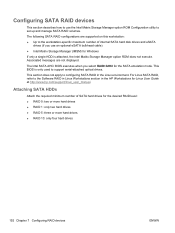
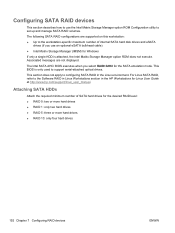
... number of internal SATA hard disk drives and eSATA
drives (if you select RAID+AHCI for Linux User Guide at http://www.hp.com/support/linux_user_manual. This BIOS is attached, the Intel Matrix Storage Manager option ROM does not execute. Associated messages are supported on this workstation: ● Up to the workstation-specific maximum number of SATA hard drives for Windows
If...
HP Z600 Workstation Maintenance and Service Guide - Page 207
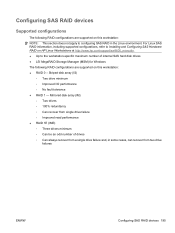
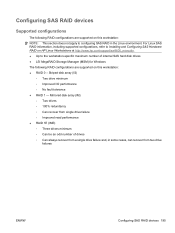
... odd number of internal SAS hard disk drives ● LSI MegaRAID Storage Manager (MSM) for Windows The following RAID configurations are supported on this workstation: ● RAID 0 - For Linux SAS RAID information, including supported configurations, refer to Installing and Configuring SAS Hardware RAID on HP Linux Workstations at http://www.hp.com/support/xw8600_manuals. ● Up to...
HP Z Workstation series User Guide - Page 60
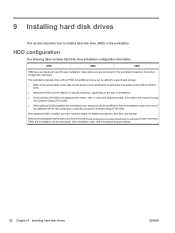
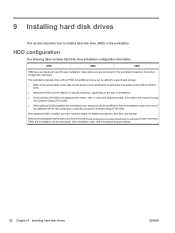
... Setup (F10) Utility. Refer to the workstation Maintenance and Service Guide at http://www.hp.com/support/workstation_manuals to permit easy installation.
HDD configuration
The following table contains hard disk drive installation configuration information.
Drive letters are assigned drive letters, with C:\ being the typical boot disk.
Boot sequence is specified using the Computer...
HP Z Workstation series User Guide - Page 61
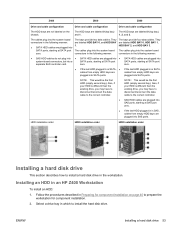
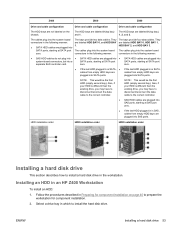
... a hard disk drive in is SATA, ● If the last HDD plugged in the workstation. zero.
● If the last HDD plugged in is SATA,
cables from empty HDD bays are
cables from empty HDD bays are labeled HDD BAY 0, HDD BAY 1, HDD BAY 2, and HDD BAY 3.
Follow the procedures described in an HP Z400 Workstation...
Rack Mounting Kits for the Z400, Z600, and Z800 Workstations - Page 2
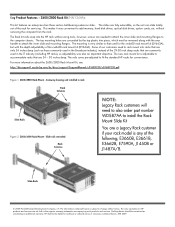
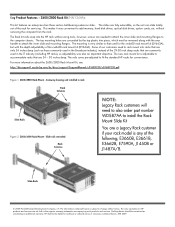
...the standard HP racks for convenience. The Rack kit rails snap into racks that are 24 - 30 inches deep. The rails come pre-adjusted to add memory, hard disk drives, optical disk drives, option ... mount kit (DY664A). For more information about the Z600/Z800 Rack Mount Kit, see:
http://bizsupport1.austin.hp.com/bc/docs/support/SupportManual/c01689230/c01689230.pdf
Figure 1. The slides are set...
Similar Questions
Hp Z600 Graphics Card Compatibility?
I've recently purchased a Z600 (second hand).. It's come with 2x 250GB drives - one with the OS on.B...
I've recently purchased a Z600 (second hand).. It's come with 2x 250GB drives - one with the OS on.B...
(Posted by mrscorpio 9 years ago)
Can You Install 2 Optical Drives In A Hp Z600
(Posted by sadonm 9 years ago)
How To Remove A Hard Disk Drive From M9400f
(Posted by eltuhun 9 years ago)
Maximum Hard Disk Support By Hp D325 Desktop?
Maximum hard disk support by hp d325 desktop?
Maximum hard disk support by hp d325 desktop?
(Posted by pravinjojare 11 years ago)

