HP Z600 Support Question
Find answers below for this question about HP Z600 - Workstation - 6 GB RAM.Need a HP Z600 manual? We have 44 online manuals for this item!
Question posted by sadonm on August 10th, 2014
Can You Install 2 Optical Drives In A Hp Z600
The person who posted this question about this HP product did not include a detailed explanation. Please use the "Request More Information" button to the right if more details would help you to answer this question.
Current Answers
There are currently no answers that have been posted for this question.
Be the first to post an answer! Remember that you can earn up to 1,100 points for every answer you submit. The better the quality of your answer, the better chance it has to be accepted.
Be the first to post an answer! Remember that you can earn up to 1,100 points for every answer you submit. The better the quality of your answer, the better chance it has to be accepted.
Related HP Z600 Manual Pages
Hardware Support Matrix for Linux - Page 1
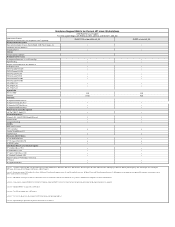
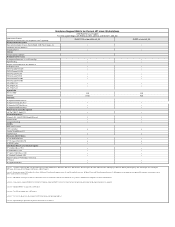
... drivers, "HP Installer Kit for Linux - HP Driver CD for Red Hat Enterprise Linux 5.4", and "HP Installer Kit for Linux - See instructions at http://hp.com/support/linux_user_manual -> 'Multi-Monitor Configurations on Red Hat EL 5 Desktop or later and SLED11 or later. For drives that have the Lightscribe funtionality, the labeling functionality is NOT supported) HP workstation base system...
Hardware Support Matrix for Linux - Page 2


... v7750 PCI-E System RAM Minimum (MB) Maximum Hard Disks
• •
1GB 16GB
• •
1GB 16GB
All Supported SAS disk drives All Supported SSD disk drives All Supported SATA disk drives All Supported USB Drive Keys Network Cards (no spaceball support) HP 3-Button Mouse, PS/2 HP Scroll Mouse, PS/2 HP Optical Scroll Mouse, USB HP Standard Keyboard, USB Modular...
Hardware Support Matrix for Linux - Page 3


... the latest drivers, "HP Installer Kit for Linux - HP Driver CD for Red Hat Enterprise Linux 5.3", and "HP Installer Kit for SuSE Linux Enterpise Desktop 11" ISO images f http://www.hp.com/support/z600 (substitute correct platform name); Select "download drivers and software"; Hardware RAID is not supported. footnote 7 - Hyperthreading is NOT supported)
HP workstation base system
RH EL...
Hardware Support Matrix for Linux - Page 4


... PCI-E System RAM Minimum (MB) Maximum Hard Disks
• •
9 • • •
1GB 96GB
• •
9 • • •
1GB 96GB
All Supported SAS disk drives All Supported SSD disk drives All Supported SATA disk drives All Supported USB Drive Keys Network Cards (no spaceball support) HP 3-Button Mouse, PS/2 HP Scroll Mouse, PS/2 HP Optical Scroll Mouse...
Hardware Support Matrix for Linux - Page 5
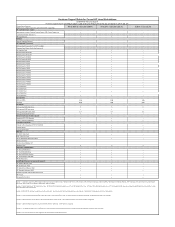
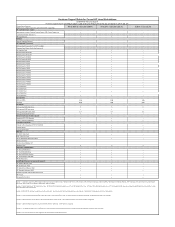
...drive the customer will need the Optical Bay Conversion Kit for Red Hat Enterprise Linux 5.3" ISO images from http://www.hp.com/support/xw4600 (substitute correct platform name); HP Driver CD for Red Hat Enterprise Linux 4.8", and "HP Installer Kit for HP...Select "download drivers and software"; We do offer mixed drives on HP Linux Workstations'. footnote 7 - footnote 3 - 290 NVS PCI card...
HP Installer Kit for Linux: Important Red Hat Linux installation information - Page 6
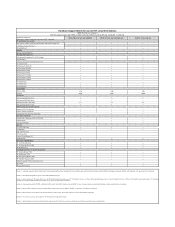
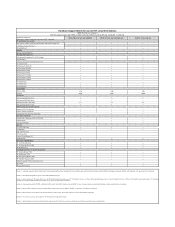
...Desktop or later and SLED11 or later. HP Driver CD for Red Hat Enterprise Linux 4.7", "HP Installer Kit for Linux - footnote 6 - footnote 7 - Get the latest drivers, "HP Installer Kit for SuSE Linux Enterpise Desktop 11" ISO images f http://www.hp.com/support/z600... drives on platforms when the processor allows it. Hardware Support Matrix for Current HP Linux Workstations
Z600 Red...
HP Workstations - LSI SAS 3041E Serial Attached SCSI RAID - Page 4
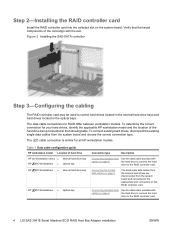
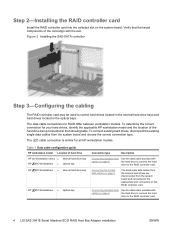
...Bus Adapter installation
ENWW The LED cable connection is similar for RAID differ between workstation models. Table 1 Data cable configuration guide
HP workstation model Location of hard drive
HP xw Workstation series ● HP 400 Workstations ●
Internal hard drive bay Optical bay
HP 600 Workstations ● Internal hard drive bay
HP 600 Workstations ● Optical bay
Connection...
HP Workstations for Linux - User Guide - Page 13


...post-installation utility for the standard Red Hat Linux install.
HP Driver CDs
Description
HP supports multiple versions of Red Hat Linux on HP Workstations. You...HP Linux workstations and the supported configurations and operating systems, see http://www.hp.com/support/linux_hardware_matrix. The supported versions include Red Hat Enterprise Linux WS 3 (RHEL WS 3), RHEL WS 4, and RHEL Desktop...
HP xw and Z Series Workstations - LSI 8888 8-port SAS RAID Controller Card Installation - Page 5
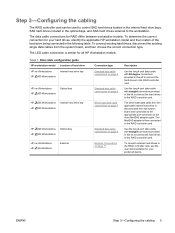
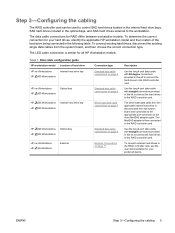
... for your hard drives, identify the applicable HP workstation model and the location of hard drive
HP xw Workstations HP 400 Workstations
Internal hard drive bay
HP xw Workstations HP 400 Workstations
Optical bay
HP 600 Workstations HP 800 Workstations
Internal hard drive bay
HP 600 Workstations HP 800 Workstations
Optical bay
HP xw Workstations HP Workstations
External
Connection...
HP xw and Z Series Workstations - SATA Optical Drive Installation - Page 4
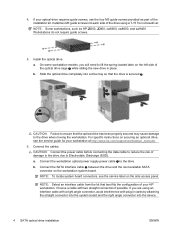
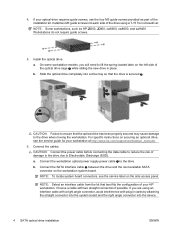
... the workstation optical power supply power cable to the drive when moving the workstation.
Install two M3 guide screws into each side of the optical drive cage while sliding the new drive in cards by attaching the straight connector into the system board and the right angle connector into a drive bay so that best fits the configuration of your HP workstation...
HP xw and Z Series Workstations - SATA Optical Drive Installation - Page 5
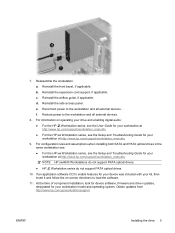
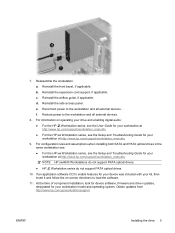
... on -screen directions to the workstation and all external devices.
8.
NOTE: HP xw4600 Workstations do not support PATA optical drives.
● HP Workstation series do not support PATA optical drives.
10.
c. For configuration rules and assumptions when installing both SATA and PATA optical drives in the same workstation see: ● For the HP xw Workstation series, see the Setup and...
HP 22-in-1 Media Card Reader Installation - Page 4


.... The green carrier latch (5) snaps into place when fully seated. Figure 3 Installing the media reader in the optical bay. All illustrations are replacing an existing drive with the media card reader and do not have an empty drive bay).
4 HP 22-in HP Z600 and Z800 Workstations. 4. Removing components
1. Accessing the internal components of the computer
1. Remove the...
HP Workstations - HP eSATA PCI cable kit installation - Page 4


... Step 4-Connecting eSATA devices to two available SATA ports on the workstation access panel.
1.
Otherwise, you can restore power to the HP eSATA adapter.
4 HP eSATA PCI cable kit installation
ENWW Reconnect external devices and power cord.
4. On HP xw 6600 and HP xw 8600 Workstations, the red-colored SATA connectors are designated for system BIOS setup...
HP Z Workstation series User Guide - Page 7


...52 Installing a hard disk drive ...53 Installing an HDD in an HP Z400 Workstation 53 Installing an HDD in an HP Z600 or Z800 Workstation 56
10 Installing optical disk drives ...58 Installing an ODD in an HP Z400 Workstation 58 Installing an optical drive (mini-tower configuration 58 Installing an optical drive (desktop configuration 59 Installing an ODD in an HP Z600 or Z800 Workstation 59...
HP Z Workstation series User Guide - Page 31


... the logo and press it back into place in the figure below, and then reinstall them (see Installing an optical drive (desktop configuration) on page 59. ENWW
Converting to desktop configuration 23 6. On the back of the front bezel, squeeze the HP logo mounting tabs (1) and press the logo outward (2) as shown in the front bezel. 7.
HP Z Workstation series User Guide - Page 66
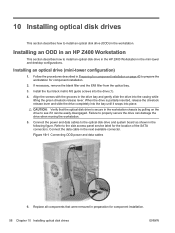
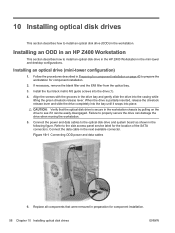
... to install an optical disk drive in the HP Z400 Workstation in an HP Z400 Workstation
This section describes how to the side access panel service label for component installation.
2. Installing an ODD in the mini-tower and desktop configurations.
Figure 10-1 Connecting ODD power and data cables
6. If necessary, remove the blank filler and the EMI filler from the optical...
HP Z Workstation series User Guide - Page 67
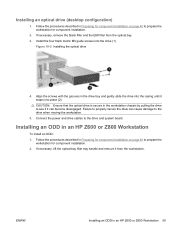
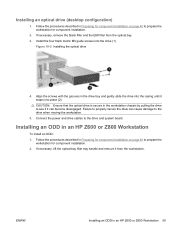
... M3 guide screws into place (2). Figure 10-2 Installing the optical drive
4. CAUTION: Ensure that the optical drive is secure in an HP Z600 or Z800 Workstation 59 Connect the power and drive cables to the drive when moving the workstation.
5. ENWW
Installing an ODD in the workstation chassis by pulling the drive to prepare the workstation for component installation on page 40 to see if it...
HP Z Workstation series User Guide - Page 68
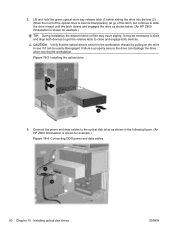
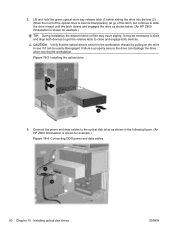
... see if it can damage the drive when moving the workstation. It may move slightly. 3. When the front of the optical drive is near its final position, let go of the latch, but continue to the optical disk drive as shown below. (An HP Z600 Workstation is shown for example.) TIP: During installation the adjacent drive or filler may be easily...
HP Z Workstation series User Guide - Page 69
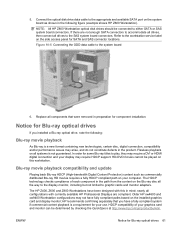
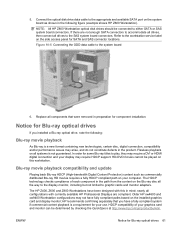
... to the SAS system board connectors.
The HP Z400, Z600 and Z800 Workstations have been designed with currently available HP Professional Displays are not enough SATA connectors to accommodate all drives, then connect all components that you installed a Blu-ray optical drive, note the following figure (example shows HP Z600 Workstation). nearly all systems is a requirement for some...
HP Z Workstation series User Guide - Page 71
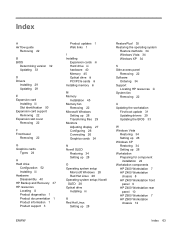
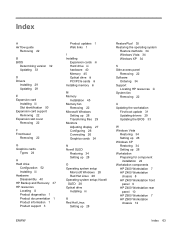
... 45 Optical drive iii PCI/PCIe cards iii Installing memory iii
M Memory
Installation 45 Memory fan
Removing 22 Microsoft Windows
Setting up 28 Transferring files 29 Monitors Adjusting display 27 Configuring 26 Connecting 26 Graphics cards 24
N Novell SLED
Restoring 34 Setting up 28 Workstation Preparing for component
installation 22 Workstation components
HP Z400 Workstation 7 HP Z400 Workstation...
Similar Questions
Hp Z600 Graphics Card Compatibility?
I've recently purchased a Z600 (second hand).. It's come with 2x 250GB drives - one with the OS on.B...
I've recently purchased a Z600 (second hand).. It's come with 2x 250GB drives - one with the OS on.B...
(Posted by mrscorpio 9 years ago)
Hp Z600 Workstation System Does Not Power-on And Leds Are Not Blinking. No
beeps.
beeps.
(Posted by nenightg 9 years ago)
Does Hp Z600 Support 3tb Hard Disk Drives In Raid 1?
(Posted by fbergmann 10 years ago)
Installing Softwares On Os Hp T5740e
Hi all, can we install other softwares on hp t5740e by ex. Netopschool ?
Hi all, can we install other softwares on hp t5740e by ex. Netopschool ?
(Posted by Chargelegue 12 years ago)
Installed Motherboard,hard Drive Hp A6500f Pc
Can recovey disks be used to reload operating system?
Can recovey disks be used to reload operating system?
(Posted by esoto53 12 years ago)

