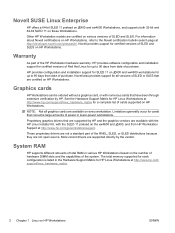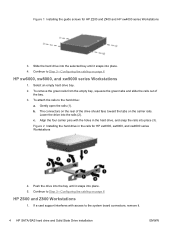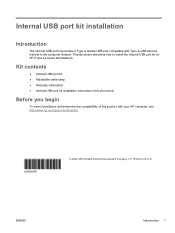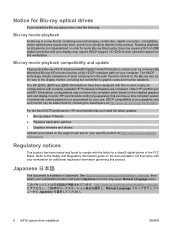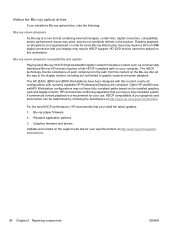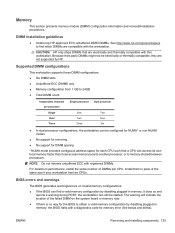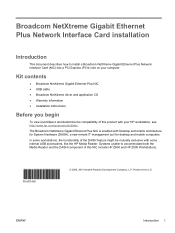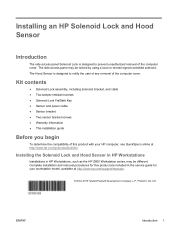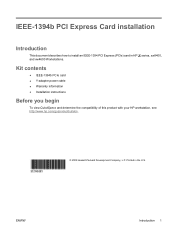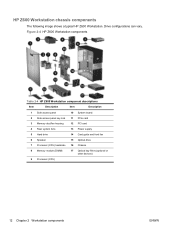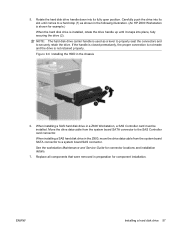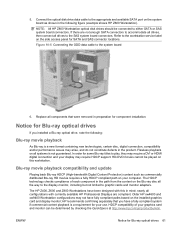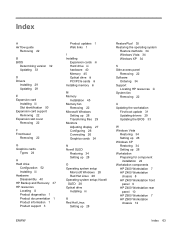HP Z600 Support Question
Find answers below for this question about HP Z600 - Workstation - 6 GB RAM.Need a HP Z600 manual? We have 44 online manuals for this item!
Question posted by mrscorpio on February 27th, 2015
Hp Z600 Graphics Card Compatibility?
Current Answers
Answer #1: Posted by hzplj9 on February 28th, 2015 12:10 PM
The Diagnostic LED blinks red 6 times and the system beeps 6 times (once per second), then a 2-second pause follows:
This indicates a pre-video graphic card error.
To resolve the issue, complete the following steps:
1) Reseat the graphics card.
2) Replace the graphic card.
3) Replace the system board.
I am concerned that you were sold the unit without a graphics card because it will not support one. I do not want to be the bearer of doom but trying the above advice from the other contributor will prove whether you PC M/B is faulty.
I have attached a link to Hp which gives help and support which could solve your dilemma.
Answer #2: Posted by TheWiz on February 28th, 2015 8:27 AM
Related HP Z600 Manual Pages
Similar Questions
beeps.
I need to find way to get HP 500b, Pro, 64 GB to load 8 GB ram. Will not go over 4 GB
Where can I find a video card that will fit in the PCI-e slot next to the modem card in my HP s3100n...