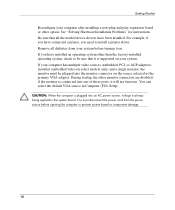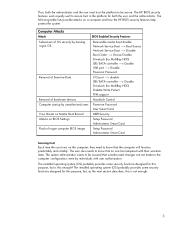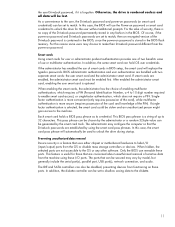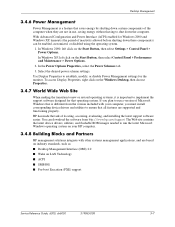HP d325 - Microtower Desktop PC Support and Manuals
Get Help and Manuals for this Hewlett-Packard item

Most Recent HP d325 Questions
Will The Hp D235 Support Windows 7 64 Bit Iso?
(Posted by chadcarrit 9 years ago)
Hp D325 Desktop Tower Will Not Turn On
(Posted by dinorgil 10 years ago)
I Need Hp D325 Drivers
(Posted by kisellki 11 years ago)
Maximum Hard Disk Support By Hp D325 Desktop?
Maximum hard disk support by hp d325 desktop?
Maximum hard disk support by hp d325 desktop?
(Posted by pravinjojare 11 years ago)
Hp D325 Ut Driver Support Window 7 32bit
no driver download window 7 32bit hp d325 ut model
no driver download window 7 32bit hp d325 ut model
(Posted by bestjoinpk 12 years ago)
HP d325 Videos
Popular HP d325 Manual Pages
HP d325 Reviews
We have not received any reviews for HP yet.