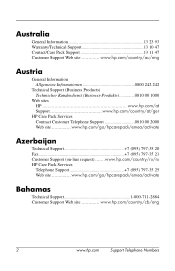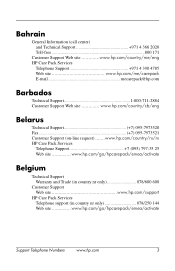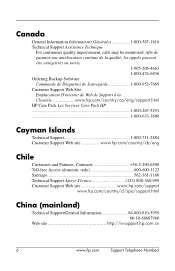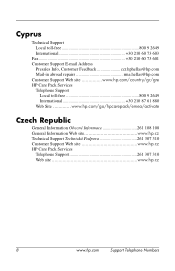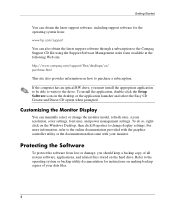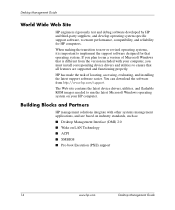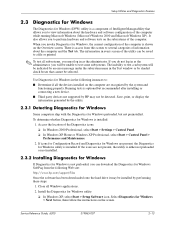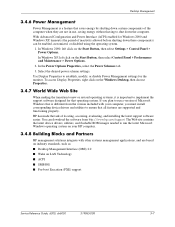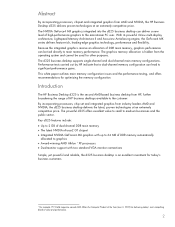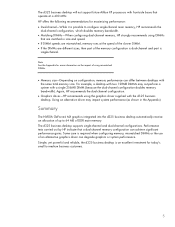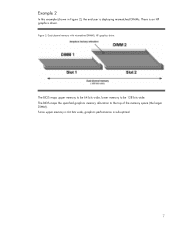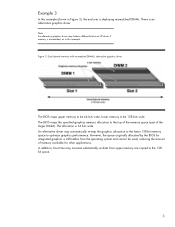HP d325 Support Question
Find answers below for this question about HP d325 - Microtower Desktop PC.Need a HP d325 manual? We have 14 online manuals for this item!
Question posted by chadcarrit on December 16th, 2014
Will The Hp D235 Support Windows 7 64 Bit Iso?
The person who posted this question about this HP product did not include a detailed explanation. Please use the "Request More Information" button to the right if more details would help you to answer this question.
Current Answers
Answer #1: Posted by zzed41 on December 16th, 2014 11:42 AM
Hello! Yes, your CPU can handle an install of Windows 7 64-bit OS. However, the drivers for your CPU are optimized to run in Windows XP. Since WinXP is not suppored anymore, it might be better to install the 32-bit version of Windows 7 instead, unless you have a program which needs a 64-bit system.
If this helped in anyway, please click on the Accept Answer button. I will appreciate it :)
Hope this helps! If it does, please click on the Accept Answer button. I will greatly appreciate it! :)
Related HP d325 Manual Pages
Similar Questions
Want To Install Windows7 64 Bit It Is Possible In Dx2480
want to install windows7 64 bit it is possible in dx2480
want to install windows7 64 bit it is possible in dx2480
(Posted by robinsingh2009 8 years ago)
Will Hp Xw8200 Run Windows 7 32 Bit
(Posted by noanjry 10 years ago)
Maximum Hard Disk Support By Hp D325 Desktop?
Maximum hard disk support by hp d325 desktop?
Maximum hard disk support by hp d325 desktop?
(Posted by pravinjojare 11 years ago)
Hp D325 Ut Driver Support Window 7 32bit
no driver download window 7 32bit hp d325 ut model
no driver download window 7 32bit hp d325 ut model
(Posted by bestjoinpk 12 years ago)