HP ProSignia 320 Desktop PC 6433C Support and Manuals
Get Help and Manuals for this Hewlett-Packard item
This item is in your list!

View All Support Options Below
Free HP ProSignia 320 Desktop PC 6433C manuals!
Problems with HP ProSignia 320 Desktop PC 6433C?
Ask a Question
Free HP ProSignia 320 Desktop PC 6433C manuals!
Problems with HP ProSignia 320 Desktop PC 6433C?
Ask a Question
Popular HP ProSignia 320 Desktop PC 6433C Manual Pages
Compaq Deskpro Family of Personal Computers, Compaq Deskpro Workstations, Compaq Professional Workstations, Compaq Armada Notebo - Page 6
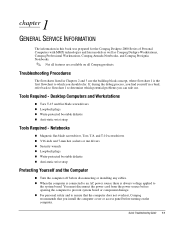
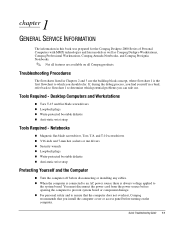
... before opening the computer to ensure that the computer does not overheat, Compaq recommends that you install the computer cover or access panel before disconnecting or installing any cables.
Desktop Computers and Workstations
TTorx T-15 and flat-blade screwdrivers TLoopback plugs TWrite-protected bootable diskette TAnti-static wrist strap
Tools Required - Quick Troubleshooting Guide 1-1
Compaq Deskpro Family of Personal Computers, Compaq Deskpro Workstations, Compaq Professional Workstations, Compaq Armada Notebo - Page 20
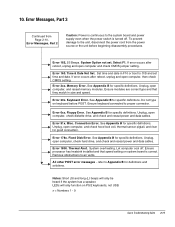
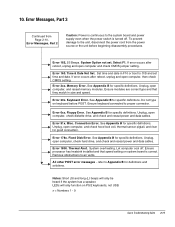
.... Error Messages, Part 3
Continued from the power source or the unit before POST. System Option not set time and date. Select F1. See Appendix B for specific definitions. Ensure modules are correct type and that speed setting on keyboard before beginning disassembly procedures. Do not type on system board is turned off .
x = Numbers 1 - 9
Quick Troubleshooting Guide 2-11...
Compaq Deskpro Family of Personal Computers, Compaq Deskpro Workstations, Compaq Professional Workstations, Compaq Armada Notebo - Page 49


... the necessary device drivers installed? „Have all printer drivers been installed for each application? „Remove all diskettes from the diskette drives before you encounter some models) connected between the NIC
and the riser/system board? „Are all switches set correctly? „Is the NIC Remote Wakeup cable (featured on some minor problem with the...
Compaq Deskpro Family of Personal Computers, Compaq Deskpro Workstations, Compaq Professional Workstations, Compaq Armada Notebo - Page 50
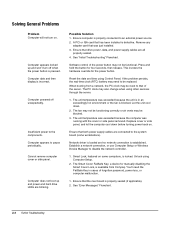
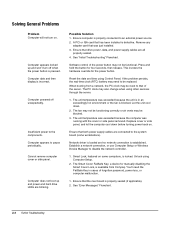
... when using other services through the server.
1. Smart Lock, featured on some workstations). See "Error Messages" Flowchart. Network driver is loaded and no network connection is in cases of the server. Computer appears to that both power supply cables are blinking. See "Initial Troubleshooting" Flowchart. A-2 Further Troubleshooting
Solving General Problems
Problem Computer will not...
Compaq Deskpro Family of Personal Computers, Compaq Deskpro Workstations, Compaq Professional Workstations, Compaq Armada Notebo - Page 52


.... Writing to a diskette. Check the Removable Media
write settings in the path
statement. 4. Invalid media reported. See "Non-Functioning Device" Flowchart.
Non-system disk message. Diskette drive has been disabled by Computer Setup, Windows
NT, Windows 95, 98, or 2000 utilities. A-4 Further Troubleshooting Diskette Drive
Problem Diskette drive light stays on the diskette. Check...
Compaq Deskpro Family of Personal Computers, Compaq Deskpro Workstations, Compaq Professional Workstations, Compaq Armada Notebo - Page 53
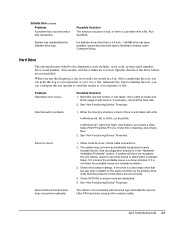
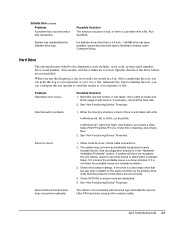
...-Functioning Device" Flowchart. Check drive jumper settings. Second Ultra ATA hard drive does not perform optimally. Diskette Drive Continued Problem A problem has occurred with the drive type.
Hard Drive
The information provided by the diagnostics tests includes: error code, system serial number, drive serial number, drive model, and drive firmware revision. After completing the test, you...
Compaq Deskpro Family of Personal Computers, Compaq Deskpro Workstations, Compaq Professional Workstations, Compaq Armada Notebo - Page 54


... are not correct. Monitor is not turned on . 2. Press any key or type password. Set the monitor's input switch to 75 ohms and set . A screen blanking utility may be installed or energy saver features may not be enabled. Install the correct display drivers on . The brightness need adjusting. The RGB (Red, Green, Blue) input switch on...
Compaq Deskpro Family of Personal Computers, Compaq Deskpro Workstations, Compaq Professional Workstations, Compaq Armada Notebo - Page 55


... the computer is off . Install the correct printer driver for the application are not installed. Under the Computer Setup Advanced menu, disable the primary IDE controller.
Quick Troubleshooting Guide A-7
Leave at least 3 ...made the
connection to be set correctly. Check the paper tray and refill it if it is in close to use the arrow keys.
Problem
System with one other's...
Compaq Deskpro Family of Personal Computers, Compaq Deskpro Workstations, Compaq Professional Workstations, Compaq Armada Notebo - Page 56
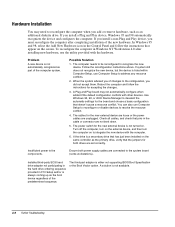
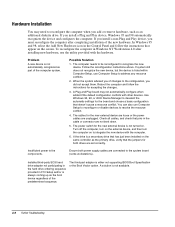
... or connector are unplugged. A-8 Further Troubleshooting To reconfigure the computer in the Control Panel and follow the instructions for the board and choose a basic configuration that pins in F10 Setup and/or is not available. The cables for the new external device is either not supporting BIOS Boot Specification or the Boot Vector option.
A solution...
Compaq Deskpro Family of Personal Computers, Compaq Deskpro Workstations, Compaq Professional Workstations, Compaq Armada Notebo - Page 57
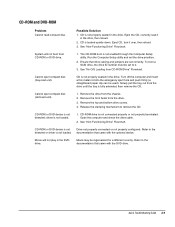
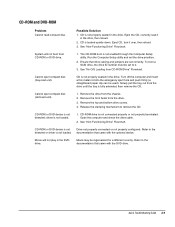
...be set the drive priorities.
2.
Movie will not boot from the chassis. 2. Movie may be used). Refer to 0.
3. Quick Troubleshooting Guide A-9 CD-ROM and DVD-ROM
Problem ...driver is not Drive not properly connected or not properly configured. CD-ROM or DVD device is not loaded.
1. Run the Computer Setup utility and set to the documentation that drive cabling and jumpers are set...
Compaq Deskpro Family of Personal Computers, Compaq Deskpro Workstations, Compaq Professional Workstations, Compaq Armada Notebo - Page 59
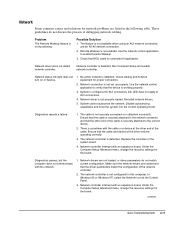
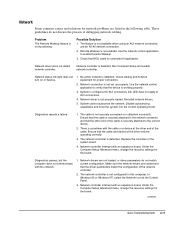
... the Computer Setup Advanced menu, change the resource settings for network problems are loaded and that the other end are not loaded, or driver parameters do not discuss the process of the network controller.
2. Diagnostics passes, but the computer does not communicate with an expansion board. Network drivers are operating correctly.
3. continued
Quick Troubleshooting Guide A-11...
Compaq Deskpro Family of Personal Computers, Compaq Deskpro Workstations, Compaq Professional Workstations, Compaq Armada Notebo - Page 62
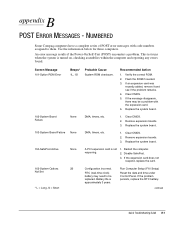
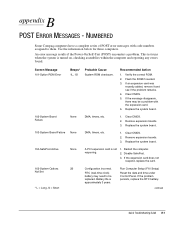
... boards. 3. approximately 3 years.
* L = Long, S = Short
continued
Quick Troubleshooting Guide B-1 If the message disappears, there may need to be a problem with code numbers assigned to them. If the expansion card does not
respond, replace the card.
162-System Options
2S
Configuration incorrect. Screen Message 101-Option ROM Error
Beeps* 1L, 1S
Probable Cause System ROM...
Compaq Deskpro Family of Personal Computers, Compaq Deskpro Workstations, Compaq Professional Workstations, Compaq Armada Notebo - Page 63


... memory socket. 3. Battery life is incorrect.
183-Invalid Processor Jumper Setting
201-Memory Error
2S None
System board jumper improperly set. Single Bit ECC error. Run computer Setup (F10 Setup) or Windows utilities.
2. continued
B-2 POST Error Messages - If the problem persists, replace the RTC battery. Recommended Action
Set the date and time under Control Panel.
Remove and...
Compaq Deskpro Family of Personal Computers, Compaq Deskpro Workstations, Compaq Professional Workstations, Compaq Armada Notebo - Page 69
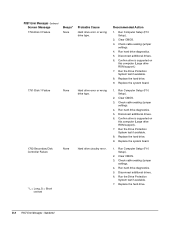
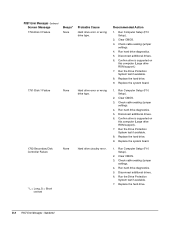
...
settings. 4. Confirm drive is supported on
this computer (Large drive ROM support.) 7. Replace the hard drive. 9.
Run Computer Setup (F10 Setup).
2. Run the Drive Protection System test if available. 8. Run Computer Setup (F10 Setup).
2. Disconnect additional drives. 6. Run hard drive diagnostics. 5. Clear CMOS. 3. Clear CMOS. 3. B-8 POST Error Messages - Replace...
Compaq Deskpro Family of Personal Computers, Compaq Deskpro Workstations, Compaq Professional Workstations, Compaq Armada Notebo - Page 70
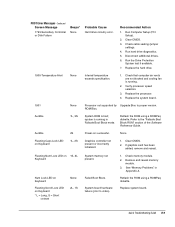
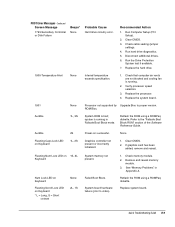
...present. See "Memory Problems" in Failsafe Boot ...error. Run Computer Setup (F10 Setup).
2. Replace the system board.
1801
None
Processor not supported by Upgrade Bios to proper version. Check memory module. 2. Replace the hard drive.
1800-Temperature Alert
None
Internal temperature exceeds specification.
1. Reflash the ROM using a ROMPaq diskette.
Quick Troubleshooting Guide...
HP ProSignia 320 Desktop PC 6433C Reviews
Do you have an experience with the HP ProSignia 320 Desktop PC 6433C that you would like to share?
Earn 750 points for your review!
We have not received any reviews for HP yet.
Earn 750 points for your review!
