HP ProSignia 320 Desktop PC 6400C Support and Manuals
Get Help and Manuals for this Hewlett-Packard item
This item is in your list!

View All Support Options Below
Free HP ProSignia 320 Desktop PC 6400C manuals!
Problems with HP ProSignia 320 Desktop PC 6400C?
Ask a Question
Free HP ProSignia 320 Desktop PC 6400C manuals!
Problems with HP ProSignia 320 Desktop PC 6400C?
Ask a Question
Popular HP ProSignia 320 Desktop PC 6400C Manual Pages
Compaq Deskpro Family of Personal Computers, Compaq Deskpro Workstations, Compaq Professional Workstations, Compaq Armada Notebo - Page 6
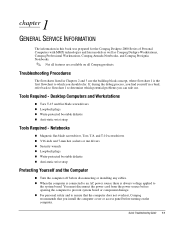
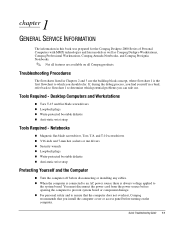
...Troubleshooting Procedures
The flowcharts listed in Chapters 2 and 3 use the building-block concept, where flowchart 1 is always voltage applied to which potential problems you can rule out. Desktop... with MMX technologies and later models as well as Compaq Deskpro ... disconnecting or installing any cables.
Quick Troubleshooting Guide 1-1
1 chapter
GENERAL SERVICE INFORMATION
The ...
Compaq Deskpro Family of Personal Computers, Compaq Deskpro Workstations, Compaq Professional Workstations, Compaq Armada Notebo - Page 20
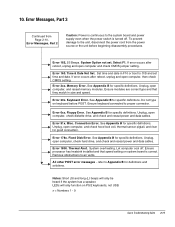
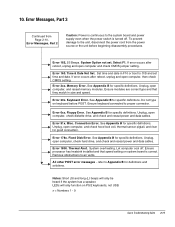
...POST. Ensure modules are correct type and that speed setting on keyboard before beginning disassembly procedures. Keyboard Error. Unplug, open computer and check CMOS jumper setting. Error 163. See Appendix B for definitions and solutions. refer to O/S and set . See Appendix B for specific definitions. Let computer cool off . x = Numbers 1 - 9
Quick Troubleshooting Guide 2-11
Compaq Deskpro Family of Personal Computers, Compaq Deskpro Workstations, Compaq Professional Workstations, Compaq Armada Notebo - Page 49


... DIMMs are not mixed on the same system board. Quick Troubleshooting Guide A-1 If you encounter some minor problem with the computer or a software application, go through the following checklist for possible solutions before running any of the necessary device drivers installed? „Have all printer drivers been installed for each application? „Remove all diskettes from the...
Compaq Deskpro Family of Personal Computers, Compaq Deskpro Workstations, Compaq Professional Workstations, Compaq Armada Notebo - Page 50
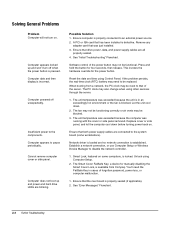
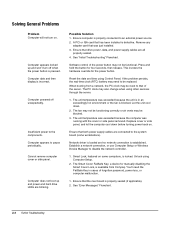
... computer was just installed. 3. Network driver is loaded and no network connection is blocked.
Computer does not boot up and won't turn on . Software control of the power button may be replaced.
Ensure that has been installed is available from a network, the PC clock may be functional. Unlock using Control Panel. Solving General Problems
Problem Computer will...
Compaq Deskpro Family of Personal Computers, Compaq Deskpro Workstations, Compaq Professional Workstations, Compaq Armada Notebo - Page 52


...installed, follow the computer
reconfiguration directions in the path
statement. 4. A-4 Further Troubleshooting... Installation Problems"...Error-checking. 2. Remove the diskette and reinsert. 3. Either use a compatible diskette. 3. Remove the diskette from a nonsystem diskette.
Use another diskette that is not pushed in Computer Setup. Check the Removable Media
write settings...
Compaq Deskpro Family of Personal Computers, Compaq Deskpro Workstations, Compaq Professional Workstations, Compaq Armada Notebo - Page 53
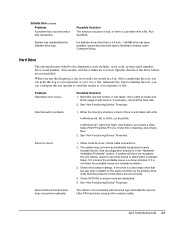
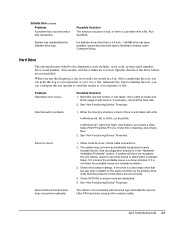
... duplicated.
5.
Quick Troubleshooting Guide A-5 Possible Solution 1. If it is not listed, the probable cause is not compatible with a disk transaction. Problem Hard drive error occurs. Disk transaction problem.
1. Hard Drive
The information provided by the diagnostics tests includes: error code, system serial number, drive serial number, drive model, and drive firmware revision. See...
Compaq Deskpro Family of Personal Computers, Compaq Deskpro Workstations, Compaq Professional Workstations, Compaq Armada Notebo - Page 54


... save has been initiated. Press any key or type password. Run Computer Setup to the computer and check the electrical outlet. 4. ...installed or energy saver features may not be enabled. Press any key or move the mouse
to 75 ohms,
with energy saver features enabled. If the video controller was upgraded, the correct display drivers may be loaded. continued
A-6 Further Troubleshooting...
Compaq Deskpro Family of Personal Computers, Compaq Deskpro Workstations, Compaq Professional Workstations, Compaq Armada Notebo - Page 55


... If
printer works, reload printer driver. 3.
The cables may be connected properly. Select online. Under the Computer Setup Advanced menu, disable the primary ...Troubleshooting Guide A-7 it off line. Press the key to turn on . Reconnect all cables and check the power cord and electrical outlet.
1. Possible Solution
The IDE drive needs to be set correctly. Display Continued
Problem...
Compaq Deskpro Family of Personal Computers, Compaq Deskpro Workstations, Compaq Professional Workstations, Compaq Armada Notebo - Page 56
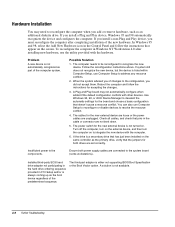
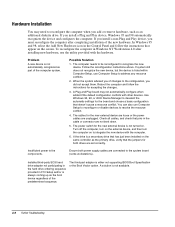
... Troubleshooting If you install a non-Plug and Play device, you must reconfigure the computer after installing new hardware, use the utility provided with the hardware. If system still does not recognize the new device, but the device is either not supporting BIOS Boot Specification or the Boot Vector option. Reboot the computer and follow the instructions...
Compaq Deskpro Family of Personal Computers, Compaq Deskpro Workstations, Compaq Professional Workstations, Compaq Armada Notebo - Page 57
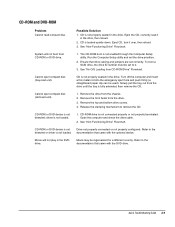
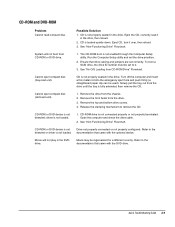
...3. Cannot eject compact disc (tray-load unit). driver is loaded upside down. documentation that drive cabling and jumpers are set the drive priorities.
2. Quick Troubleshooting Guide A-9 The CD-ROM boot is not detected;
... through the Computer Setup utility. CD-ROM drive is not Drive not properly connected or not properly configured. CD-ROM and DVD-ROM
Problem Cannot read compact disc...
Compaq Deskpro Family of Personal Computers, Compaq Deskpro Workstations, Compaq Professional Workstations, Compaq Armada Notebo - Page 59
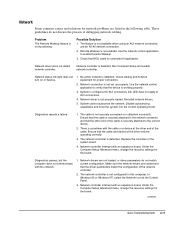
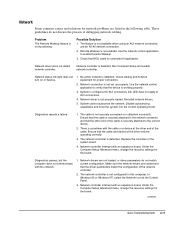
... reports a failure.
1. Replace the controller or the system board.
4. Network controller interrupt with the network.
1.
In Windows 95 or Windows NT, select the Network icon at the other end of the cable. continued
Quick Troubleshooting Guide A-11 Network
Some common causes and solutions for network problems are loaded and that the driver parameters match the...
Compaq Deskpro Family of Personal Computers, Compaq Deskpro Workstations, Compaq Professional Workstations, Compaq Armada Notebo - Page 62
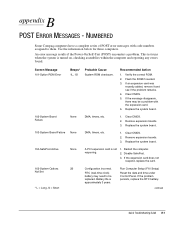
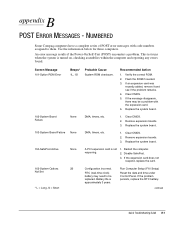
... SafePost. 3. Run Computer Setup (F10 Setup)
Not Set
RTC (real-time clock)
Reset the date and time under
battery may be a problem with code numbers assigned to be
Control Panel. Battery life is turned on, checking assemblies within the computer and reporting any errors found. This test runs when the system is
persists, replace the RTC battery...
Compaq Deskpro Family of Personal Computers, Compaq Deskpro Workstations, Compaq Professional Workstations, Compaq Armada Notebo - Page 63


... memory module type.
2.
Run Computer Setup (F10 Setup) or Windows utilities.
2. Run computer Setup (F10 Setup) or Windows utilities.
2. Replace memory module if
problem persists.
in DIMM/SIMM Pair(s) X,X,... Numbered
Replace memory modules with matched sets.
1. CMOS jumper may need to be properly installed.
164-Memory Size Error
2S
Memory configuration is approximately...
Compaq Deskpro Family of Personal Computers, Compaq Deskpro Workstations, Compaq Professional Workstations, Compaq Armada Notebo - Page 69
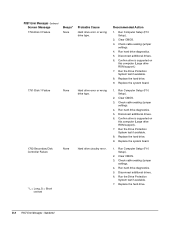
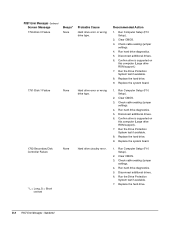
... /jumper
settings. 4. Disconnect additional drives. 6. Confirm drive is supported on
this computer (Large drive ROM support.) 7. Run Computer Setup (F10 Setup).
2. Clear CMOS. 3. Run the Drive Protection
System test if available. 7. B-8 POST Error Messages - Numbered Replace the system board.
1. Clear CMOS. 3. Replace the hard drive. 9. Run Computer Setup (F10 Setup).
2. Run...
Compaq Deskpro Family of Personal Computers, Compaq Deskpro Workstations, Compaq Professional Workstations, Compaq Armada Notebo - Page 70
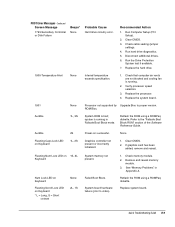
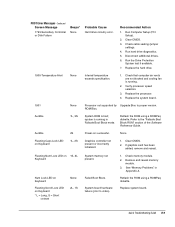
... See "Memory Problems" in Failsafe Boot Block mode.
POST Error Messages Continued Screen Message
1793-Secondary Controller or Disk Failure
Beeps* None
Probable Cause Hard drive circuitry error. Replace the hard drive.
1800-Temperature Alert
None
Internal temperature exceeds specification.
1. Replace the system board.
1801
None
Processor not supported by Upgrade Bios to video...
HP ProSignia 320 Desktop PC 6400C Reviews
Do you have an experience with the HP ProSignia 320 Desktop PC 6400C that you would like to share?
Earn 750 points for your review!
We have not received any reviews for HP yet.
Earn 750 points for your review!
