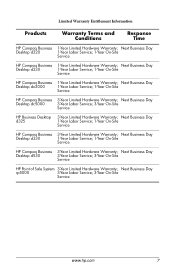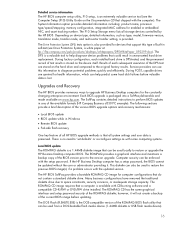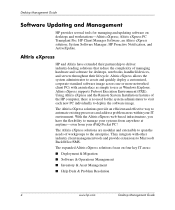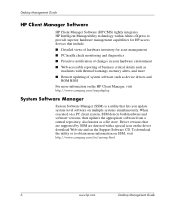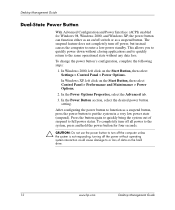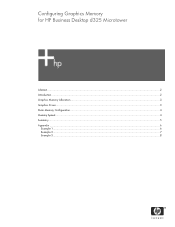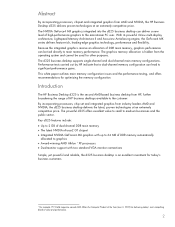HP d325 Support Question
Find answers below for this question about HP d325 - Microtower Desktop PC.Need a HP d325 manual? We have 14 online manuals for this item!
Question posted by dinorgil on December 23rd, 2013
Hp D325 Desktop Tower Will Not Turn On
The person who posted this question about this HP product did not include a detailed explanation. Please use the "Request More Information" button to the right if more details would help you to answer this question.
Current Answers
Related HP d325 Manual Pages
Similar Questions
Hp Slim Desktop Pc Model S01-af1000i Does This Come With A Cd/dvd Disc Drives.
Do you need to purchase an external CD/DVD driver for this??
Do you need to purchase an external CD/DVD driver for this??
(Posted by oct7becky 2 years ago)
Can't Open Webcam On Hp Touchsmart Desktop Pc Iq507
device mgr. says it's working properly,ran diagnostic tests to make sure, but still can't open it,tu...
device mgr. says it's working properly,ran diagnostic tests to make sure, but still can't open it,tu...
(Posted by pmpc 11 years ago)
Maximum Hard Disk Support By Hp D325 Desktop?
Maximum hard disk support by hp d325 desktop?
Maximum hard disk support by hp d325 desktop?
(Posted by pravinjojare 11 years ago)
Hp D325 Ut Driver Support Window 7 32bit
no driver download window 7 32bit hp d325 ut model
no driver download window 7 32bit hp d325 ut model
(Posted by bestjoinpk 12 years ago)