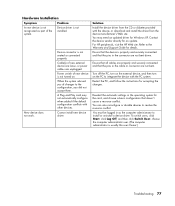HP Pavilion a600 - Desktop PC Support and Manuals
Get Help and Manuals for this Hewlett-Packard item

View All Support Options Below
Free HP Pavilion a600 manuals!
Problems with HP Pavilion a600?
Ask a Question
Free HP Pavilion a600 manuals!
Problems with HP Pavilion a600?
Ask a Question
Most Recent HP Pavilion a600 Questions
How To Replace Dvd Drive On Hp Pavilion A6000n
(Posted by paujosel 9 years ago)
How To Remove A Hard Disk Drive From M9400f
(Posted by eltuhun 9 years ago)
I Need The Cord That Connects The Monitor And The Hp Pavilion A6000n Desktop Pc.
This is an old computer and I haven't thought I'd need it again, but the computer I currently use wo...
This is an old computer and I haven't thought I'd need it again, but the computer I currently use wo...
(Posted by verytrite 10 years ago)
When I Turn The Power On A Long Beep Sounds And Then Stops
(Posted by klssg4968 11 years ago)
Popular HP Pavilion a600 Manual Pages
HP Pavilion a600 Reviews
We have not received any reviews for HP yet.