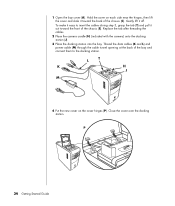HP Pavilion a600 Support Question
Find answers below for this question about HP Pavilion a600 - Desktop PC.Need a HP Pavilion a600 manual? We have 49 online manuals for this item!
Question posted by paujosel on June 22nd, 2014
How To Replace Dvd Drive On Hp Pavilion A6000n
The person who posted this question about this HP product did not include a detailed explanation. Please use the "Request More Information" button to the right if more details would help you to answer this question.
Current Answers
Related HP Pavilion a600 Manual Pages
Similar Questions
Hp Pavilion A6400z Desktop Errors
running hp pavilion A6400z desktop, the Ethernet driver is showing as missing. It worked until recen...
running hp pavilion A6400z desktop, the Ethernet driver is showing as missing. It worked until recen...
(Posted by videosthatwork 9 years ago)
How To Remove A Hard Disk Drive From M9400f
(Posted by eltuhun 10 years ago)
How To Remove A Hard Drive Hp Pavilion P6000
(Posted by rafsbt 10 years ago)
I Need The Cord That Connects The Monitor And The Hp Pavilion A6000n Desktop Pc.
This is an old computer and I haven't thought I'd need it again, but the computer I currently use wo...
This is an old computer and I haven't thought I'd need it again, but the computer I currently use wo...
(Posted by verytrite 10 years ago)