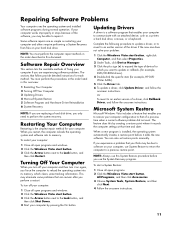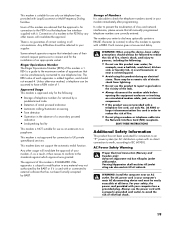HP s3700f - Pavilion - Slimline Support and Manuals
Get Help and Manuals for this Hewlett-Packard item

Most Recent HP s3700f Questions
Where Is The Video Card Located
(Posted by Ednarive 12 years ago)
Nic Card...is It Dead
When Verizon was here switching me to fios from brighthouse, they can not get my pc to get to the ne...
When Verizon was here switching me to fios from brighthouse, they can not get my pc to get to the ne...
(Posted by GHMoller4 12 years ago)
Screen Goes Black
My screen suddenly goes black and "goes to sleep"...this happens at indiscriminate times...no rhyme ...
My screen suddenly goes black and "goes to sleep"...this happens at indiscriminate times...no rhyme ...
(Posted by tygre2005 13 years ago)
HP s3700f Videos
Popular HP s3700f Manual Pages
HP s3700f Reviews
We have not received any reviews for HP yet.