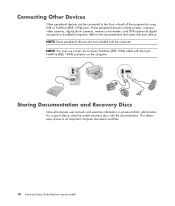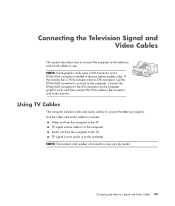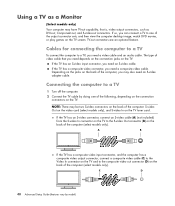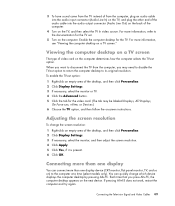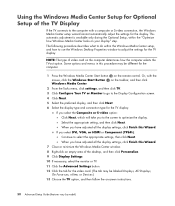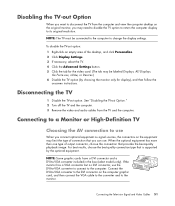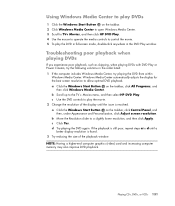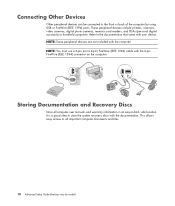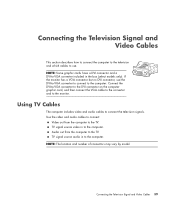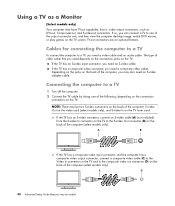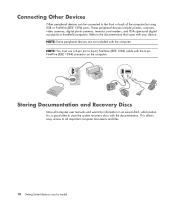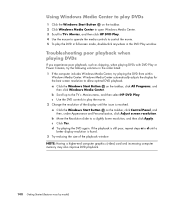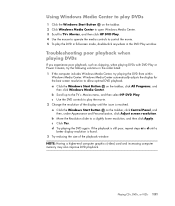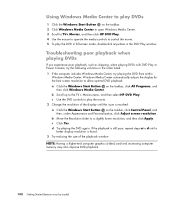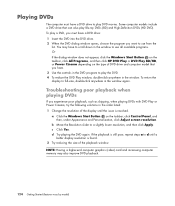HP s3700f Support Question
Find answers below for this question about HP s3700f - Pavilion - Slimline.Need a HP s3700f manual? We have 39 online manuals for this item!
Question posted by Ednarive on January 7th, 2012
Where Is The Video Card Located
The person who posted this question about this HP product did not include a detailed explanation. Please use the "Request More Information" button to the right if more details would help you to answer this question.
Current Answers
Related HP s3700f Manual Pages
Similar Questions
Where Is Video Card Located On Hp Pavillion P6000
(Posted by Omandcbar 9 years ago)
Where Is The Video Card Located On My Hp Touchsmart Iq500 Photos
(Posted by hmilS1 10 years ago)
Nic Card...is It Dead
When Verizon was here switching me to fios from brighthouse, they can not get my pc to get to the ne...
When Verizon was here switching me to fios from brighthouse, they can not get my pc to get to the ne...
(Posted by GHMoller4 12 years ago)
Video Card
what video card can replace my dead s5160f vid card, prefer not to get another power supply, but dep...
what video card can replace my dead s5160f vid card, prefer not to get another power supply, but dep...
(Posted by christopherbreweresquire 12 years ago)