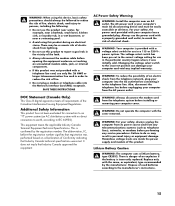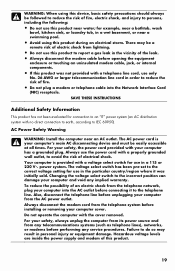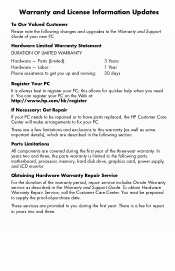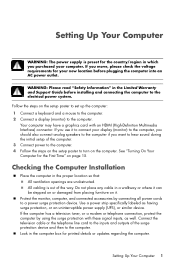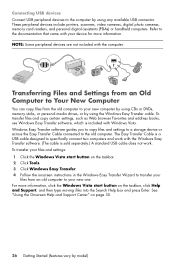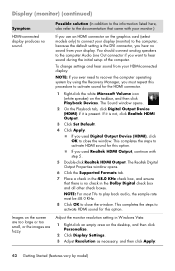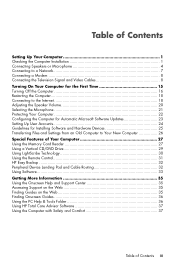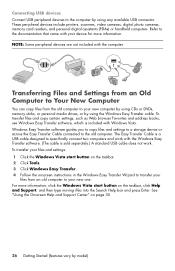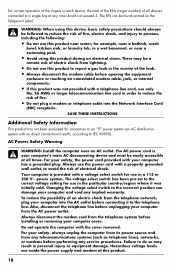HP s5160f Support Question
Find answers below for this question about HP s5160f - Pavilion - Slimline.Need a HP s5160f manual? We have 29 online manuals for this item!
Question posted by christopherbreweresquire on November 9th, 2011
Video Card
Current Answers
Answer #1: Posted by TheWiz on November 9th, 2011 8:33 AM
https://www.newegg.com/zotac-geforce-8400-gs-zt-84gem2m-hsl/p/N82E16814500205
You also want to be sure you have enough power since this PC has a very low power 220-watt PSU. If you want to be absolutely certain then you may want to but the same card as you had in there before.
Related HP s5160f Manual Pages
Similar Questions
button
Can this video card replace my old stock g210 in my hp s5160f, as is? If not, what card can replace ...
I am making repairs I also may need the model number for the: Hard Drive Mother Board Video C...