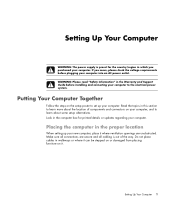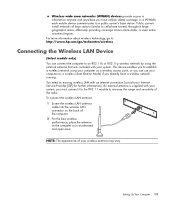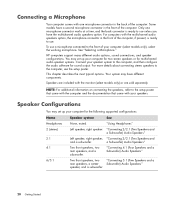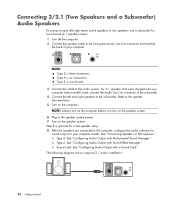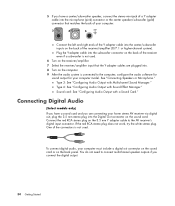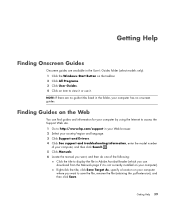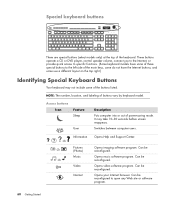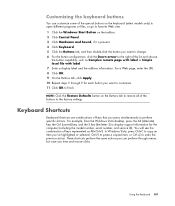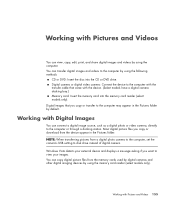HP s3120n Support Question
Find answers below for this question about HP s3120n - Pavilion - Slimline.Need a HP s3120n manual? We have 1 online manual for this item!
Question posted by pritchardsteven4 on April 20th, 2010
What Is The Model Number For (hp Pavilion S3120n) The Power Supply
I am making repairs I also may need the model number for the:
Hard Drive
Mother Board
Video Card
Current Answers
Related HP s3120n Manual Pages
Similar Questions
Hp Touchsmart Iq500 Power Supply Wont Work
(Posted by fasseeni 9 years ago)
How Much Maximum Memory Can I Upgraded On A Hp Pavilion Slimline S3120n Desktop
(Posted by alrod45 9 years ago)
How Do You Program The Serial Number Into The Mother Board Hp Pro 3400
(Posted by Lthizen 10 years ago)
I Have An Hp Pavilion Elite M9350f. Can I Install A Second Hard Drive?
I can only find one Sata connection, and do not know if a second hard drive can be hooked up. I also...
I can only find one Sata connection, and do not know if a second hard drive can be hooked up. I also...
(Posted by Stallywood 13 years ago)
No Video Output
put computer into hybernation, when next time tryed to start computer the screen would show message,...
put computer into hybernation, when next time tryed to start computer the screen would show message,...
(Posted by ram9389 13 years ago)