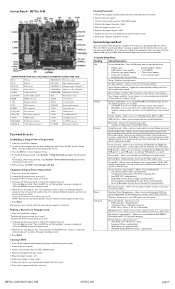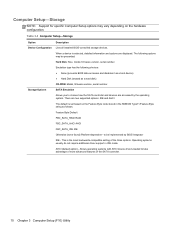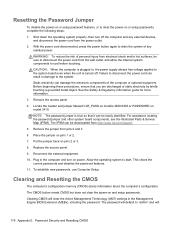HP Pro 3400 Support and Manuals
Get Help and Manuals for this Hewlett-Packard item

Most Recent HP Pro 3400 Questions
Bios Reset
I Changed Bios Settings, Disabling The Usb Ports. At The Time I Dint Think Too Much Into It, Then I ...
I Changed Bios Settings, Disabling The Usb Ports. At The Time I Dint Think Too Much Into It, Then I ...
(Posted by mkmanurse 9 years ago)
How To Access Bios Setup In Hp Pro 3400
(Posted by dspneme06 9 years ago)
How To Install Winxp On Hp Pro 3400
(Posted by mypampet 9 years ago)
Bitlocking 3400mt, Windows7
What bios does HP3400mt need to bitlock? Or is the TPM hardware not compatible?
What bios does HP3400mt need to bitlock? Or is the TPM hardware not compatible?
(Posted by Silvermane 9 years ago)
How To Setup Dual Monitors Hp Pro 3400 Series Mt
(Posted by cosh 9 years ago)
HP Pro 3400 Videos
Popular HP Pro 3400 Manual Pages
HP Pro 3400 Reviews
We have not received any reviews for HP yet.