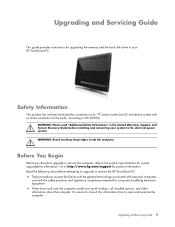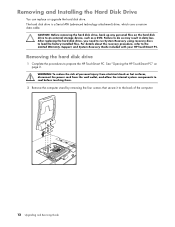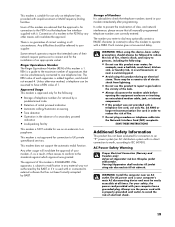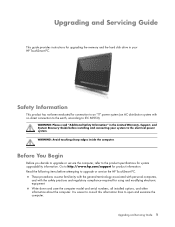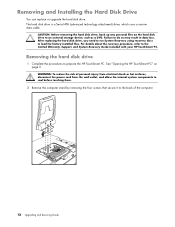HP TouchSmart IQ500 - Desktop PC Support and Manuals
Get Help and Manuals for this Hewlett-Packard item

View All Support Options Below
Free HP TouchSmart IQ500 manuals!
Problems with HP TouchSmart IQ500?
Ask a Question
Free HP TouchSmart IQ500 manuals!
Problems with HP TouchSmart IQ500?
Ask a Question
Most Recent HP TouchSmart IQ500 Questions
Open The Pc To Replace The Hard Drive
How do I proceed in order to open the Touch smart IQ500 series pc to replace the hard drive with an ...
How do I proceed in order to open the Touch smart IQ500 series pc to replace the hard drive with an ...
(Posted by aossoya 7 days ago)
Vga Video Card
Hi every one I Have a problem with my graphics card on my hp touchsmart and i can't find it as new s...
Hi every one I Have a problem with my graphics card on my hp touchsmart and i can't find it as new s...
(Posted by zohirbhd81 11 months ago)
Windows
After I factory reset my HP iq500 desktop it goes all the way through there and now it gives me this...
After I factory reset my HP iq500 desktop it goes all the way through there and now it gives me this...
(Posted by dawntx79 1 year ago)
It Starts Then Freeze What Do I Have To Do
It starts then freeze what do i have to do
It starts then freeze what do i have to do
(Posted by Anonymous-169408 2 years ago)
Hp Touchsmart Iq500 Cpu Upgrade
I am trying to upgrade my HP Touchsmart IQ500, any suggestions on the most powerful CPU that it will...
I am trying to upgrade my HP Touchsmart IQ500, any suggestions on the most powerful CPU that it will...
(Posted by perez102000 2 years ago)
HP TouchSmart IQ500 Videos
Popular HP TouchSmart IQ500 Manual Pages
HP TouchSmart IQ500 Reviews
We have not received any reviews for HP yet.