HP Pavilion d4000 - Desktop PC Support and Manuals
Get Help and Manuals for this Hewlett-Packard item
This item is in your list!

View All Support Options Below
Free HP Pavilion d4000 manuals!
Problems with HP Pavilion d4000?
Ask a Question
Free HP Pavilion d4000 manuals!
Problems with HP Pavilion d4000?
Ask a Question
Most Recent HP Pavilion d4000 Questions
Error Check Video Cable, But Monitor Ok, Graphic Card And Power Unit Ok, Cpu ?
(Posted by mrank 11 years ago)
Popular HP Pavilion d4000 Manual Pages
Safety and Regulatory Information Desktops, Thin Clients, and Personal Workstations - Page 5


...Installation Conditions ...2 Battery Replacement Notice ...2 Headset and Earphone Volume Level Notice 3 German Ergonomics Notice ...3 Laser Safety ...3 CDRH Regulations ...3 Compliance with International Regulations 4 Laser Product Label ...4 Laser Information ...4 Power Supply and Power Cord Set... 9 New Zealand Modem Statements 9 Voice Support ...10 TV Antenna Connectors Protection ...11 ...
Safety and Regulatory Information Desktops, Thin Clients, and Personal Workstations - Page 17


... of the National Electrical Code, ANSI/NFPA 70, provides information with regard to proper electrical grounding of the mast and supporting structure, grounding of the lead-in Wire
ENWW
TV Antenna Connectors Protection 11 Table 2-1 Antenna Grounding
Reference
Grounding Component
1
Electric Service Equipment
2
Power Service Grounding Electrode System (NEC Art 250, Part H)
3
Ground Clamps...
Safety and Regulatory Information Desktops, Thin Clients, and Personal Workstations - Page 27


...such as needed to restore the operating system, you must also reset the ENERGY STAR settings (if applicable) after the restore. For disposal or recycling information, please contact your...power settings for this product can be found at http://www.hp.com/go/reach.
NOTE: ENERGY STAR is not supported on Linux workstations. ENERGY STAR is not supported on Linux or FreeDOS Desktop PCs.
ENWW...
PC Basics Guide - Page 9


...
HP provides a virus-scanning software program to maintain your PC security and operation.
You can get a virus from infected files that scans your PC, identifies necessary updates, and helps you enable the virus-scanning program, it checks your PC (select models only). After you to install required software or controls.
Install critical updates to help protect your PC...
PC Basics Guide - Page 25


... diskette (floppy disk) to store files:
1 Insert the diskette with your PC and the necessary software installed for the printer to the PC chassis as an internal drive.
If your PC does not already have a printer connected to your printer to install the specific printer driver that it requires. When it .
4 When you cannot add one to work...
PC Basics Guide - Page 48


..., 32 Internet Service Provider (ISP), defined, 32
K
keyboard indicators, 11 shortcuts, 9 types of buttons, 12 using, 9
keyboard keys alphanumeric, 9 arrow, 11 edit, 10 function keys, 10 numeric, 11
L
logging off, 23
M
microphone adjusting volume, 16 using, 15
modem connecting, 31 setting up, 31
42 PC Basics Guide
monitor changing resolution, 13 changing where desktop displays...
Warranty and Support Guide: In Home - Page 3


... and Return Service HP will come fix your PC to guide you have a question or if a problem arises, we offer extensive service and support options around the clock to better handle your PC picked up and delivered to have the option of the hardware warranty period. This service is free for the duration of ASPs, same day repair service is the...
Warranty and Support Guide: In Home - Page 5


...components and required firmware. number, without HP warranty. The term "HP Hardware Product" DOES NOT include any tariffs or duties that is longer. are entitled to hardware warranty service according to the terms and conditions of the product, is limited to any defective component. You may repair or replace HP Hardware Products (a) with details. Replacement parts are free from...
Warranty and Support Guide: In Home - Page 14


...and supporting structure...the Upgrading and Servicing Guide may... Electrical Code, ANSI...Service Grounding Electrode System (NEC Art 250, Part H)
3
Ground Clamps
4
Grounding Conductors (NEC Section 810-21)
5
Antenna Discharge Unit (NEC Section 810-20)
6
Ground Clamp
7
Antenna Lead in your product. Laser Product Label
The following label or equivalent is located on a laser device installed...
Upgrading and Servicing Guide - Page 6
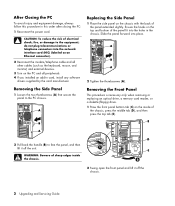
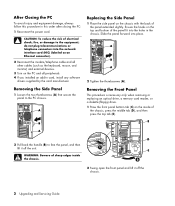
...Reconnect the modem/telephone cable and all peripherals. 4 If you installed an add-in card, install any software
drivers supplied by the card manufacturer. Slide the panel forward into the holes ... (A). Replacing the Side Panel
1 Place the side panel on the inside the chassis. 2 Swing open the front panel and lift it off the chassis.
2 Upgrading and Servicing Guide
After Closing the PC
To ...
Upgrading and Servicing Guide - Page 8


... old drive with a new drive,
remove the guide screws from the chassis by pulling it snaps out of a flat screwdriver between the chassis and the shield on page 3.
2 If you are adding a drive to install the new drive.
4 Upgrading and Servicing Guide Disconnecting the diskette drive cables
Replacing or Adding a Drive
1 If necessary, remove the existing...
Upgrading and Servicing Guide - Page 10


...to prepare the PC, and to install the new drive. The Serial ATA drive does not use a gentle rocking motion to remove. For a Serial ATA drive, press the latch (1) (select models only) in ... bay.
6 Upgrading and Servicing Guide
The screws help guide the drive into its proper position in the CS (cable select) position. Disconnecting the Serial ATA hard disk drive cables
Replacing or Adding a...
Warranty and Support Guide - Page 4
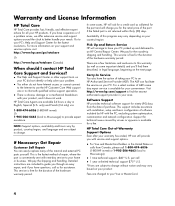
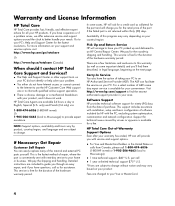
... to have your problem.
• You either do not have the option of the hardware warranty period. Software Support HP provides technical software support for ninety (90) days from Canada, please call 1-800-474-6836 (1-800-HP invent) or 1-905-206-4663 (local to an HP Authorized Service Provider (ASP).
For a select number of repair, where the part is obvious damage...
Warranty and Support Guide - Page 6


... STORAGE MEDIA. You may repair or replace HP Hardware Products (a) with new or previously used materials equivalent to provide proof of purchase or lease as external storage subsystems, displays, printers and other than (i) HP, (ii) an HP authorized service provider, or (iii) your own installation of end-user replaceable HP or HP approved parts if available for damage that...
Warranty and Support Guide - Page 16


....
Laser Product Label
The following label or equivalent is located on a laser device installed in the vicinity of overhead power lines or other than those specified in the Upgrading and Servicing Guide may result in wire to an antenna-discharge unit, size of grounding conductors, location of any product during a lightning storm, or when...
HP Pavilion d4000 Reviews
Do you have an experience with the HP Pavilion d4000 that you would like to share?
Earn 750 points for your review!
We have not received any reviews for HP yet.
Earn 750 points for your review!
