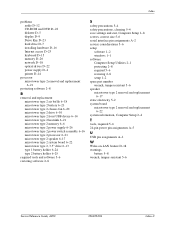HP d228 Support Question
Find answers below for this question about HP d228 - Microtower Desktop PC.Need a HP d228 manual? We have 10 online manuals for this item!
Question posted by ravihpilleyvar on December 23rd, 2011
Usb Port Issue Due To Smps
Current Answers
Answer #1: Posted by kcmjr on December 28th, 2011 3:31 PM
I suspect you have other issues.
In any case, USB is daisy-chainable. You can use a powered port expander to get additional devices to connect up to a maximum of 128 devices.
Make sure you select a powered adapter. https://www.newegg.com/p/pl?Submit=ENE&N=100008382+600000004&IsNodeId=1&name=USB
Licenses & Certifications: Microsoft, Cisco, VMware, Novell, FCC RF & Amateur Radio licensed.
Related HP d228 Manual Pages
Similar Questions
motherboard part number for HP DX 2480 Buisiness PC