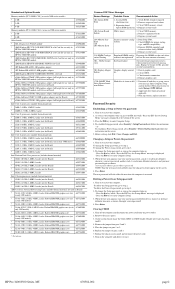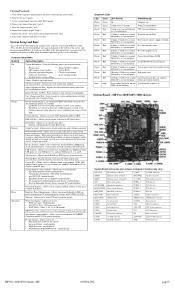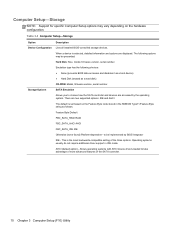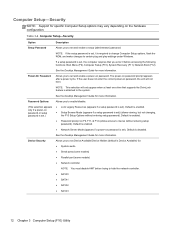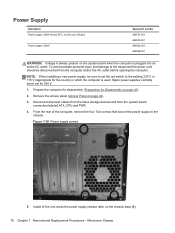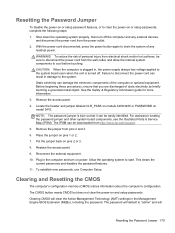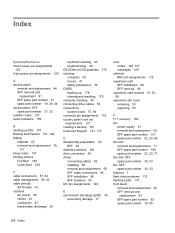HP Pro 3500 Support and Manuals
Get Help and Manuals for this Hewlett-Packard item

Most Recent HP Pro 3500 Questions
Help Plz
It's not reading on my tv and I need to know if I need more cords
It's not reading on my tv and I need to know if I need more cords
(Posted by Aaronsternberg52 1 year ago)
How To Reset Password In Bios
Need to login to computer need to reset password adminand users
Need to login to computer need to reset password adminand users
(Posted by jkodessa50 9 years ago)
How To Install Windows Xp On Hp Pro 3500 Desktop Pc
(Posted by erikJeff 9 years ago)
Pro 3500 Will Not Boot To Recovery Dvd
(Posted by Pherottey 9 years ago)
Does Hp Pro 3500 Microtower Support Raid
(Posted by waylg 9 years ago)
HP Pro 3500 Videos
Popular HP Pro 3500 Manual Pages
HP Pro 3500 Reviews
We have not received any reviews for HP yet.