HP Pro 2080 - Microtower PC Support and Manuals
Most Recent HP Pro 2080 Questions
Popular HP Pro 2080 Manual Pages
Safety and Regulatory Information Desktops, Thin Clients, and Personal Workstations - Page 5


... 9 Japanese Modem Statements 9 New Zealand Modem Statements 9 Voice Support ...10 TV Antenna Connectors Protection ...11 External Television Antenna Grounding 11 Lightning Protection ...11
ENWW
v Table of contents
1 Safety Notices Important Safety Information ...1 Installation Conditions ...2 Battery Replacement Notice ...2 Headset and Earphone Volume Level Notice 3 German Ergonomics...
Safety and Regulatory Information Desktops, Thin Clients, and Personal Workstations - Page 17


...Table 2-1 Antenna Grounding
Reference
Grounding Component
1
Electric Service Equipment
2
Power Service Grounding Electrode System (NEC Art 250, Part H)
3
Ground Clamps
4
Grounding Conductors (NEC ... Article 810 of the National Electrical Code, ANSI/NFPA 70, provides information with regard to proper electrical grounding of the mast and supporting structure, grounding of any product during...
Support Telephone Numbers - Page 27


... NOTE: To find a service centre near you, ask your HP representative or refer to www.hp.com/country/ru/rus for HP service centers. Kitts and Nevis
Customer Support 1-800-711-2884 Customer Support Web site www.hp.com/support
Support Telephone Numbers
www.hp.com
25 Vincent
Customer Support 1-800-711-2884 Customer Support Web site www.hp.com/support
St. Petersburg 812 346...
Downgrading Microsoft Windows Vista OS Business on HP Business Desktop FAQs - Page 2


... will ship Microsoft Window XP-based Business PC with the Downgrade option?
A: Windows XP Professional (32 bit) Service Pack 2 will receive a Vista COA/License and Windows XP Pro preinstalled as a part of the Business DT configuration.
Q: Is the downgrade program an HP part number? The customer will be done by calling HP customer support. Q: What media is preloaded on their...
Illustrated Parts & Service Map: HP Pro 2000/2080 Business PC - Page 1
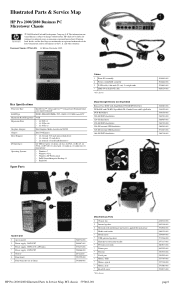
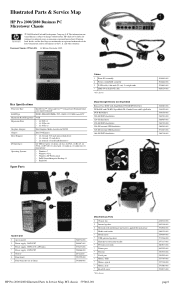
...Parts & Service Map
HP Pro 2000/2080 Business PC Microtower Chassis
© 2009 Hewlett-Packard Development Company, L.P. Key Specifications
Processor Type RAM Type Maximum RAM Supported Expansion Slots
Graphics Adapter Chipset Drive Support... 11 • FreeDOS
Spare Parts
Cables 1 Front I /O cover
*Not shown
HP Pro 2000/2080 Illustrated Parts & Service Map, MT chassis 597663-001
438741-001 ...
Illustrated Parts & Service Map: HP Pro 2000/2080 Business PC - Page 3
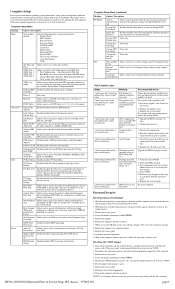
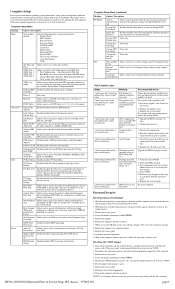
... by a three second pause
No graphics card installed or graphics card initialization failed. Remove the access panel. 4. Remove the jumper. 6. Resetting the CMOS jumper
1. Locate the header and jumper labeled CMOS. 5. Replace the access panel. 8. Reconnect the external equipment. 9. HP Pro 2000/2080 Illustrated Parts & Service Map, MT chassis 597663-001
page 3 If the screen prompt...
Maintenance & Service Guide: HP Pro 2000/2080 Business PC - Page 9


...a complete listing of the hardware and software installed in the Troubleshooting Guide. 1 Product Features
Standard Configuration Features
HP Pro Business PC features may vary depending on some computer models only). Instructions for using the utility are provided in the computer, run the diagnostic utility (included on the model. Figure 1-1 HP Pro 2000
Standard Configuration Features 1
Maintenance & Service Guide: HP Pro 2000/2080 Business PC - Page 10


Serviceability Features
The Microtower computer includes features that make it easy to upgrade and service.
A Torx T-15 or flat blade screwdriver is needed for many of the installation procedures described in this guide.
2 Chapter 1 Product Features Figure 1-2 HP Pro 2080
NOTE: The drive configuration shown above may be different than your computer model.
Maintenance & Service Guide: HP Pro 2000/2080 Business PC - Page 14
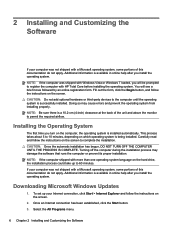
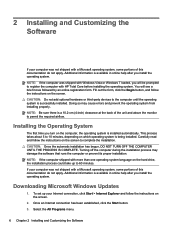
...process takes about 5 to 60 minutes. Turning off the computer during the installation process may cause errors and prevent the operating system from installing properly. Downloading Microsoft Windows Updates
1. Select the All Programs menu.
6 Chapter 2 Installing and Customizing the Software 2 Installing and Customizing the Software
If your computer was not shipped with a Microsoft operating...
Maintenance & Service Guide: HP Pro 2000/2080 Business PC - Page 15
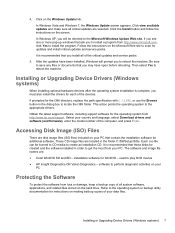
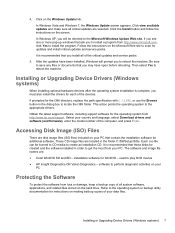
... for updates and install critical updates and service packs. Each .iso file can be created and the software installed in order to scan for instructions on the hard drive. installation software for additional software. Click the Install button and follow the instructions on the Microsoft Web site to get the most from http://www.hp.com/support.
Installing or Upgrading Device Drivers...
Maintenance & Service Guide: HP Pro 2000/2080 Business PC - Page 37
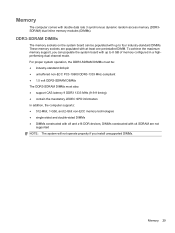
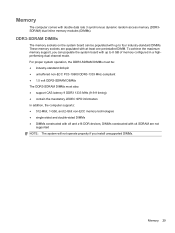
... must be populated with up to four industry-standard DIMMs. These memory sockets are not
supported NOTE: The system will not operate properly if you can be : ● industry-...preinstalled DIMM. DIMMs constructed with x8 and x16 DDR devices; To achieve the maximum memory support, you install unsupported DIMMs.
Memory 29
Memory
The computer comes with up to 8 GB of memory configured...
Maintenance & Service Guide: HP Pro 2000/2080 Business PC - Page 69


... discharged of the BIOS is being used when the computer is removed or replaced, the CMOS settings will be found at: http:\\h18000.www1.hp.com/support/files. When replacing the battery, use the public collection system or return them to the battery. 3. CAUTION: Before replacing the battery, it is not handled properly. To install the system board...
Maintenance & Service Guide: HP Pro 2000/2080 Business PC - Page 96
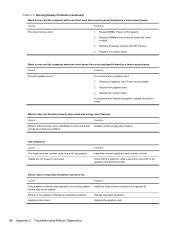
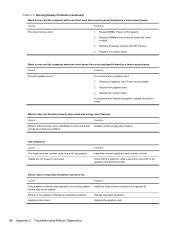
... upgrade kit.
For systems with HP memory.
4.
Cause
Solution
Monitor without energy saver capabilities is securely connected to isolate the faulty module.
3. Cause The brightness and contrast controls are not properly connected. Blurry video or requested resolution cannot be loaded. drivers may not be set properly. Replace the graphics card.
88 Appendix C Troubleshooting Without...
Maintenance & Service Guide: HP Pro 2000/2080 Business PC - Page 107
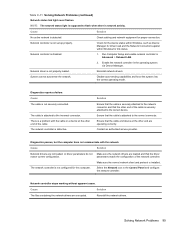
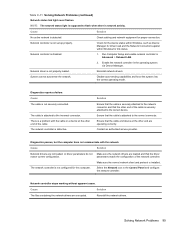
...Network controller is defective. Network driver is attached to the correct device. Reinstall network drivers.
Contact an authorized service provider.
Cause
Solution
The files containing the network drivers are loaded and that the other end of the network controller. Check cabling and network equipment for proper connection. Run Computer Setup and enable network controller in...
Maintenance & Service Guide: HP Pro 2000/2080 Business PC - Page 113
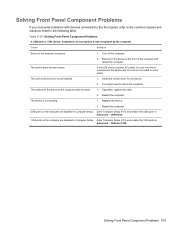
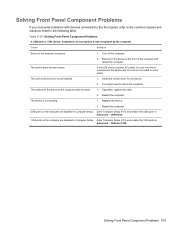
... the computer.
The correct device driver is not properly connected.
1.
If possible, replace the cable.
2. Replace the device.
2. Enter Computer Setup (F10) and enable the USB ports in Advanced > USB Ports.
1394 ports on the computer are disabled in Advanced > Onboard 1394. Cause
Solution
Device is not installed.
1. Install the correct driver for the device.
2. Restart the...
HP Pro 2080 Reviews
Do you have an experience with the HP Pro 2080 that you would like to share?
Earn 750 points for your review!
We have not received any reviews for HP yet.
Earn 750 points for your review!

