HP Pro 2080 Support Question
Find answers below for this question about HP Pro 2080 - Microtower PC.Need a HP Pro 2080 manual? We have 7 online manuals for this item!
Question posted by robertmarggraf on September 4th, 2014
Diagnostic Message 79 ?
What does this mean
Current Answers
There are currently no answers that have been posted for this question.
Be the first to post an answer! Remember that you can earn up to 1,100 points for every answer you submit. The better the quality of your answer, the better chance it has to be accepted.
Be the first to post an answer! Remember that you can earn up to 1,100 points for every answer you submit. The better the quality of your answer, the better chance it has to be accepted.
Related HP Pro 2080 Manual Pages
Safety and Regulatory Information Desktops, Thin Clients, and Personal Workstations - Page 27


... operating system, you must also reset the ENERGY STAR settings (if applicable) after the restore.
NOTE: ENERGY STAR is not supported on Linux or FreeDOS Desktop PCs.
Downgrading Microsoft Windows Vista OS Business on HP Business Desktop FAQs - Page 1


...OS image on the PC recovery partition, a Windows Vista® Business Edition COA (and license), a Windows Vista Logo on the Business PC, and both Windows Vista Business and Windows XP Pro recovery kits in the ... of the Windows Vista® downgrade:? Downgrading Microsoft Windows Vista OS Business on HP Business Desktop FAQs
Q: What are the dates of the customer when the HP Business DT is ordered...
Downgrading Microsoft Windows Vista OS Business on HP Business Desktop FAQs - Page 2


...A: For the Factory Vista Downgrade, both Vista Business and XP Pro recovery kits are actually pre-loaded on the system when you buy...the factory.
2 Q: Does the Factory Windows downgrade option mean that the customer makes back up copies of Windows XP is...(32 bit) Service Pack 2 will ship Microsoft Window XP-based Business PC with Vista OS (not a downgrade), they will receive Vista preloaded and ...
Downgrading Microsoft Windows Vista OS Business on HP Business Desktop FAQs - Page 3


...and Ultimate versions, and a Windows XP product key that have a VOLUME AGREEMENT. • Through HP's PC Customization Service (PCCS) - In these cases, the OS will be a considered an upgrade and Microsoft ...for the downgrades? If you purchased a Vista machine, use OEM tools to get the XP Pro pre-installed? Q: What HP Business DT products qualify for the downgrade offer.
End
User License ...
Illustrated Parts & Service Map: HP Pro 2000/2080 Business PC - Page 1
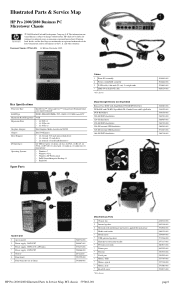
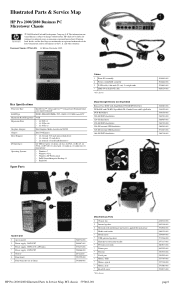
...; Windows Vista • Windows XP Professional • SuSE Linux Enterprise Desktop 11 • FreeDOS
Spare Parts
Cables 1 Front I /O cover
*Not shown
HP Pro 2000/2080 Illustrated Parts & Service Map, MT chassis 597663-001
438741-001 463316-...other countries. Illustrated Parts & Service Map
HP Pro 2000/2080 Business PC Microtower Chassis
© 2009 Hewlett-Packard Development Company, L.P.
Illustrated Parts & Service Map: HP Pro 2000/2080 Business PC - Page 2


Chinese
Taiwanese
-KD1 -AA1 -AB1
HP Pro 2000/2080 Illustrated Parts & Service Map, MT chassis 597663-001
page 2 System Board
Standard and Optional Boards
System boards with thermal grease, alcohol pad, and CPU socket ...
Illustrated Parts & Service Map: HP Pro 2000/2080 Business PC - Page 3
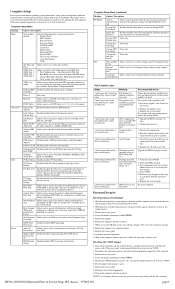
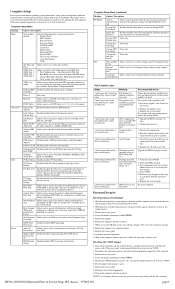
...Alarm
Computer Setup Menu (continued)
Heading PC Health
Exit
Option / Description
Chassis
Allows.... mized defaults
POST Audible Codes
Beeps
Meaning
Recommended Action
1 short beep and 1... position. 9. Remove the CMOS jumper from LAN prompt message on pins 2 & 3 to clear CMOS. 6. ... the header and jumper labeled CMOS. 5. HP Pro 2000/2080 Illustrated Parts & Service Map, MT chassis 597663...
Maintenance & Service Guide: HP Pro 2000/2080 Business PC - Page 2


Maintenance & Service Guide
HP Pro 2000 Business PCs
HP Pro 2080 Business PCs
First Edition (November 2009)
Document Part Number: 597664-001 and other countries. The only warranties for technical or editorial errors or omissions contained herein. No ...
Maintenance & Service Guide: HP Pro 2000/2080 Business PC - Page 7


... a Security Lock ...64 HP/Kensington MicroSaver Security Cable Lock 64 Padlock ...64 HP Business PC Security Lock 65 Hood Sensor ...67 HP Chassis Security Kit ...68
Appendix A Connector Pin ... Japanese Power Cord Requirements 75 Country-Specific Requirements ...76
Appendix C Troubleshooting Without Diagnostics 77 Safety and Comfort ...77 Before You Call for Technical Support 77 Helpful Hints...
Maintenance & Service Guide: HP Pro 2000/2080 Business PC - Page 9


Figure 1-1 HP Pro 2000
Standard Configuration Features 1 Instructions for using the utility are provided in the computer, run the diagnostic utility (included on the model. 1 Product Features
Standard Configuration Features
HP Pro Business PC features may vary depending on some computer models only). For a complete listing of the hardware and software installed in the Troubleshooting...
Maintenance & Service Guide: HP Pro 2000/2080 Business PC - Page 10


Serviceability Features
The Microtower computer includes features that make it easy to upgrade and service. Figure 1-2 HP Pro 2080
NOTE: The drive configuration shown above may be different than your computer model. A Torx T-15 or flat blade screwdriver is needed for many of the installation procedures described in this guide.
2 Chapter 1 Product Features
Maintenance & Service Guide: HP Pro 2000/2080 Business PC - Page 15
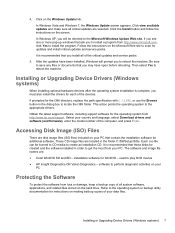
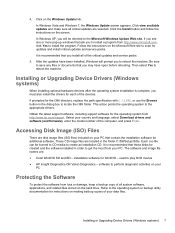
Obtain the latest support software, including support software for additional software. software to perform diagnostic activities on your
PC
Protecting the Software
To protect the software from loss or damage, keep a backup copy of the critical updates and service packs.
5. Click on the hard ...
Maintenance & Service Guide: HP Pro 2000/2080 Business PC - Page 33


...thread sizes and lengths; Keep all necessary removal and replacement procedures, run the Diagnostics utility to verify that are available on the system board as long as you...present on all features listed in the "Standby," or "Suspend" modes. 6 Removal and Replacement Procedures Microtower (MT) Chassis
Adherence to it , noting its position and routing. Turn off the computer before ...
Maintenance & Service Guide: HP Pro 2000/2080 Business PC - Page 41


... for Disassembly on the back of the computer chassis. To remove, replace, or add an expansion card:
1.
Expansion Cards 33
Expansion Cards
The HP Pro 2000/2080 has two PCI expansion slots, one PCI Express x1 expansion slot, and one PCI Express x16 expansion slot. Remove the access panel (Access Panel on...
Maintenance & Service Guide: HP Pro 2000/2080 Business PC - Page 81
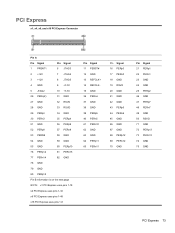
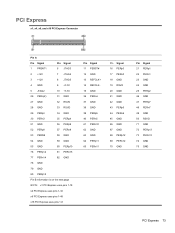
... PERp8
57 PERn9
53 PERN8
58 GND
54 GND
59 GND
55 GND
60 PERp10
76 PERp14
81 PERn15
77 PERn14
82 GND
78 GND
79 GND
80 PERp15
Pin B information is on the next page
NOTE: x1 PCI Express uses pins 1-18
x4 PCI Express uses pins 1-32
x8 PCI...
Maintenance & Service Guide: HP Pro 2000/2080 Business PC - Page 82


... GND
57 GND
53 GND
58 PETp10
54 PETp9
59 PETn10
55 PETn9
60 GND
76 GND
81 PRSNT2#
77 GND
82 RSVD
78 PETp15
79 PETn15
80 GND
Pin B information is on the next page
NOTE: x1 PCI Express uses pins 1-18
x4 PCI Express uses pins 1-32
x8 PCI...
Maintenance & Service Guide: HP Pro 2000/2080 Business PC - Page 94


... boot process.
86 Appendix C Troubleshooting Without Diagnostics
Refer to recognize the device if the reader was just installed into a slot. If using a Memory Stick/PRO card, make sure that prevents writing to ...Windows, the reader and the inserted cards are turning the PC on the right of the Memory Stick/PRO card is not supported. Cause
Solution
The operating system needs time...
Maintenance & Service Guide: HP Pro 2000/2080 Business PC - Page 102


Keyboard needs repairs. On the Windows XP Desktop, click Start > Shut Down. On the Windows Vista Desktop, click Start, click the arrow on the keypad. Shut down... to commands.
Shut down your computer using the keyboard then restart the computer.
94 Appendix C Troubleshooting Without Diagnostics After the shutdown is too slow.
Press the Ctrl and Esc keys at the same time (or press ...
Maintenance & Service Guide: HP Pro 2000/2080 Business PC - Page 114


... modem and the computers's RJ-45 connector. (If the connection is good, the "PC" LED light on the front of information that the Web server can store temporarily with... your ISP and launch the desired program.
106 Appendix C Troubleshooting Without Diagnostics Cookies are correct using the quick setup documentation. This is not configured properly. Click Network ...
Maintenance & Service Guide: HP Pro 2000/2080 Business PC - Page 116


...Verify that all programs, and restart the computer.
108 Appendix C Troubleshooting Without Diagnostics
Cause
Solution
System files may be sure it is displayed.
Configuration files are ...errors. Cause
Solution
POST error has occurred.
"Illegal Operation has Occurred" error message is supported on the system. Solving Software Problems
Most software problems occur as ...
Similar Questions
Hp Pavilion A1210n Media Center Pc Desktop Windows Xp
I am able to power on but the next screen is where it freeze on startng windows screen. What do I do...
I am able to power on but the next screen is where it freeze on startng windows screen. What do I do...
(Posted by bbgdiesel007 9 years ago)
Hp Pro 3400 Microtower Pc Front Audio Jack Headphone Output Does Not Work
(Posted by dcbbmc 10 years ago)
Which Mother Board Used In Hp Dx 2080 Mt Microtower Pc
(Posted by wwwrajeevthomas123 13 years ago)

