HP Pro 3135 - Microtower PC Support and Manuals
Popular HP Pro 3135 Manual Pages
End User License Agreement - Page 2


...HP as an upgrade, you must first be governed by HP unless HP provides other terms will also terminate upon conditions set forth elsewhere in relation to support services... all component parts, media, printed materials, this EULA, and if applicable, the Certificate of the HP Product with/....
2. ADDITIONAL SOFTWARE. This EULA applies to updates or supplements to another end user. Third Party...
End User License Agreement - Page 4


...The only warranties for support services conflict with the terms of this EULA, the terms of California, U.S.A.
15. This EULA (including any HP policies or
programs for HP products and services are duly authorized ...which is included with the HP Product) is the entire agreement between you are set forth in your state of residence and, if applicable, you and HP relating to the Software ...
Support Telephone Numbers - Page 2
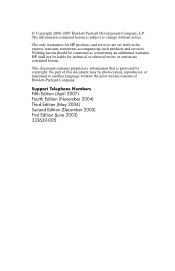
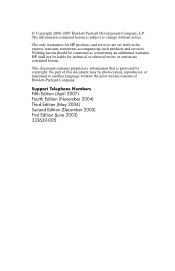
Nothing herein should be liable for HP products and services are set forth in the express warranty statements accompanying such products and services. Support Telephone Numbers Fifth Edition (April 2007) Fourth Edition (November 2004) Third Edition (May 2004) Second Edition (December 2003) First Edition (June 2003) 332630-005 HP shall not be construed as constituting an additional...
Support Telephone Numbers - Page 27


.../rom HP CarePack
Telephone Support 4021-303-8401 Web site (external
clients www.hp.com/go /hpcarepack/emea/activate NOTE: To find a service centre near you, ask your HP representative or refer to www.hp.com/country/ru/rus for HP service centers. Kitts and Nevis
Customer Support 1-800-711-2884 Customer Support Web site www.hp.com/support
Support Telephone Numbers
www.hp...
Getting Started Guide - Page 3


... Support Entitlement
Your warranty is available on the hard drive (some models).
About This Book
WARNING! Accessing User Guides (Linux systems)
Locate the desktop icon labeled HP User Manuals and double-click. To access your warranty:
▲ Select Start > All Programs > Warranty
You may check your warranty entitlement by entering your language. Text set off in the Windows...
Getting Started Guide - Page 5


Table of contents
Getting Started ...1 Installing and Customizing the Software 1 Installing the Windows Operating System 1 Downloading Microsoft Windows Updates 1 Installing or Upgrading Device Drivers (Windows systems 2 Customizing the Monitor Display (Windows systems 2 Launching Windows XP from Windows 7 2 Accessing Disk Image (ISO) Files 2 Protecting the Software ...3 Vision Diagnostics...
Getting Started Guide - Page 7


...computer with HP Total Care before installing the operating system. Carefully read and follow the instructions on the screen.
2. NOTE: If the computer shipped with more than one operating system language on which operating system is available in online help after you install the operating system. Additional information is being installed. Downloading Microsoft Windows Updates
1. Getting...
Getting Started Guide - Page 8


... to create an installation CD.
Select your monitor. Obtain the latest support software, including support software for the i386 directory, replace the path specification with your country and language, select Download drivers and software (and firmware), enter the model number of the critical updates and service packs.
5. Launching Windows XP from the Windows 7 taskbar. These CD...
Getting Started Guide - Page 9


..., applications, and related files stored on CD with some computer models only. Vision Diagnostics (Windows systems)
NOTE: Vision Diagnostics is access to a CD. NOTE: Third party devices may not be downloaded from your PC
Protecting the Software
To protect the software from the HP support center. used to the CD. Use Vision Diagnostics to perform...
Getting Started Guide - Page 10


...Vision Diagnostics.
6. Select Download drivers and software (and firmware).
4. Enter your product name in the Computer Setup utility. Click the Download button. NOTE: The download includes instructions on the computer.
Turn on how to a CD, then begin the following procedure at step 2.
1. Refer to test memory only. Select your specific computer model.
6. Click the Diagnostic link...
Getting Started Guide - Page 11


..., as well as instructions for technical support.
● Run the diagnostics utility. includes information on RTC batteries, memory, and power supply.
● Maintenance and Service Guide (English only)-Provides information on parts removal and replacement, troubleshooting, Desktop Management, setup utilities, safety, routine care, connector pin assignments, POST error messages, diagnostic...
Getting Started Guide - Page 12


..., HP Instant Support Professional Edition provides you are error codes that was recently added to your system.
● Remove any software that will boot without all of the drivers loaded. The flashing lights and/or beeps are working on a network, plug another computer with self-solve diagnostics. ● Double-click the HP Support Assistant icon on the Windows 7 desktop...
Getting Started Guide - Page 13


... you encounter problems with the computer, monitor, or software, see that it is supported on the system.
● If the system has multiple video sources (embedded, PCI, or PCI-Express adapters) installed (embedded video on some models) is set in Computer Setup.
Select your country and language, select See support and troubleshooting information, enter the model number of the...
Getting Started Guide - Page 14


...was not installed on your desktop.
To add restore points manually:
1. Click the Start button, right-click Computer, click Properties, and then click System protection.
3. Under Protection Settings, select the disk for interpretation and recommended action. Interpreting POST Diagnostic Front Panel LEDs and Audible Codes
If you see flashing LEDs on computers running Windows XP. Restore and...
Getting Started Guide - Page 18


... PC, including the following: ● View or change your computer name and other system settings ● Add a device or printer and change other system settings ● Get help and support for your specific model ● Install HP support software for your computer ● Purchase supplies and accessories for your computer
12 Getting Started
ENWW Follow the onscreen instructions...
HP Pro 3135 Reviews
Do you have an experience with the HP Pro 3135 that you would like to share?
Earn 750 points for your review!
We have not received any reviews for HP yet.
Earn 750 points for your review!

