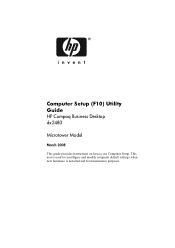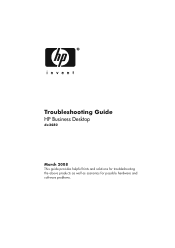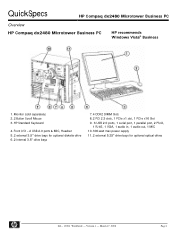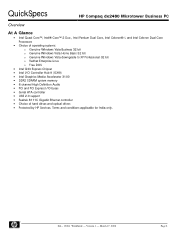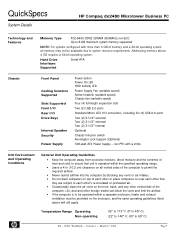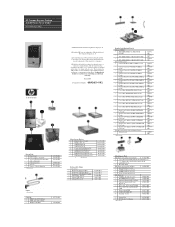HP dx2480 Support Question
Find answers below for this question about HP dx2480 - Microtower PC.Need a HP dx2480 manual? We have 8 online manuals for this item!
Question posted by santhoshpt on May 16th, 2014
Motherboard Part Number For Hp Dx 2480 Buisiness Pc
motherboard part number for HP DX 2480 Buisiness PC
Current Answers
Answer #1: Posted by TechSupport101 on May 16th, 2014 7:37 AM
Hi. The tool here should be able to help you through
http://www.sparepartswarehouse.com/default.aspx?aspxerrorpath=/MiRPS/HP-Compaq,Business-Desktop,dx2480,Computer,System-Boards.aspx
Related HP dx2480 Manual Pages
Similar Questions
What Is The Price Of Hp 3090 Mt Desktop/laptop And Hp Dx 2480 Mt
(Posted by bhaskarchatterjeevaluer 9 months ago)
Os Type
Mine Is Hp Compaq Dx2480 Business Pc.my Question Is Can I Install Windows 7 64bitis It Compatible Wi...
Mine Is Hp Compaq Dx2480 Business Pc.my Question Is Can I Install Windows 7 64bitis It Compatible Wi...
(Posted by robinsingh2009 8 years ago)
Hp Pavilion Slimline S3320f Pc Battery
What does the hp pavilion slimline s3320f pc battery look like and it's location?
What does the hp pavilion slimline s3320f pc battery look like and it's location?
(Posted by ceo58454 11 years ago)
It Is Very Much Problem In 2480 Series Pc.what We Should Do? Plz Help.slow Respo
(Posted by manojspn 11 years ago)
Is Hp Dx 2200 Sata Ii Compatible ?
I been searching for a new hard disk drive to add in my HP DX 2200. I'm not really sure what to get ...
I been searching for a new hard disk drive to add in my HP DX 2200. I'm not really sure what to get ...
(Posted by trimorjrricardo 12 years ago)