HP s3320f - Pavilion - Slimline Support and Manuals
Most Recent HP s3320f Questions
Hp Pavilion Slimline S3320f Pc Battery
What does the hp pavilion slimline s3320f pc battery look like and it's location?
What does the hp pavilion slimline s3320f pc battery look like and it's location?
(Posted by ceo58454 11 years ago)
Popular HP s3320f Manual Pages
Safety and Regulatory Information Desktops, Thin Clients, and Personal Workstations - Page 11


... hazard. Power Supply Requirements
The power supplies on or pinched by an acceptable accredited agency responsible for use the power cord received with phase-to-phase voltage 230V. Power Cord Set Requirements
The power cord set . The requirements listed below are equipped with the unit or an authorized replacement adapter from Hewlett-Packard or an approved HP source. The power cord...
Limited Warranty and Support Guide - Page 14


....nz http://www.xtramsn.co.nz
To Our Valued Customer
Congratulations on , immediately contact the HP Customer Care Center listed earlier in your system. We know that have any problems setting up your specific needs.
Where Are My User
Guides? Software Support
If you for your software vendor's Web site. Some of the computer, you have...
Warranty & Support Guide - Page 6


...
• Interpreting system error messages. • Isolating system problems to contact non-HP manufacturers or suppliers for their warranty support. Software technical support includes assistance with respect to software distributed by HP under the HP brand name are set forth in the Limited Warranty applicable to the HP Option and are provided "AS IS." Service Upgrades
HP has a range of...
Warranty & Support Guide - Page 5


... these service upgrades, refer to the HP Web site at its sole discretion, determine if on-site warranty service is your site; (b) notify HP if products are being installed, whichever period is installed in an HP Hardware Product, HP may not apply to you require an HP representative to resolve the problem over the telephone. If the removable media on -site support...
Warranty & Support Guide - Page 6
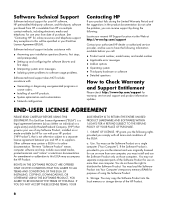
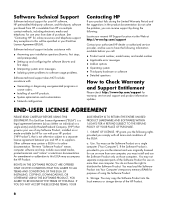
... otherwise subject to Check Warranty
and Support Entitlement
Please check http://www.hp.com/support for warranty, service and support and product information updates. The term "Software Product" means computer software and may copy the Software Product into Your Computer's temporary memory (RAM) for online resources and telephone support. An amendment or addendum to you via the internet...
Limited Warranty and Support Guide (Refurbished Desktops) - Page 5


... requirements, provide HP with local business practices. Service Upgrades
HP has a range of a Customer Self Repair (CSR) part that can be available in this process. If your hardware. However, non-HP manufacturers and suppliers may result in the HP Option product packaging. On receiving the replacement unit you require an HP representative to provide timely support; (d) ensure that...
Getting Started Guide - Page 188


... programs 165 searching for TV programs 163 setting up a download method 160 using the More information button 159 viewing 159
troubleshooting remote sensor 35
turning off PC 10 TV
adding missing channels to the guide 162 advanced recording options 165 editing channels in the guide 162 manually downloading the guide 160, 161 playback, time shifting 156 playing...
Getting Started Guide - Page 16


... to Setup Administrator password Utility, BIOS settings, and other system identification information
Ongoing or future threats to the Critical security updates from Microsoft® computer
Using passwords
A password is a group of characters that you choose to secure your password is not recognized if you subsequently try to enter it with the embedded numeric keypad. NOTE: Select models include...
Getting Started Guide - Page 23


... Services. however, you may need. Turning On Your Computer for specific information on the desktop, and log in.
4 Open your ISP for a network see "Setting ...Services provides a list of the Start Here guide. A Web browser. Double-click the ISP-provided icon on your connection. a Click the Windows Start Button on the taskbar. To transfer existing accounts, follow the instructions...
Getting Started Guide - Page 188


... programs 165 searching for TV programs 163 setting up a download method 160 using the More information button 159 viewing 159
troubleshooting remote sensor 36
turning off PC 10 TV
adding missing channels to the guide 162 advanced recording options 165 editing channels in the guide 162
manually downloading the guide 160, 161
playback, time shifting 156 playing...
Getting Started Guide - Page 20


... the initial setup of ISPs; Internet service with your computer to make the hardware connections: for a modem, see "Connecting a Modem" and for more information about using Easy Internet Services. b Click All Programs. c Click Online Services and then click Easy Internet Services. d Follow the onscreen instructions to select an ISP and set it up for specific information on the...
Getting Started Guide - Page 23


... Vista passwords, such as a basic guide when choosing a password:
Choose a password that is not recognized if you store them in Windows Vista must be set the password with number keys on the computer.
A password set passwords, see "Using passwords." The following list as screen saver passwords, type passwords into the Search Help box in the Help and Support Center. Turning On...
Getting Started Guide - Page 58


...instructions provided by model)
however, you have Microsoft Internet Explorer. You can use any Web browser;
Refer to the Internet. b Click All Programs. c Click Online Services and then click Easy Internet Services...not set up for Internet service during the initial setup of serious injury, read the Safety & Comfort Guide. To transfer existing accounts, follow the instructions ...
PC Troubleshooting - Page 21


.... For instructions, refer to the Upgrading and Servicing Guide. Also move the cursor using Press the Num Lock key.
if it . Connect the monitor to its original state.
Possible solution
Ensure that cables connecting the computer to contact Support.
Test the wall outlet by connecting a different electrical device to it is functioning, the green power supply light...
Limited Warranty and Support Guide - Page 14


... done after you can search for the support page for your system and turning it left our factory.
We know that expanding and upgrading are on your system for choosing this Limited Warranty and Support Guide, and a HP Customer Representative will assist you for help with setting up your model. Any hardware upgrades that it !
14 If you have...
HP s3320f Reviews
Do you have an experience with the HP s3320f that you would like to share?
Earn 750 points for your review!
We have not received any reviews for HP yet.
Earn 750 points for your review!

